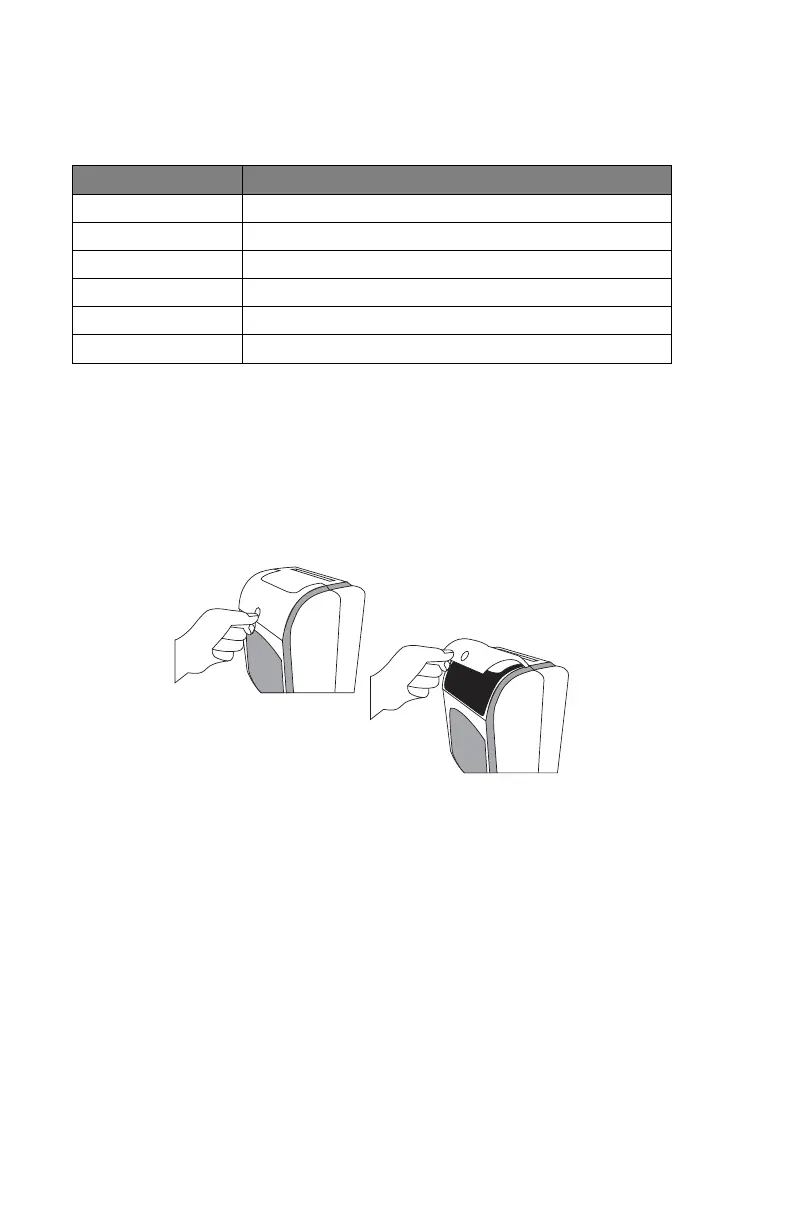30
NOTE: To charge the battery, the switch must be set to the
OFF position. The backlight on the display screen is not
enabled if the time clock is in battery mode.
Button Function
+
Increase value
-
Decrease value
Enter
Conrm set value
Back
Backspace the set value
Clear
Cancel the set value
Reset
Restart the time clock
6.2 Changing the Settings in the HN4000
To access the menu options on your time clock, remove
the cover of the clock using the enclosed key. Then move
the Set switch to the “0” position (to the right).
Setup features of the time clock are grouped by menu
options. The main menu options are numbered HN1
through HN5. Each menu has sub-menus called codes,
which are displayed in a smaller size at the lower left on
the clock display.