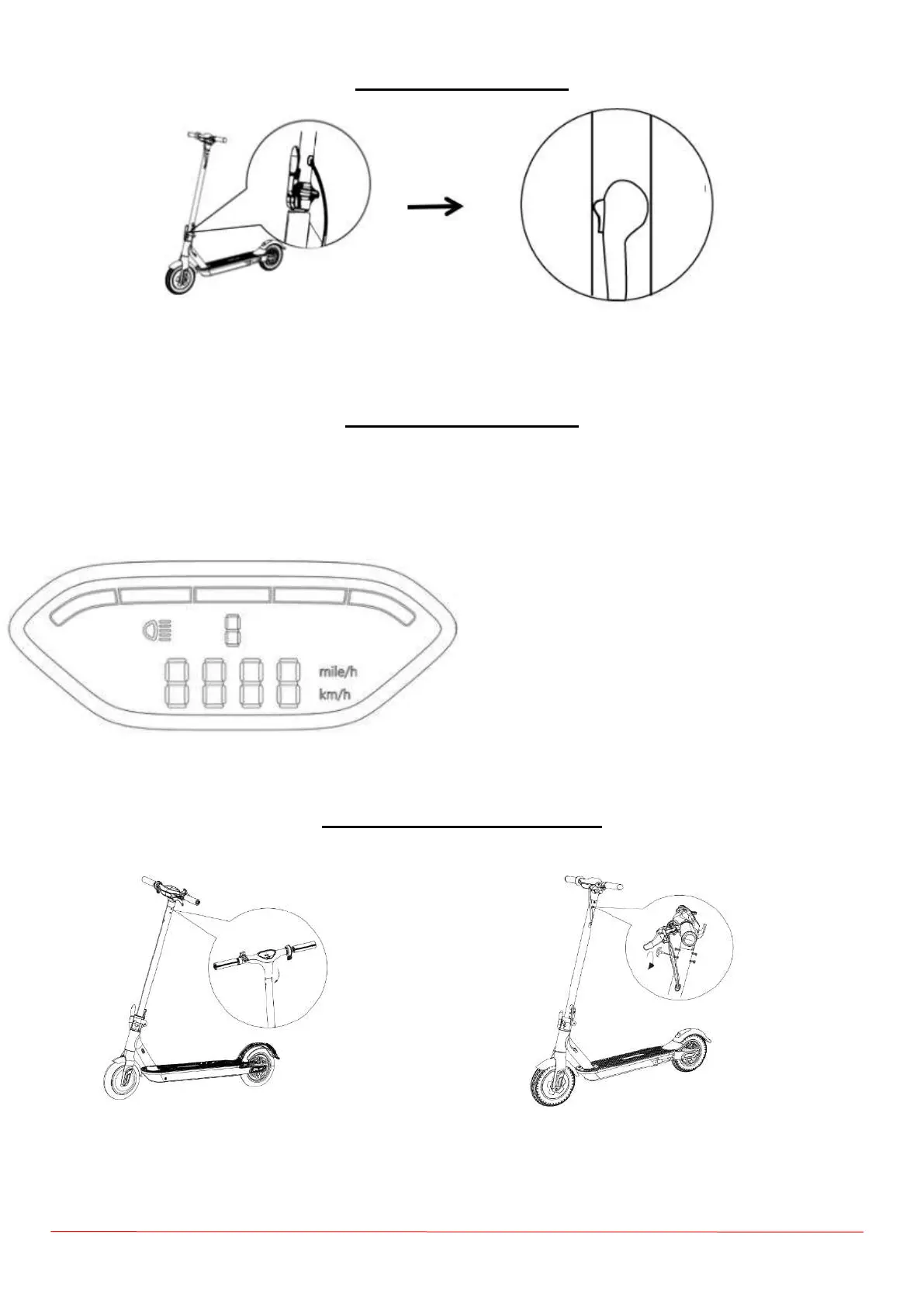7
Unfolding steps
1. To unfold the scooter, first put the scooter on straight and then press the mudguard to release the
hook, hold the chainring, lift the handlebars to the stem position and close the folding/unfolding latch.
Using the screen
Handlebar mounting
1. The battery indicator shows the remaining
battery level in real time.
2. To turn on the scooter, press and hold the
On/Off button for 1-2 seconds. Same to turn it off.
3. Once turned on, press the On/Off button twice
to turn on the front light. Press the On/Off button
once more to turn it off.
4. To change the speed modes "1, 2, and 3"
press the On/Off button briefly.
- Speed 1: maximum speed of 6 km/h
- Speed 2: maximum speed of 15 km/h
- Speed 3: maximum speed of 25 km/h
2. Fix the handlebars with the 4 screws provided. Use the M3 spanner to
attach the handlebars to your scooter. Make sure it is secure and the
