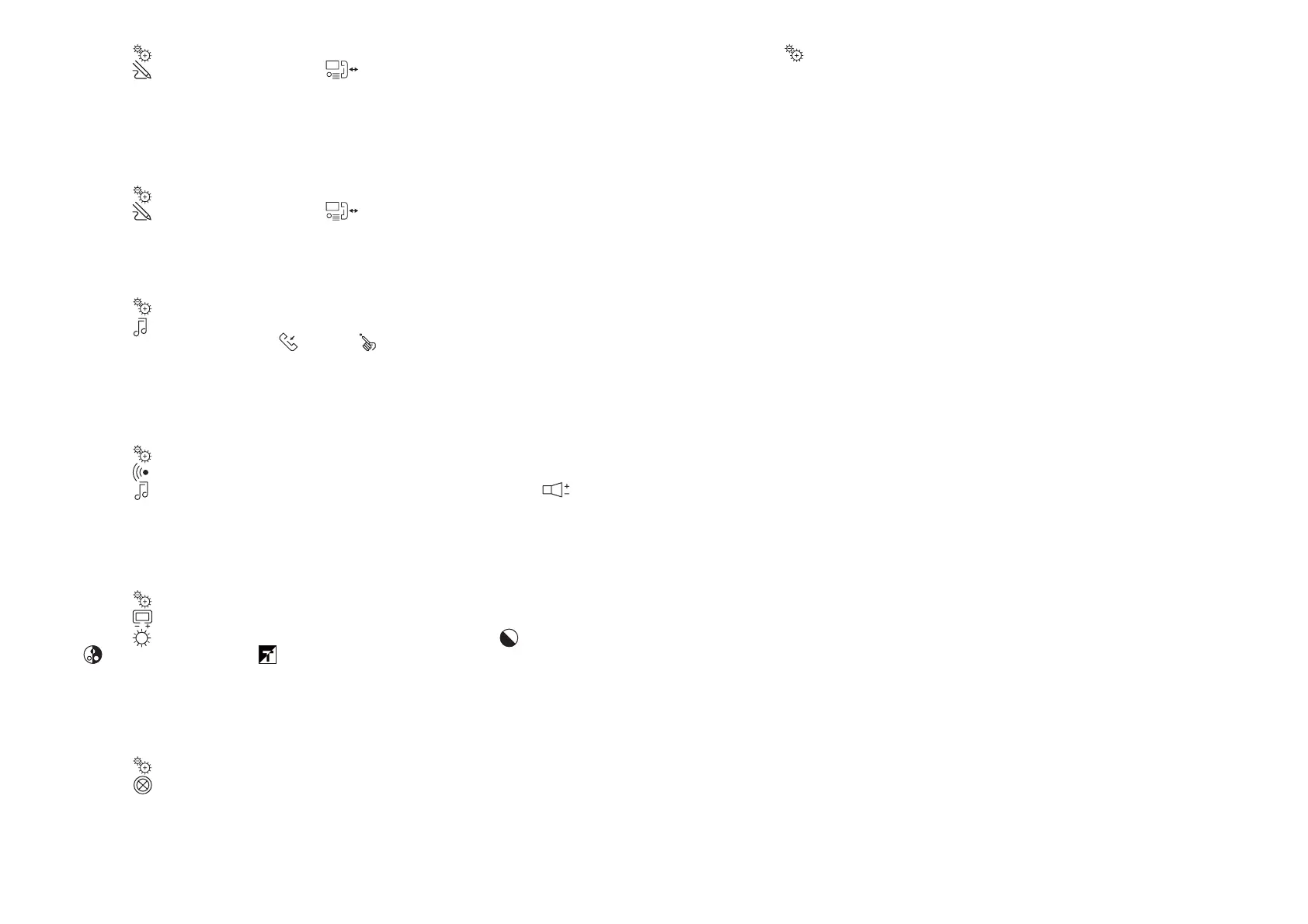20
DS1706-011
21
DS1706-011
Select the icon and press OK.
Select the icon , press OK and select the icon .
Select the record to be changed and press OK.
After selecting the record, proceed as described in the previous paragraph “Adding a record to the
directory”.
Deleting a record of the directory
To delete a record in the directory:
Press the button MENU to access the menu.
Select the icon
and press OK.
Select the icon , press OK and select the icon .
Select the record to be deleted and press OK.
CALL TONE SELECTION
In this menu the user can choose 5 different call tones for calls and fl oor calls. To select call tones:
Press the button MENU to access the menu.
Select the icon and press OK.
Select the icon , press OK.
Select the call ring tone to be confi gured: (call tone) (fl oor call tone).
Select the call ring tone to be used with directional buttons Right/Left.
Press OK to confi rm.
AUDIO ADJUSTMENTS
In this menu, the user can adjust ringer volume, audio volume and buttons beep.
Press the button MENU to access the menu.
Select the icon and press OK.
Select the icon and press OK.
Select the icon to adjust the ringer volume with directional buttons Right/Left, select to adjust
audio volume, and select BEEP to activate or not the button beep.
After confi guration, press OK to confi rm.
VIDEO ADJUSTMENTS
In this menu the user can adjust brightness, contrast, colour and themes (5 available themes) of the menu.
Press the button MENU to access the menu.
Select the icon and press OK.
Select the icon and press OK.
Select the icon to adjust brightness with directional buttons Right/Left, select to adjust contrast,
select to adjust colour and select to adjust the desired theme.
After confi guration, press OK to confi rm.
BUTTON BAKLIGHT
In this menu the user can choose 16 different colours for video door phone button backlight; to choose the
desired colour:
Press the button MENU to access the menu.
Select the icon and press OK.
Select the icon and press OK.
Select the desired colour and press OK to confi rm.
RESET
In this menu the user can reset the device and restore all default confi gurations.
Press the button MENU to access the menu.
•
•
•
•
•
•
•
•
•
•
•
•
•
•
•
•
•
•
•
•
•
•
•
•
•
•
•
•
•
Select the icon
and press OK.
Select the icon RESET and press OK.
Select YES to confi rm reset or select NO to go back.
The Reset operation does not delete the directory.
TECHNICAL CHARACTERISTICS
Power supply voltage: ....................................................................................................................36 ÷ 48Vdc
Current consumption in standby: ...................................................................................................... 3mA max
Max. current consumption: ........................................................................................................... 160mA max
Operating temperature range: .....................................................................................................-5°C ÷ +45°C
Compliant with .................................................................................................... EN61000-6-3, EN61000-6-1
•
•
•
§