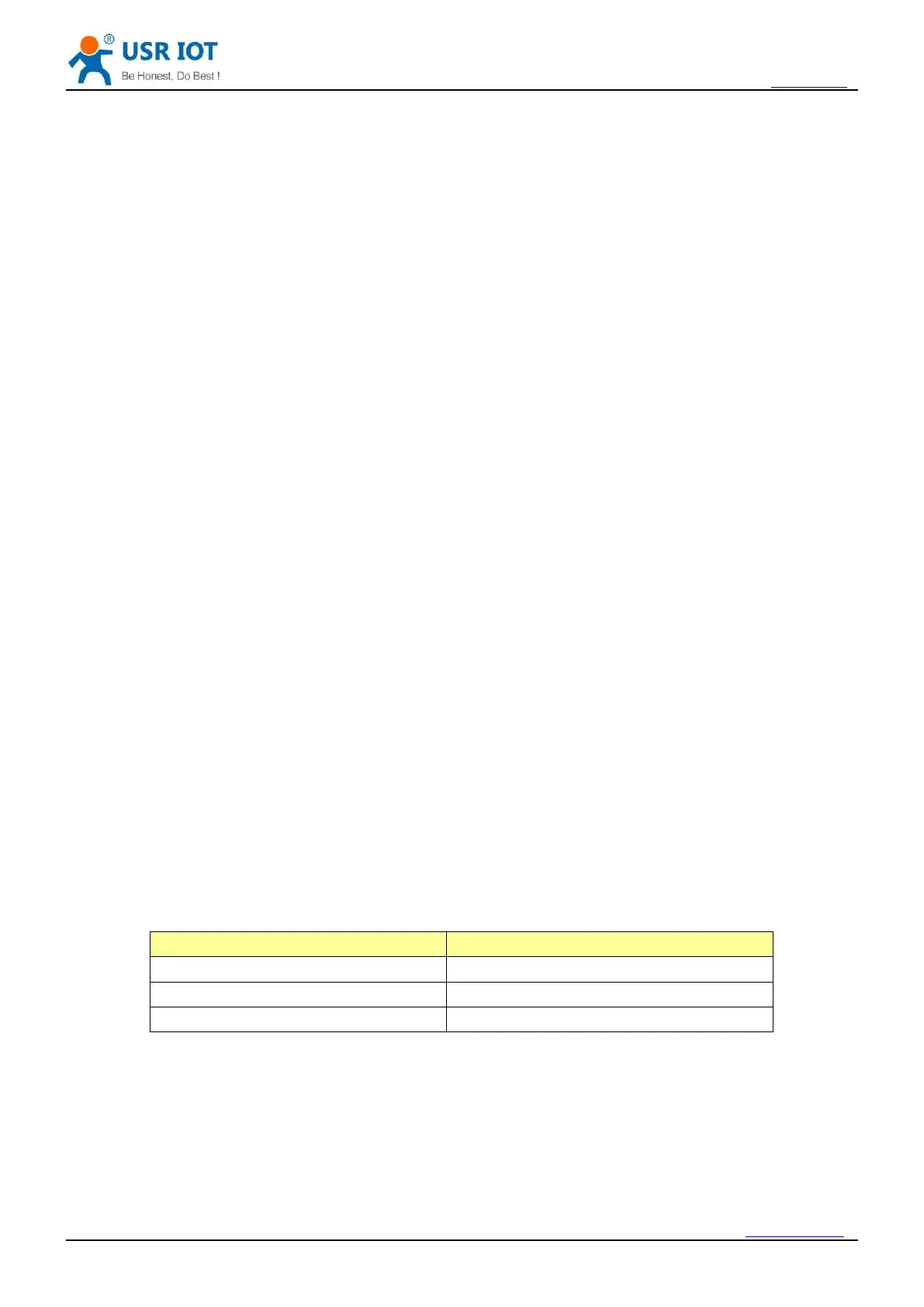USR-GPRS232-730 User Manual h.usriot.com
Jinan USR IOT Technology Limited / 45 www.usriot.com
USR-GPRS232-730 will automatically connect to GPRS network and server, get into correct work mode
and open serial port according to the pre-set parameters.
Pre-set parameters
Network transparent transmission mode
SMS transparent transmission mode
Default TCP/UDP connection
Connection (Long/Short)
Setup and restart, module will work according to pre-set parameters.
There are 3 work modes in total
Network transparent transmission mode
SMS transparent transmission mode
Switching Work Mode
Customers can change work mode by sending AT+WKMOD
SMS message transmission mode
Network transmission mode
<Note>
After setting, user need to restart module.
{CR} means carriage return, hex number is 0x0D.
More details of AT commands, please refer to chapter 4.1.