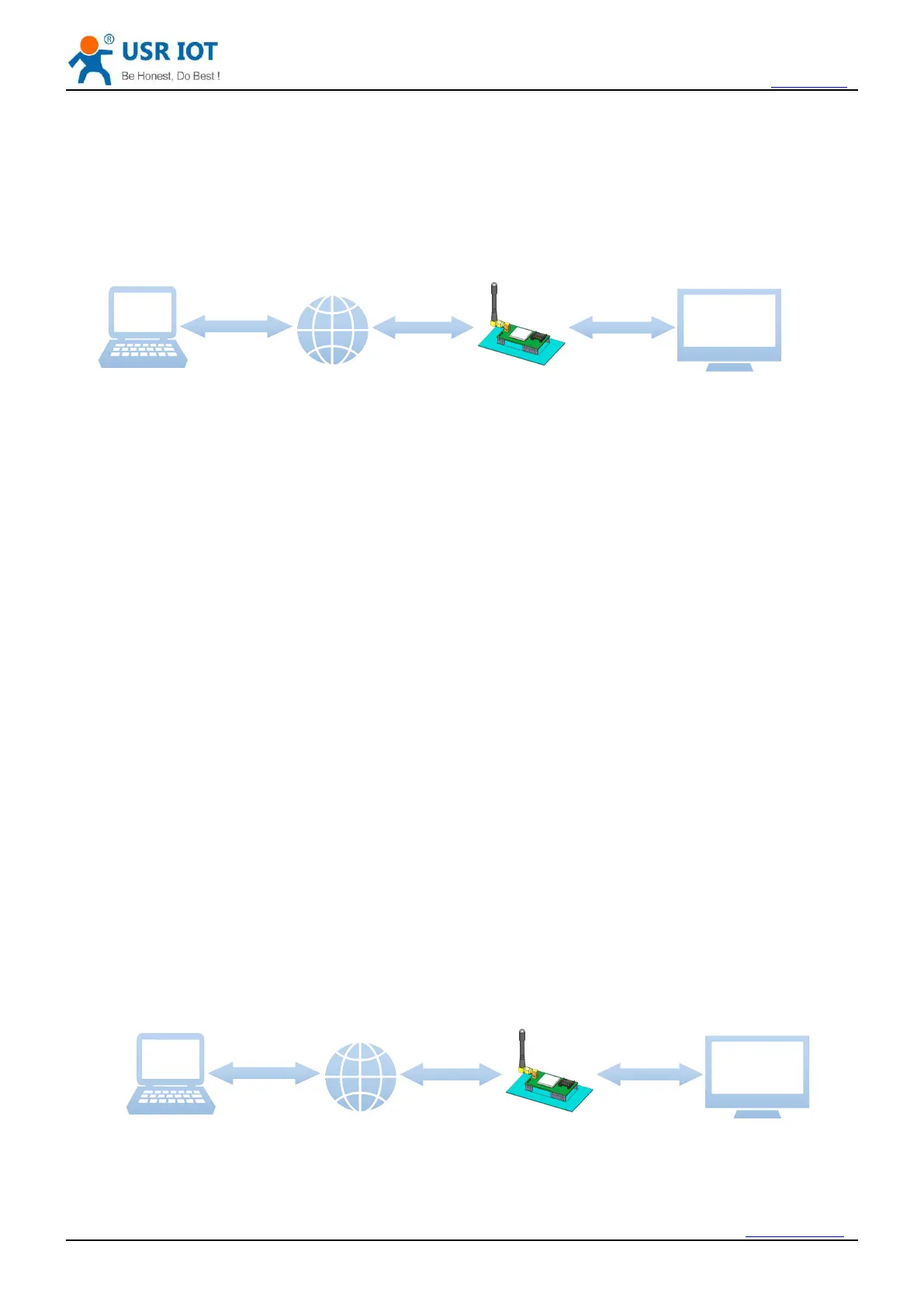USR-GPRS232-730 User Manual h.usriot.com
Jinan USR IOT Technology Limited / 45 www.usriot.com
3.2.1. Network Transmission Mode
Under this mode, customer’s serial device can send data to TCP or UDP server via this module, Module
can also receive data from server, and transmit the data to customer’s serial device.
Customers don’t need to know the detail of communication, just need some simple setting.
USR-GPRS232-730 support 2 sockets, socket A and socket B, they are standalone with each other. This
module only supports TCP Client and UDP Client.
1) Set work mode as network transmission mode
AT+WKMOD=”NET”
AT+SOCKAEN=”on”
3) Set socket A as TCP client, server address is test.usr.cn(domain), server port is 10000.
AT+SOCKA=”TCP”,”test.usr.cn”,10000
4) Restart USR-GPRS232-730, wait the connection of socket A has been established, send data to
module via serial port, then you will get data at network server software. And send data to module via
network, then the data will be got at module serial port.
Under this mode, customer’s serial device can request data from HTTP server via this module, Module
can also receive data from HTTP server, analysis the data and transmit the data to customer’s serial device.