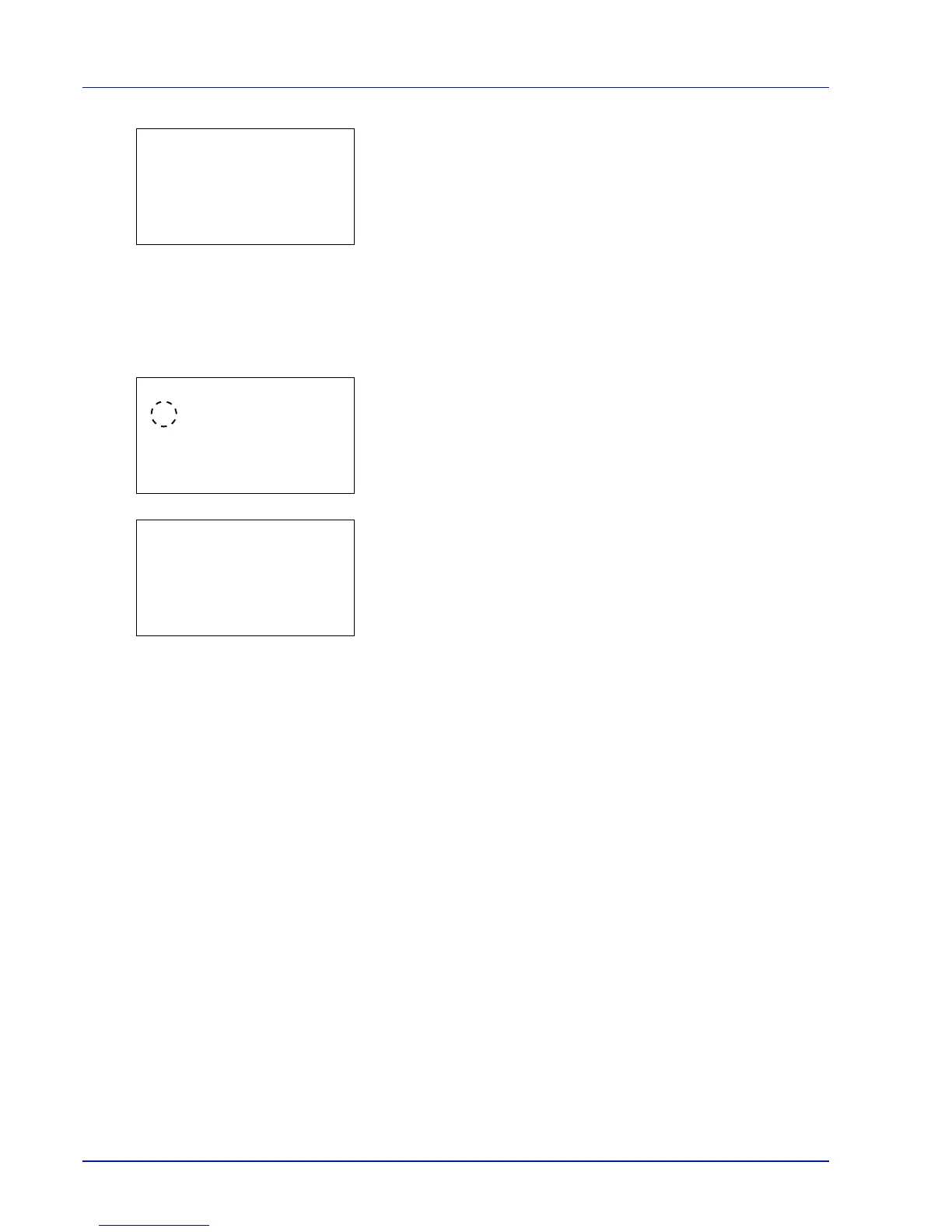Operation Panel
4-128
3 Press or to select a setting and then press [OK]. The Job
Account.Set. menu list reappears.
Unknown ID Job (Operation settings for unknown account IDs)
Use this procedure to specify whether print jobs from departments with unknown account IDs are permitted.
1 In the Job Account.Set. menu, press or to select Unknown
ID Job.
2 Press [OK]. The Unknown ID Job screen appears.
• Reject (Not printed)
• Permit (Printed)
3 Press or to select a setting and then press [OK]. The Job
Account.Set. menu list reappears.