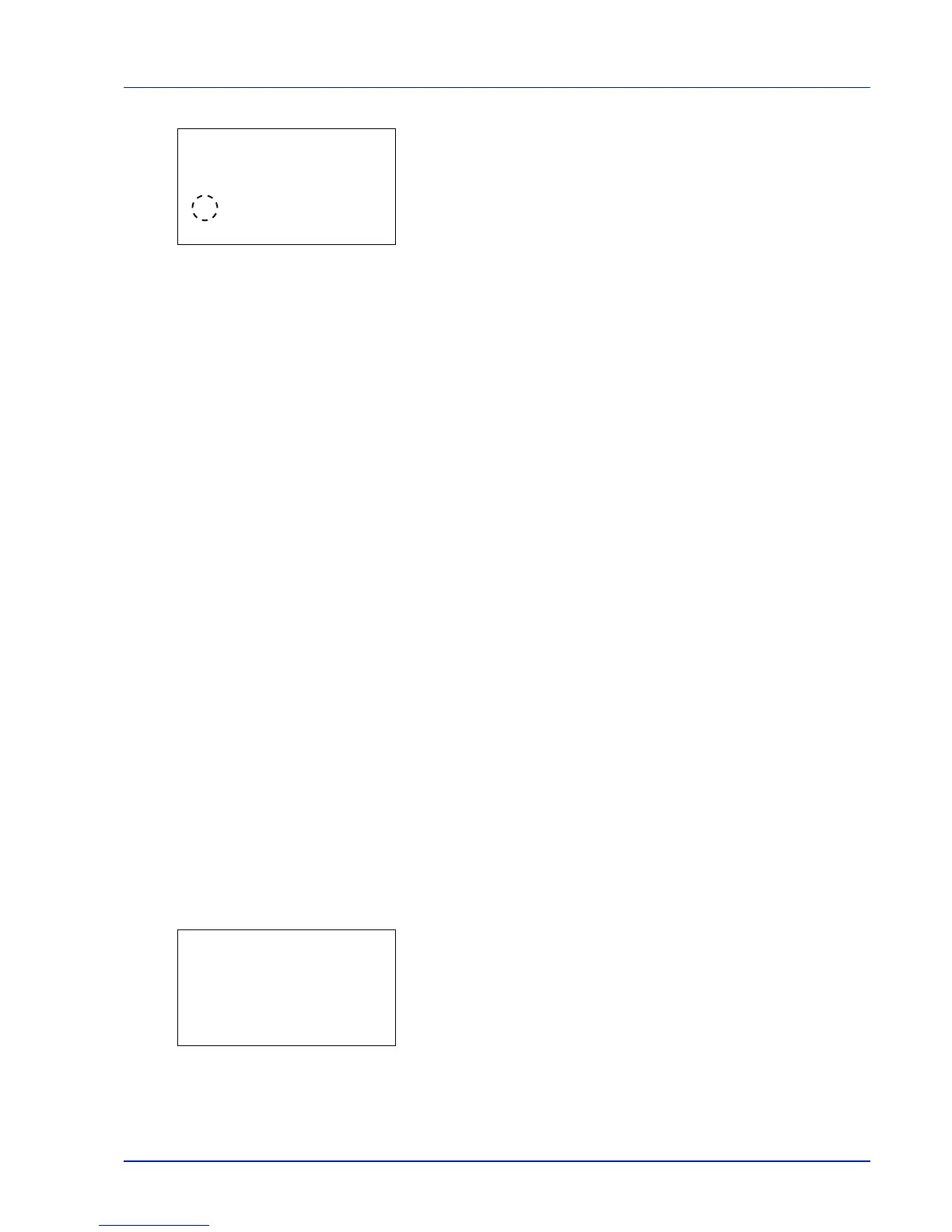4-27
Operation Panel
4 Press [OK]. The Paper Size screen appears listing the paper sizes
that can be supplied from the MP tray.
The available paper sizes are as follows:
Envelope Monarch
Envelope #10
Envelope DL
Envelope C5
Executive
Letter
Legal
A4
B5
A5
A6
B6
Envelope #9
Envelope #6
ISO B5
Custom
Hagaki
Oufuku Hagaki
Oficio II
216x340mm
16K
Statement
Folio
Youkei 2
Youkei 4
5 Press or to select the desired paper size.
6 Press [OK]. The paper size for the MP tray is set and the MP Tray
Set. menu screen reappears.
Media Type (Paper type setting for the MP tray)
You can use this to set the paper type that can be supplied from the MP tray. The default setting is PLAIN.
For more information about paper types that you can feed from the MP tray, refer to Paper on page A-13.
1 In the Paper Settings menu, press or to select MP Tray
Set..
2 Press [OK]. The MP Tray Set. menu screen appears.
3 Press or to select Media Type.