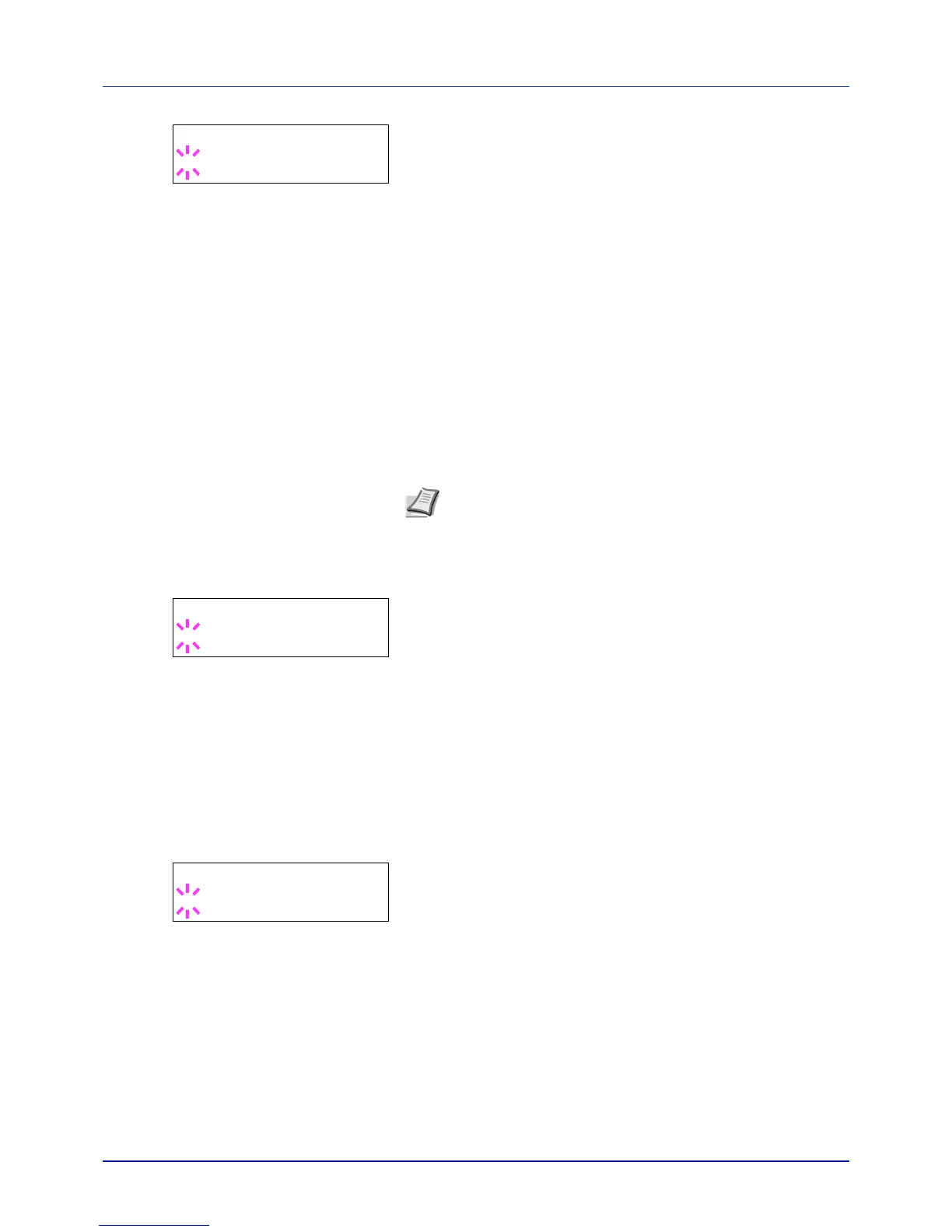Using the Operation Panel
4-60
2 Press [OK]. A blinking question mark (?) appears.
3 Press or to select the desired LAN Interface. The available LAN
Interface are as follows:
Auto
10BASE-Half
10BASE-Full
100BASE-Half
100BASE-Full
1000BASE-T
4 Press [OK].
5 Press [MENU]. The display returns to Ready.
MACAddressFilter (MAC address filtering setting)
This sets whether or not to enable MAC address filtering.
1 After entering the administrator ID and password, press or
repeatedly until >MACAddressFilter appears.
2 Press [OK]. A blinking question mark (?) appears.
3 Press or to select whether MAC address filtering is enabled.
4 Press [OK].
5 Press [MENU]. The display returns to Ready.
Communication (Select the network interface to use)
Select the interface to be used for network connection.
1 After entering the administrator ID and password, press or
repeatedly until >Communication appears.
2 Press [OK]. A blinking question mark (?) appears.
3 Press or to select the desired NIC.
Standard NIC (standard network interface of the printer)
Option NIC (optional network interface kit)
4 Press [OK].
5 Press [MENU]. The display returns to Ready.