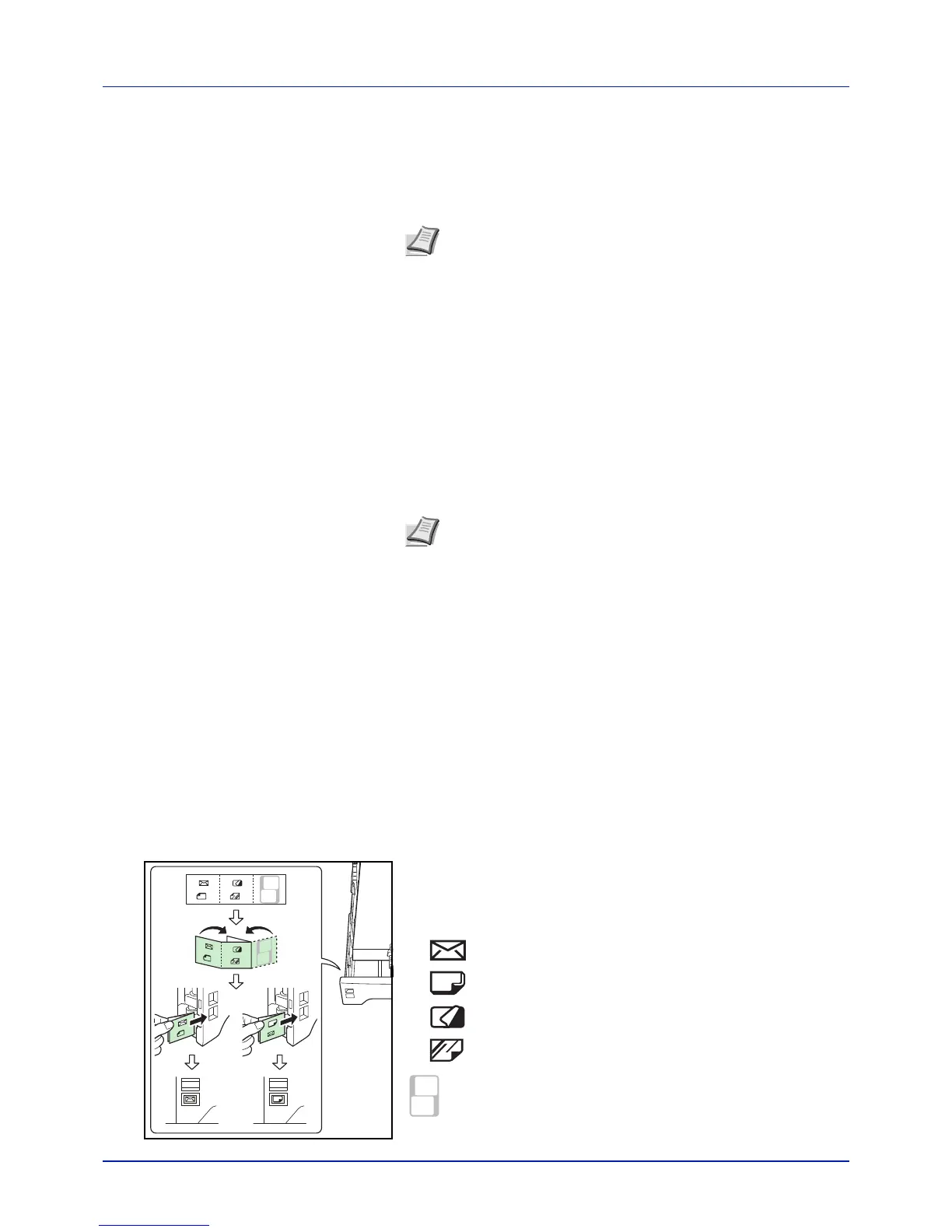3-11
Handling Paper
Colored Paper
Colored paper should satisfy the same conditions as white bond paper,
refer to Paper Specifications on page 3-2. In addition, the pigments used
in the paper must be able to withstand the heat of fusing during the
printing process (up to 200 °C or 392 °F).
Preprinted Paper
Preprinted paper should satisfy the same conditions as white bond paper,
refer to Paper Specifications on page 3-2. The preprinted ink must be able
to withstand the heat of fusing during the printing process, and must not
be affected by silicone oil. Do not use paper with any kind of surface
treatment, such as the type of paper commonly used for calendars.
Recycled Paper
Select recycled paper that meets the same specifications as the white
bond paper except for whiteness, refer to Paper Specifications on page
3-2.
Coated Paper
Coated paper is created by treating the surface of the base paper with a
coating that provides higher printing quality than plain paper. Coated
paper is used for particularly high quality printing.
The surface of high-quality or medium-quality paper is coated with special
agents that improve ink adhesion by making the paper surface smoother.
These agents are used either to coat both sides of the paper or just one
side. The coated side appears slightly glossy.
IMPORTANT When printing on coated paper in very humid environ-
ments, ensure that the paper is kept dry as moisture may cause
sheets to stick together when they are fed into the printer.
Paper Type Indicators (Optional paper feeder PF-530)
If you are going to load non-standard paper in the optional paper feeder
PF-530, fold the provided paper type indicator sheet into thirds so that the
appropriate paper type symbol faces out and is at the top, and insert it into
the cassette's display folder.
• Envelopes
• Thick paper
• Labels
• Coated paper
The blank sheet can be used to write in any name or symbol.
When writing in a name or symbol on the bottom part of the sheet,
invert it with respect to the top part.
Note If you use colored paper quite often, we recommend to use
optional paper feeder PF-530.
Note Before purchasing recycled paper, test a sample on the
machine and check that the printing quality is satisfactory.