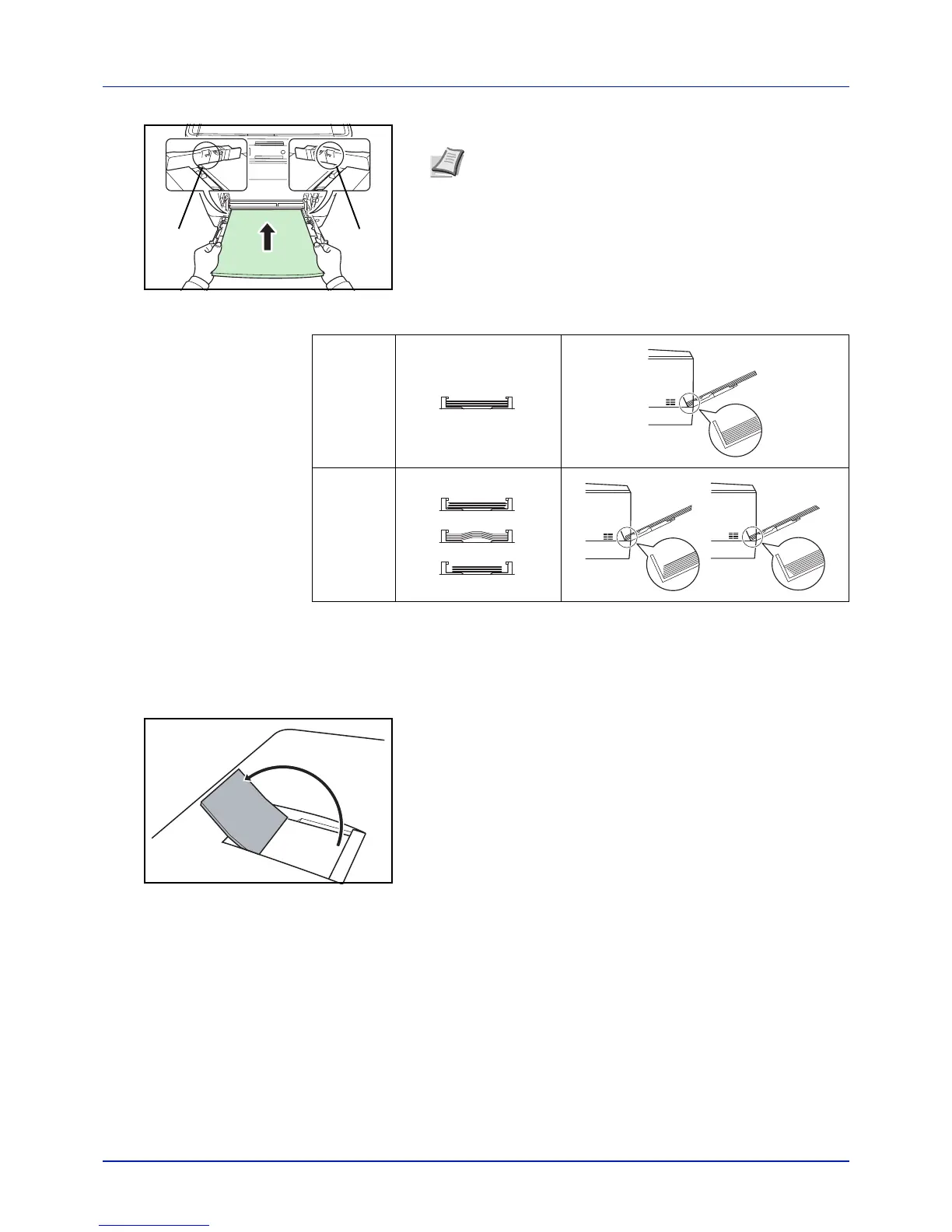Handling Paper
3-16
5 Align the paper with the paper guides and insert as far as it will go.
6 Set the MP tray paper size on the printer’s operation panel. Refer to
MP Tray Size (Setting MP tray paper size) on page 4-30.
Paper stopper
To use the sheet ejection stopper, open as shown below. (Example:
Legal)
Note Do not load more paper than will fit under the load limits
on the inside of the MP tray.
When printing on transparencies, feed the sheets into the
printer one at a time.
If the paper is considerably curled in one direction, for
example, if the paper is already printed on one side, try to roll
the paper in the opposite direction to counteract the curl.
Printed sheets will then come out flat.
Correct
Incorrect