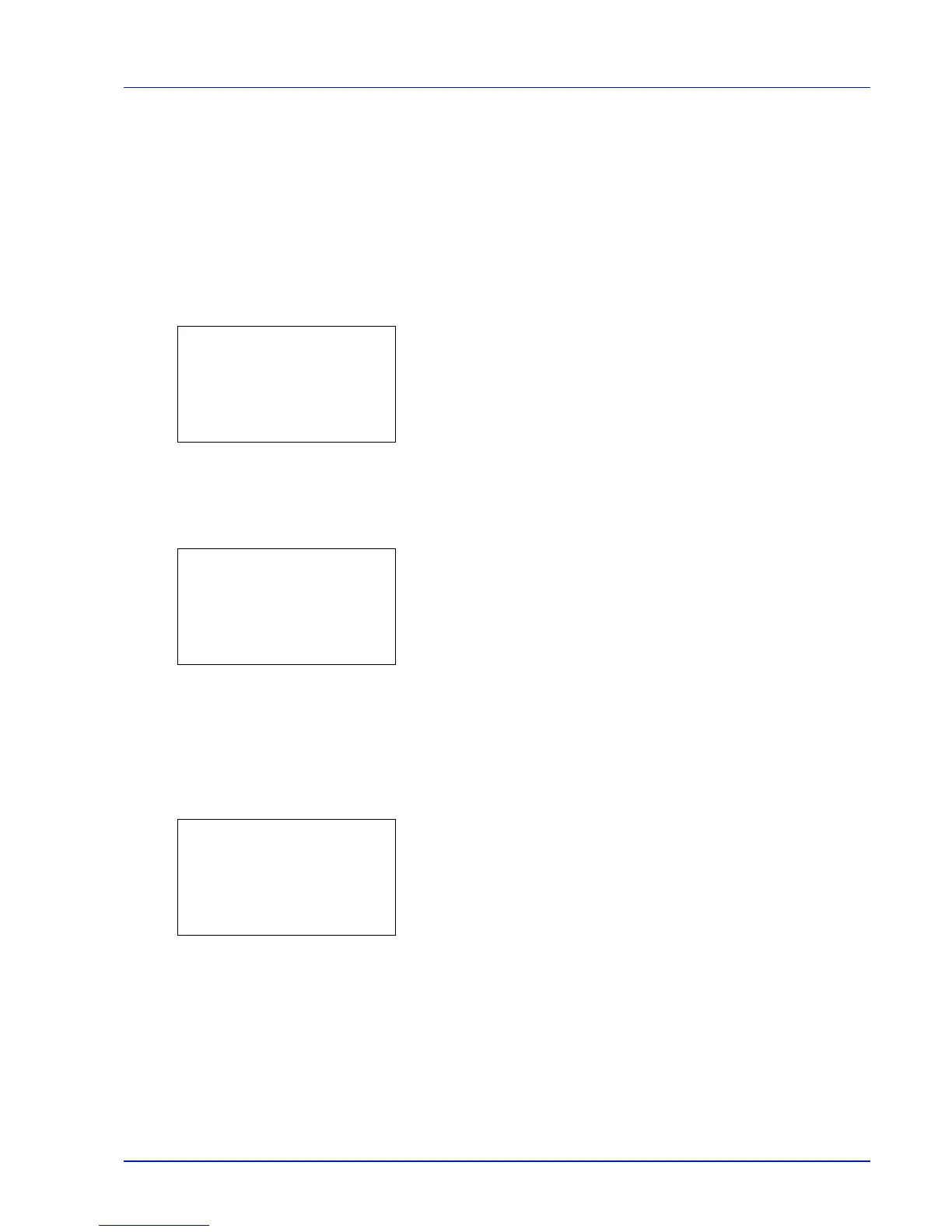Using the Operation Panel 4-39
Counter (Viewing the counter value)
Displays the number of pages printed.
The options available in Counter are as follows:
• Total (Displaying the total printed pages)
• Full Color (Displaying the color printed pages)
• Black & White (Displaying the monochrome printed pages)
1 Press [MENU].
2 Press or to select Counter.
3 Press [OK]. The Counter menu appears showing a list of available
options.
Total (Displaying the total printed pages)
This only displays the total number of pages printed. You cannot change
the displayed number.
1 In the Counter menu screen, press or to select Total.
2 Press [OK]. The Total screen appears showing the total number of
pages printed.
Full Color (Displaying the color printed pages)
This allows you to check the total number of color pages printed and the
number of color pages printed in each of the 9 paper sizes.
You cannot change the displayed number.
1 In the Counter menu screen, press or to select Full Color.
2 Press [OK]. The Full Color screen appears showing the total
number of color pages printed and the number of color pages printed
in 2 paper sizes.
Press or to view the number of color pages printed in other
paper sizes.
Pressing [OK] returns you to the Counter menu.