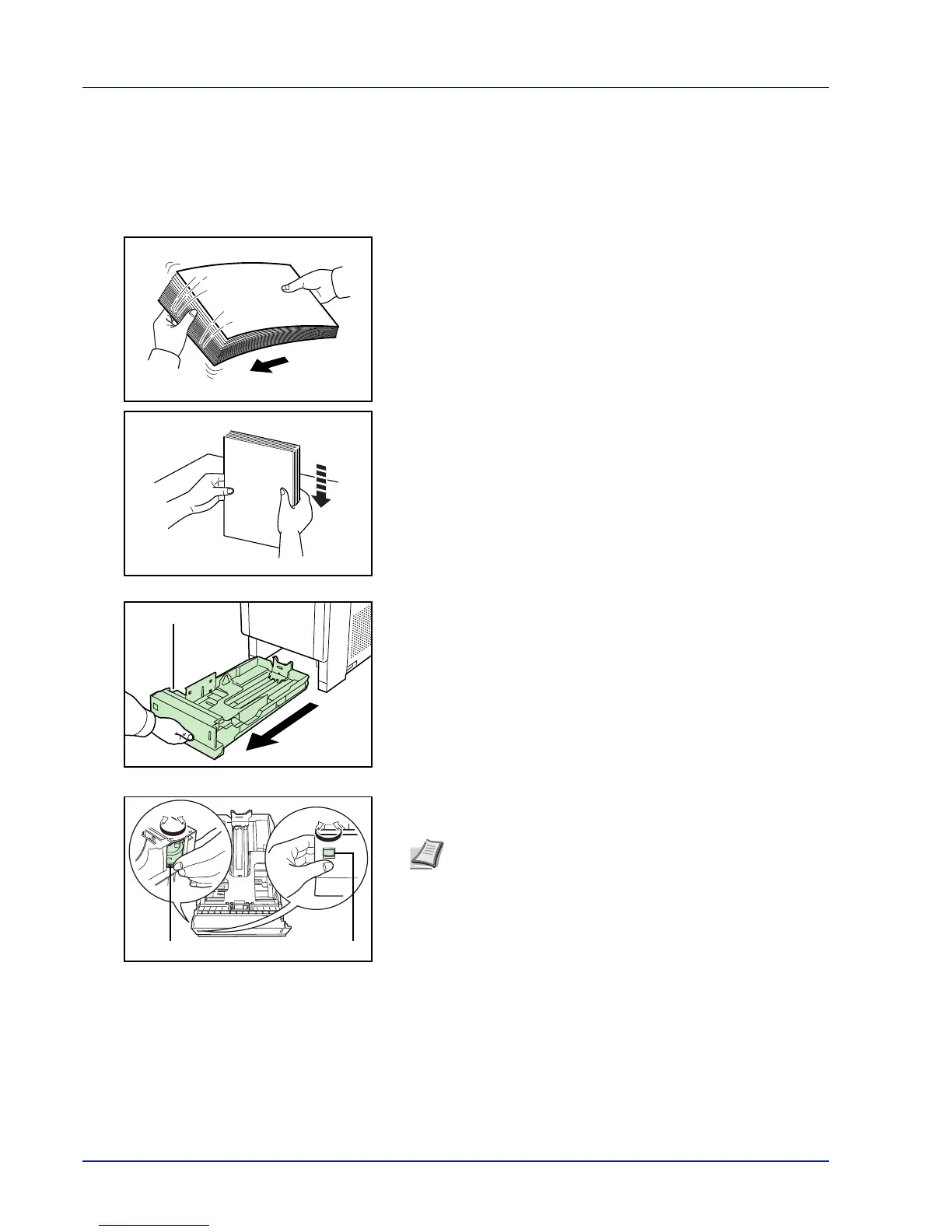3-14 Handling Paper
Loading Paper
The following explains the procedure for loading paper in the cassette
and the MP tray.
Loading Paper into the Cassette
1 Fan the media (paper/transparencies), then tap it on a level surface
to avoid media jams or skewed printing.
2 Pull the paper cassette all the way out of the printer.
3 Turn the Paper Size Dial so that the size of the paper you are going
to use appears in the Paper Size Window.
Note When the Paper Size Dial is set to Other the paper size
must be set into the printer on the operation panel. Refer to
Cassette (1 to 5) Size (Setting the cassette paper size) on
page 4-43.