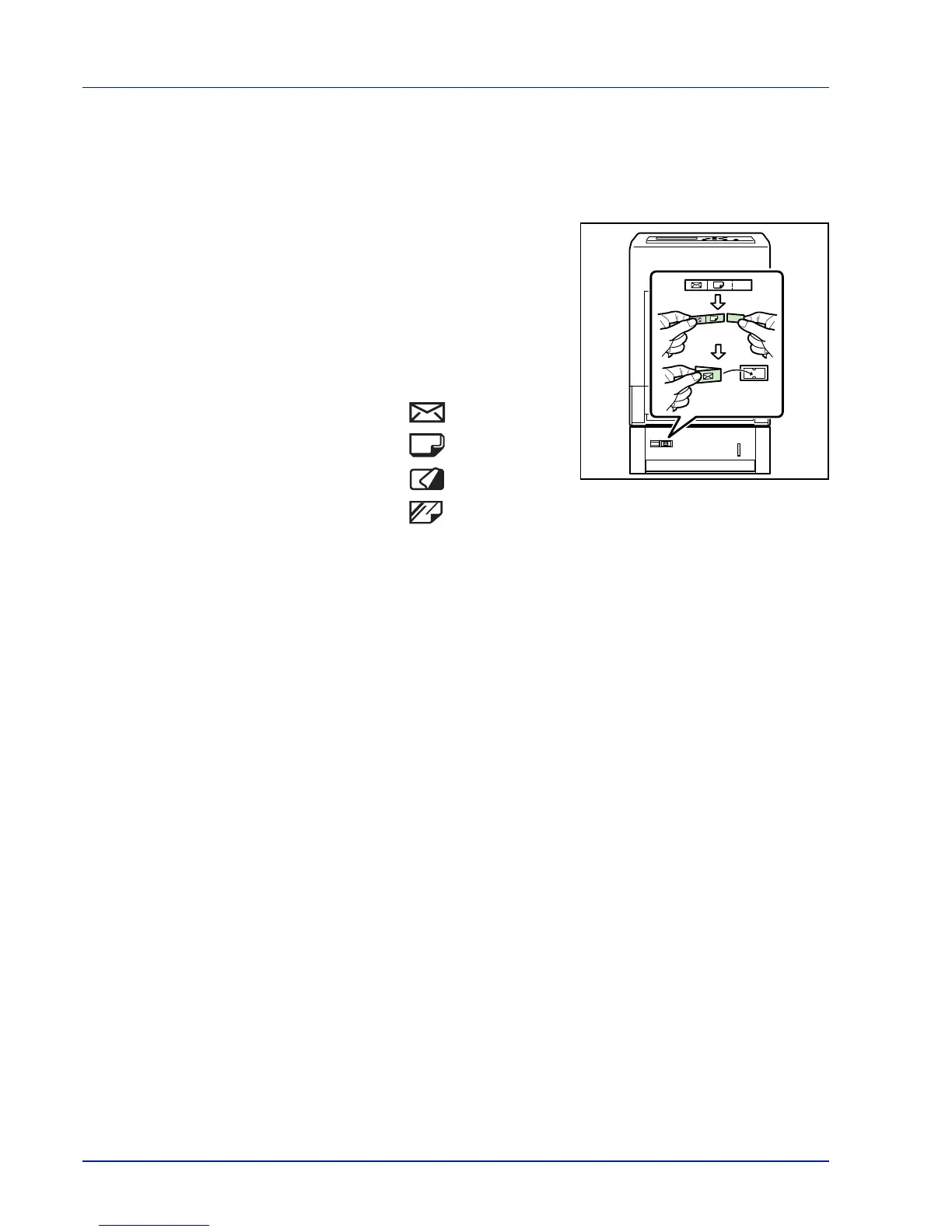3-12 Handling Paper
IMPORTANT When printing on coated paper in very humid
environments, ensure that the paper is kept dry as moisture may
cause sheets to stick together when they are fed into the printer.
Paper Type Indicators (Optional paper feeder PF-510)
If you are going to load non
standard paper in the optional
paper feeder PF-510, cut out
the blank section of the
attached paper type indicator
sheet, fold the remaining sheet
in half and insert it into the
cassette's display folder so
that the paper type symbol is
displayed.
• Envelopes
• Thick paper
• Labels
• Coated paper