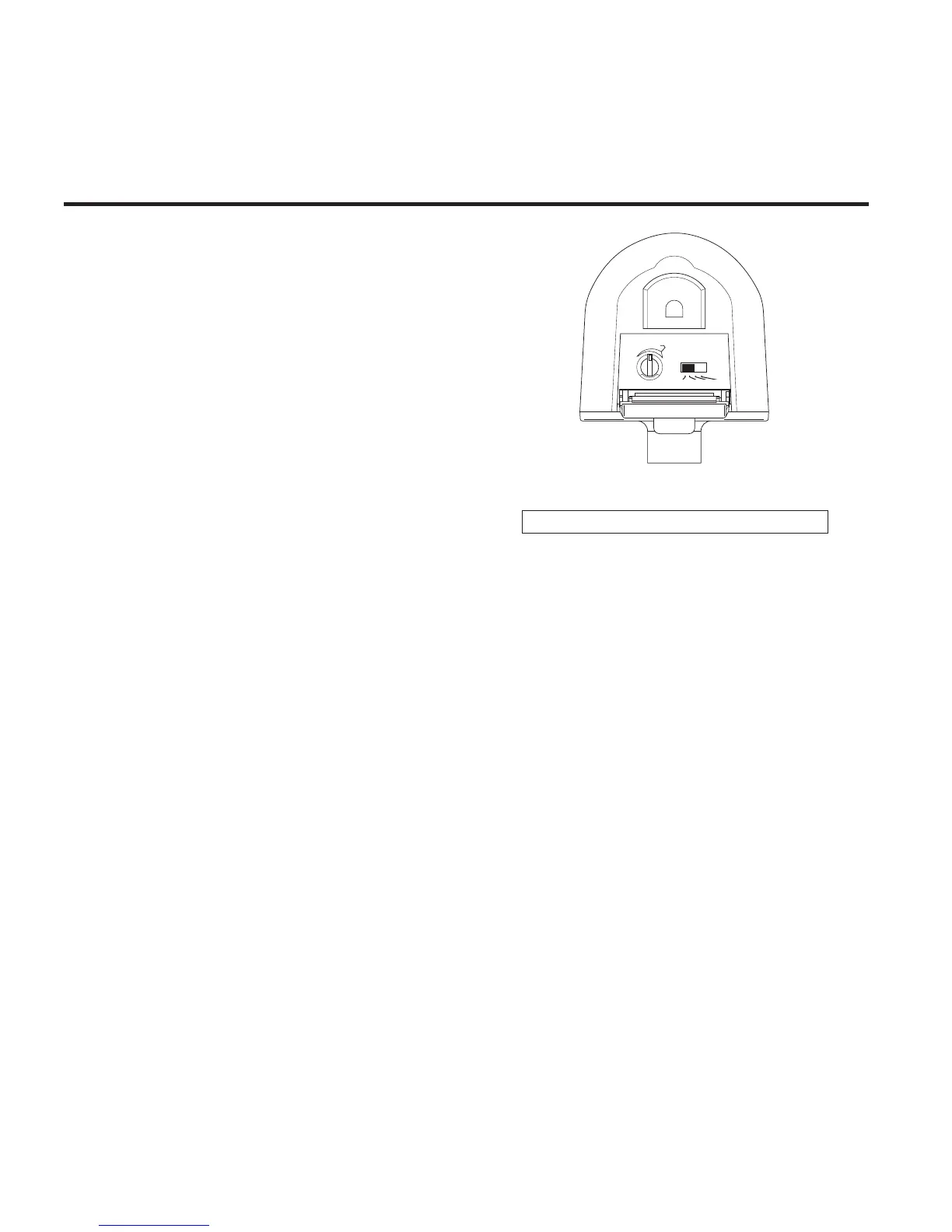-23-
598-1290-02
Prueba y Ajuste
NOTAS: Cuando lo prenda por primera vez es-
pere 1
1
/
2
minutos hasta que el circuito
se calibre.
Las pruebas hechas durante el día con
el Aumento de Alcance [Range Boost]
prendido pueden resultar en un funcio
-
namiento anormal.
Fondo del Detector
Evite apuntar el detector hacia:
• Objetos que cambien rápidamente de tem
-
peratura tales como
ductos de calefacción y
acondicionadores de aire. Estas fuentes de
calor pueden causar falsas alarmas.
• Areas donde
animales domésticos o el tráfico
puedan activar el control.
•
Los objetos grandes cercanos y de colores
resplandecientes que reflejan la luz del día
pueden hacer que el detector se apague. No
apunte otras luces hacia el detector.
❒ Prenda el cortacircuitos y el interruptor
de luz.
❒ Abra la tapa de acceso del control (en el fon-
do de la unidad) halando hacia abajo con la
lengüeta de la puerta de metal.
❒ Gire el control de Alcance al centro de su ajus-
te y el interruptor de TIEMPO (ON-TIME) a
la posición de PRUEBA (TEST).
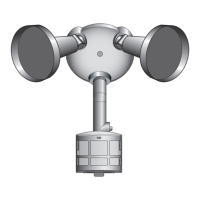