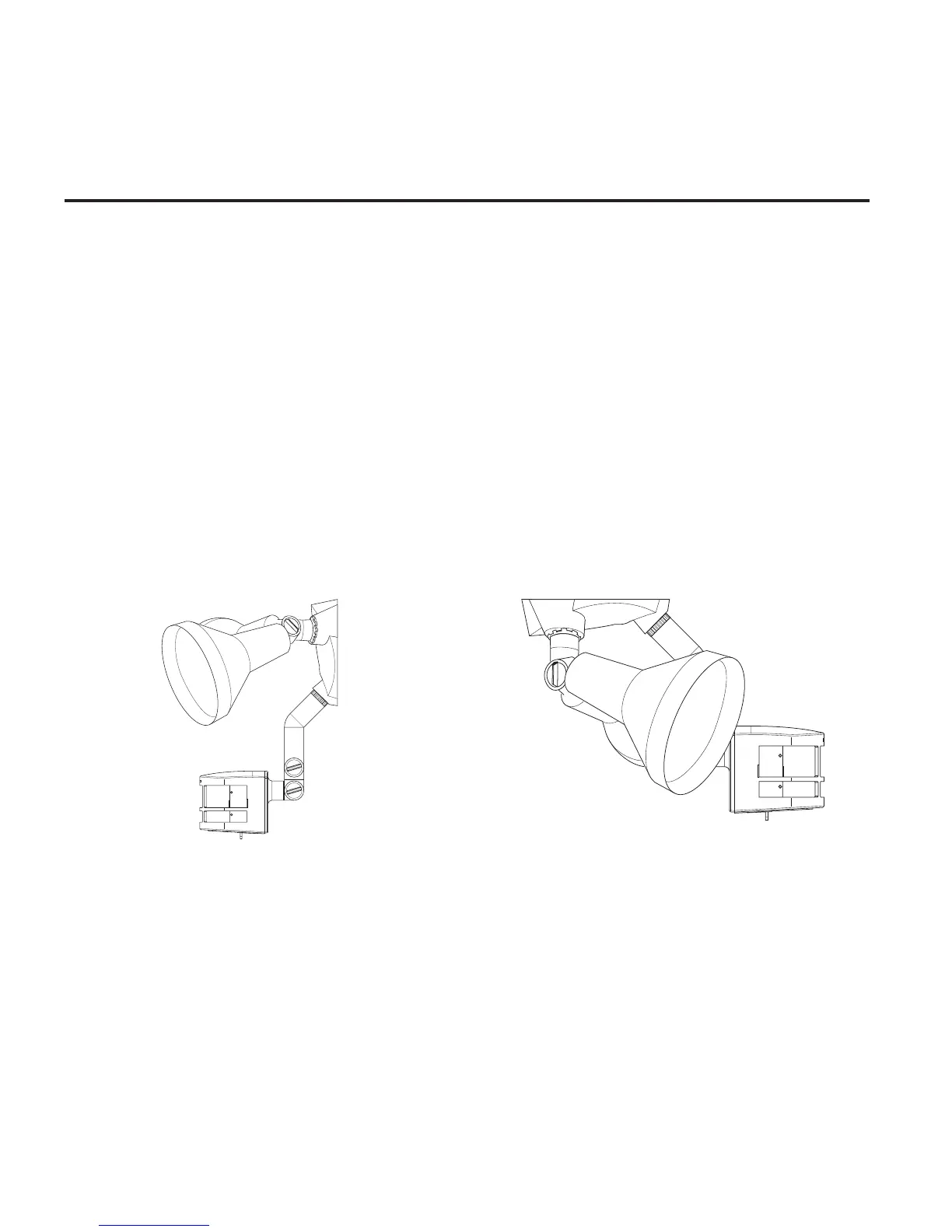-5-
598-1290-02
Installation
If you want to use the Manual Override feature you will need to install the fixture on a circuit controlled
by a switch.
❒ Loosen the thumbscrews holding the sensor
head and lampheads.
❒ Adjust the various parts so that the fixture
looks similar to this illustration.
❒ Finger tighten the thumbscrews at this time.
Wall Mount
Eave Mount
❒ Loosen the thumbscrews holding the sensor
head and lampheads.
❒ Adjust the various parts so that the fixture
looks similar to this illustration.
❒ Finger tighten the thumbscrews at this time.
Caution: before starting the installation, turn the power off at the
CirCuit breaker.
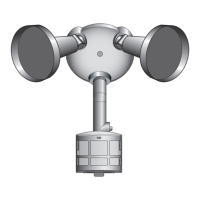