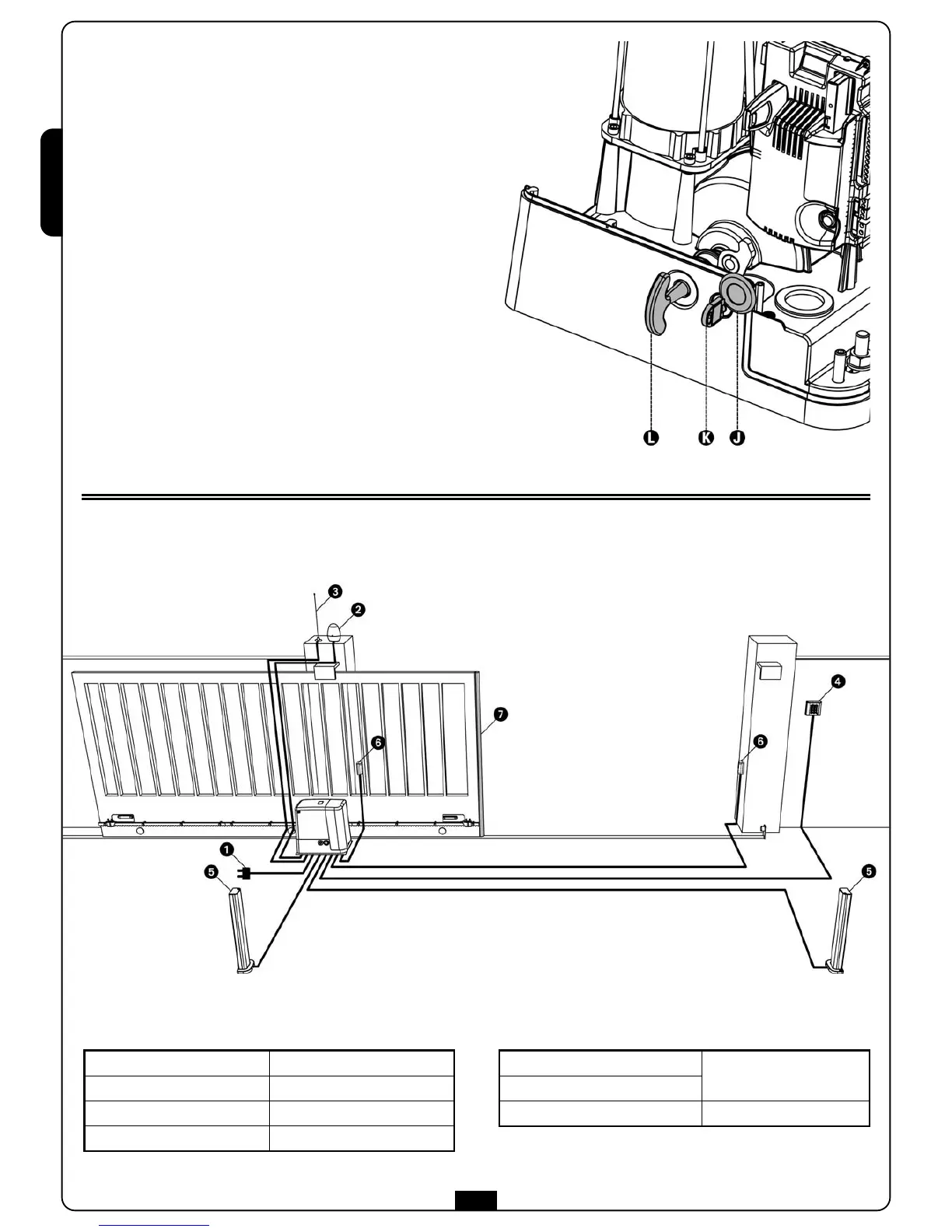ENGLISH
34
INSTALLATION LAYOUT
MOTOR OVERRIDING SYSTEM
In case of absence of current, the gate can be released by
operating on the motor:
1. Open the hatch of the lock J in front of the motor
2. Insert the key K in the lock and turn clockwise to open the
hatch of the release on the side
3. Insert the key L into the hole and turn clockwise until reached
the limit switch
To restore the automation, proceed as follows:
1. turn the key L anticlockwise until reached the limit switch,
then draw it out
2. turn the key K anticlockwise closing the hatch of the lock,
then draw it out
3. Close the lock with the hatch J
Power supply
cable 3 x 1,5 mm
2
(T100°C)
Blinker
cable 2 x 1,5 mm
2
External Aerial
cable RG-58
Digital or key selector
cable 3 x 0,5 mm
2
Internal Photocellules
cable 4 x 0,5 mm
2
(RX)
cable 2 x 0,5 mm
2
(TX)
External Photocellules
Safety edge (EN 12978)
-
