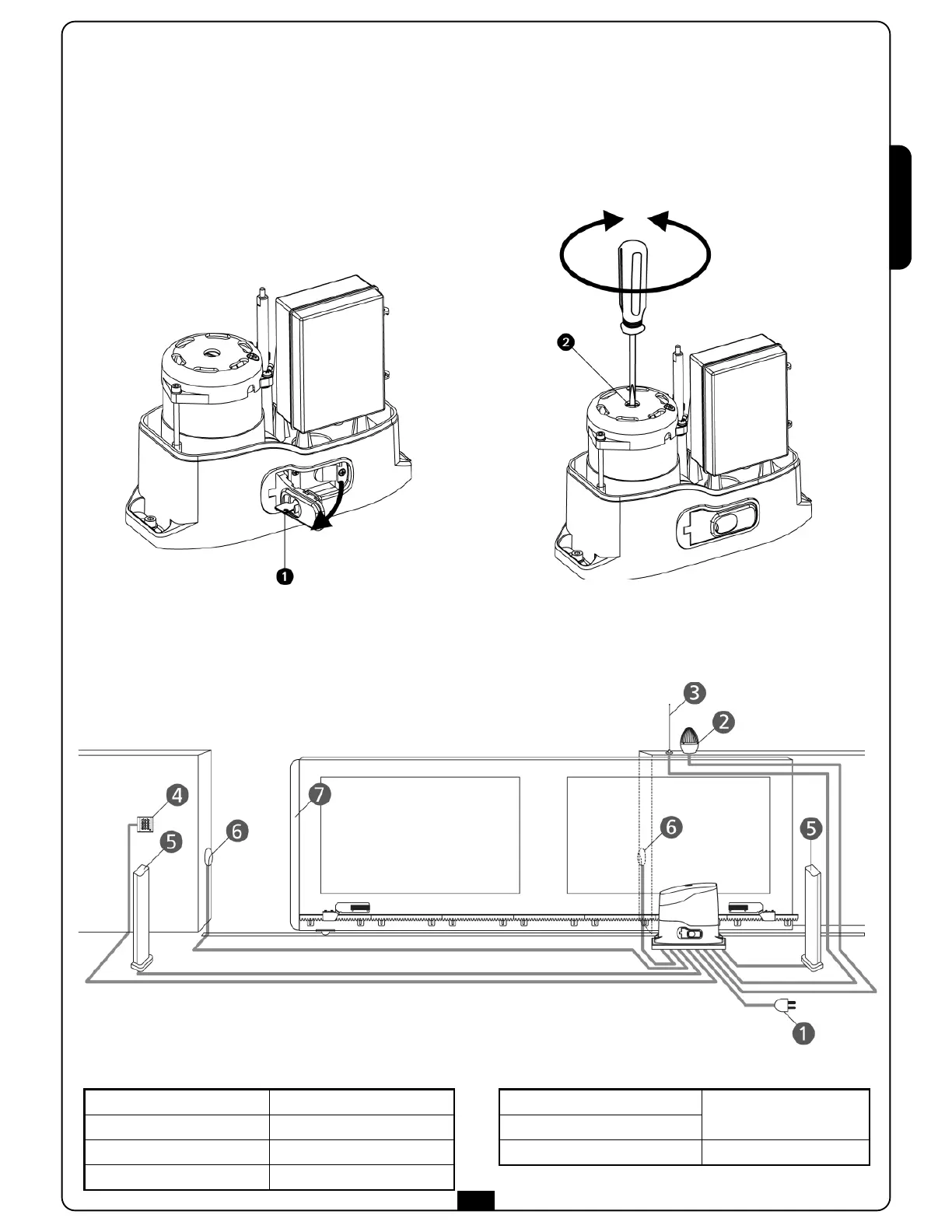15
MOTOR OVERRIDING SYSTEM
In case of a blackout, the gate can be operated directly from the
motor. Insert the key supplied in the lock 1 on the front side of
the motor, perform 1/4 of a turn and open the plastic door
completely.
To restore the automation, simply close the door, rotate the key
in closed position and slide the specially provided plastic cover
onto the lock.
WARNING: In case the leaf overruns its final position and
impacts against the safety stroke end (i.e. wrong regulation of
the limit switches),and a manual unclamp would be necessary,
before using the above procedure, you have to replace the leaf
setting away from the safety stroke end using the flat screw on
the main motor shaft 2 with a screwdriver.
WARNING: ALL THE CABLES USED FOR THE INSTALLATION MUST BE MARKED WITH T100°C.
INSTALLATION LAYOUT
Power supply
cable 3 x 1,5 mm
2
Blinker
cable 2 x 1,5 mm
2
External Aerial
cable RG-58
Digital or key selector
cable 2 x 1 mm
2
Internal Photocellules
cable 4 x 1 mm
2
(RX)
cable 2 x 1 mm
2
(TX)
External Photocellules
Safety edge (EN 12978)
-
