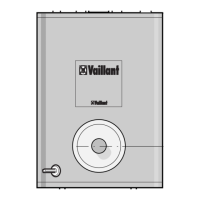Operating and display functions 5
0020131979_00 VRT 350f Operating instructions 23
5 Operating and display functions
The path details given at the start of each function descrip-
tion indicate how you reach this function in the menu struc-
ture.
You can use the left-hand selection button Menu to set the
operating and display functions.
5.1 Information
5.1.1 Reading the system status
Menu → Information → System status
– Under System status, you can read a list containing the
current values for the system: status, water pressure, hot
water generation and the current values for HEATING 1.
There is also information under System status
– regarding the active time period (Auto day temp until),
– regarding exceptions in the timer programs that you may
have set using the Days away from home function.
Only the desired temperatures for Day temperature and
Set-back temperature can also be set directly under Sys-
tem status. All other values are set in other places in the
menu structure, as described in the following sections.
5.1.2 Reading the list of status messages
Menu → Information → System status → Status
– If no service is required and no errors have occurred, the
value OK is shown next to Status. If a service is required
or an error has occurred, the value Fault is shown next
to Status. In this case, the right-hand selector button has
the function Display. If you press the right-hand selector
button Display, the list of status messages is shown in
the display.
5.1.3 Read skilled tradesman contact details
Menu → Information → Contact details
– If the skilled tradesman entered their company name and
telephone number during the installation, you can read
this data under Contact details.
5.1.4 Reading the serial number and article
number
Menu → Information → Serial number
– Serial number shows the serial number of the control-
ler, which the competent person may require you to tell
him. The article number is found in the second line of the
serial number.

