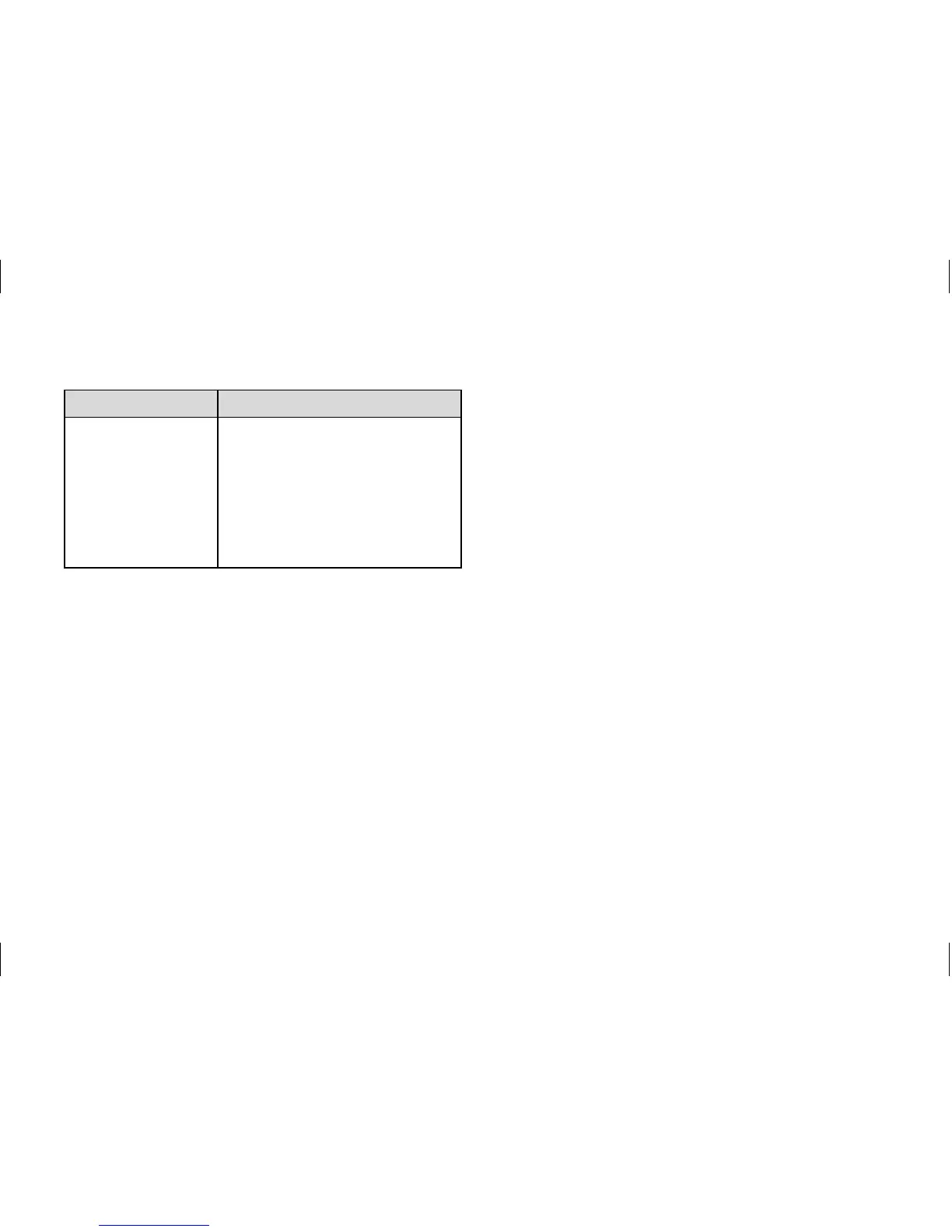22 VRT 360 Operating Manual
4 Operation
Display Required steps
¬
Holiday function
If you want to deactivate the
function early, just press the F
button. If the anti-legionnaire‘s
disease function is activated, it
is performed on the last day of
the holiday.
Table 4.4 Special functions
4.7 Info level
Press the info button to access the info
level. The info symbol appears in the dis-
play as soon as you open the info level.
Each time you press the button, different
information is displayed:
- The name of the room thermostat
(VRT 360)
- The quick veto room temperature
(if active)
- The set room temperature T-H1
(if activated - e.g. T-H1 20.0 °C)
- The set room temperature T-H2
(if activated - e.g. T-H2 23.0 °C)
- The set room temperature T-H3
(if activated - e.g. T-H3 18.0 °C)
- The set room temperature if the tem-
perature level function is not activated
(e.g. TEMP 20.0 °C)
