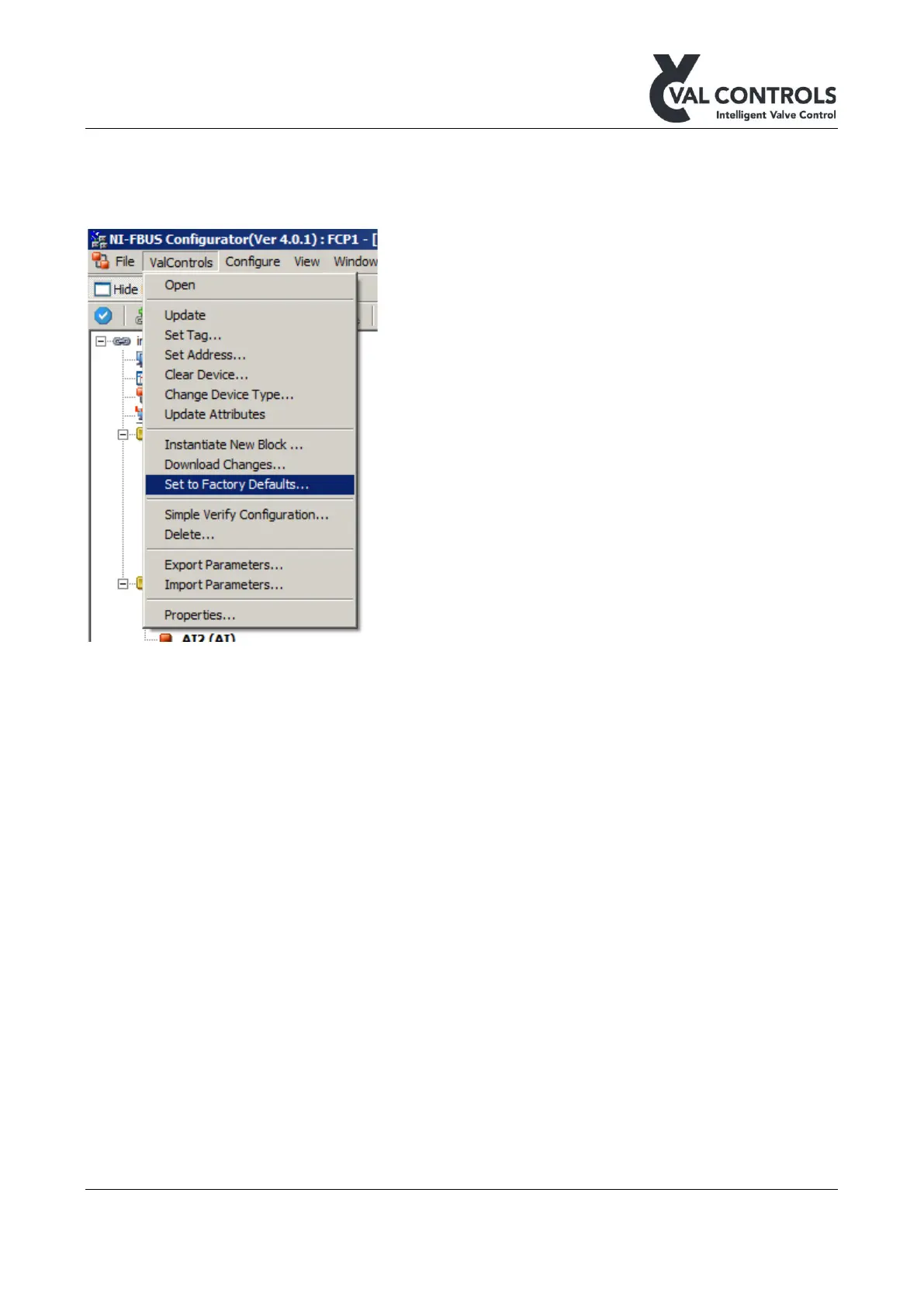Val Controls A/S • Limfjordsvej 3 • DK-6715 Esbjerg N • Tel. +45 7547 0600 • Fax +45 7547 0611
vc@valcontrols.com • www.valcontrols.com
8 Important Issues
8.1 Limitation in use of Factory Reset in NI-FBUS
• Don’t use the “Set to Factory Defaults..”. This will reset all “Tag names” and clear all
values in the MTB transducerblock. The device will not be able to communicate
anymore.
• Don’t use the “Set to Factory Defaults..” function when unit its running on a HSE
network. This will cause the Fieldbus Device in a locked state.
8.2 Always upload configuration before configuration
• Upload the configuration from the device before you modify the configuration of the
device and afterwards downloading the new configuration.
8.3 Don’t remove power when updating configuration
• Don’t remove the power when downloading a new configuration to the device.
8.4 Don’t use the MTB Transducer block, in Function block Application
Don’t use the MTB block in the Function block Application.
If the configuration is downloaded to device this will destroy the configuration and parameters set
in the device, so that it can’t connect to the fieldbus anymore.
