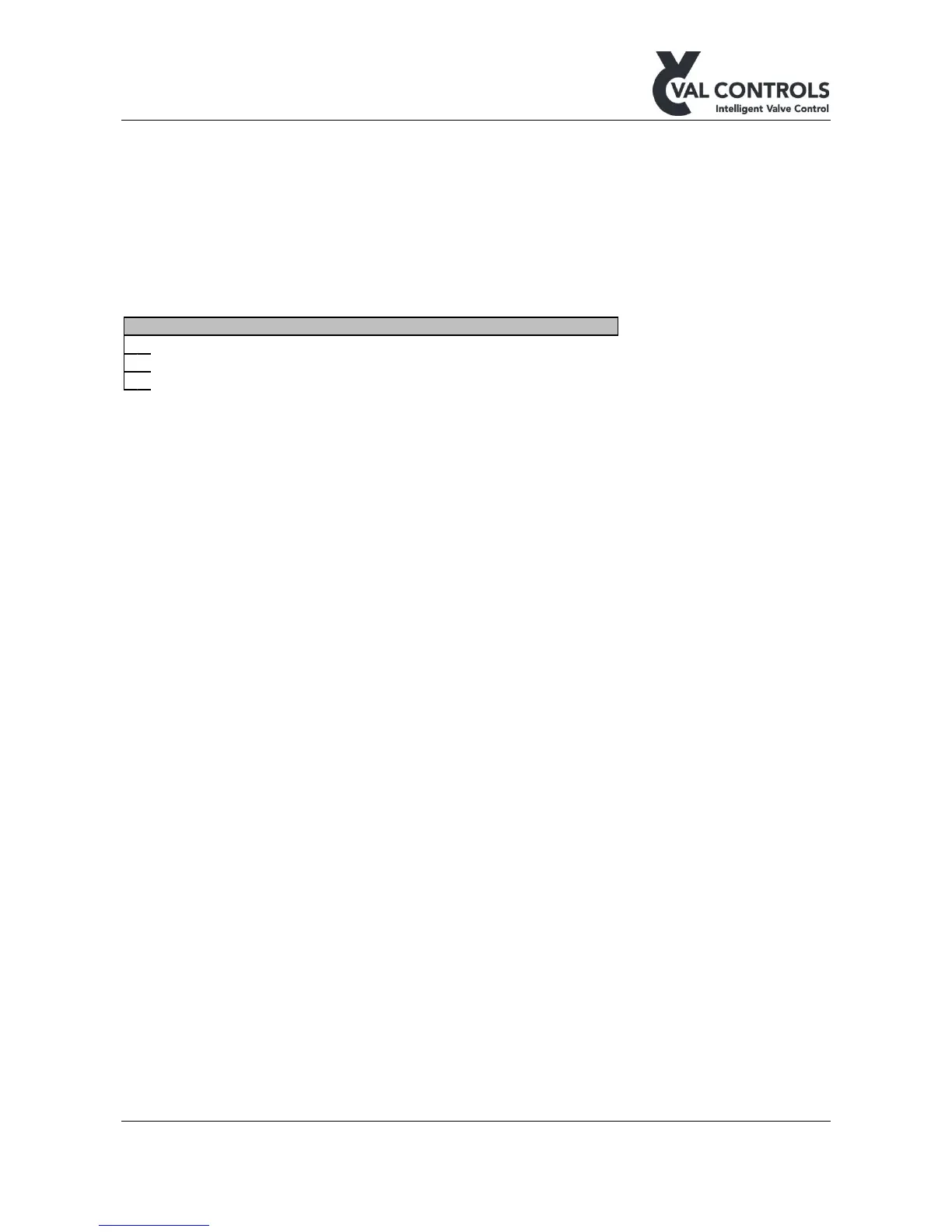Val Controls A/S • Limfjordsvej 3 • DK-6715 Esbjerg N • Tel. +45 7547 0600 • Fax +45 7547 0611
vc@valcontrols.com • www.valcontrols.com
5.4 Menu
The menu consists of three submenus: Basic, Advanced and Pump control. In the basic menu some
basic control parameters can be changed. The positioner is still in service while these changes are
made. In the advanced menu, more advanced parameters can be changed. These parameters will
change how the positioner is working and the positioner will stop regulating while changing settings
in this menu.
Menu changes will not take effect until the user exits the menu and confirms the changes.