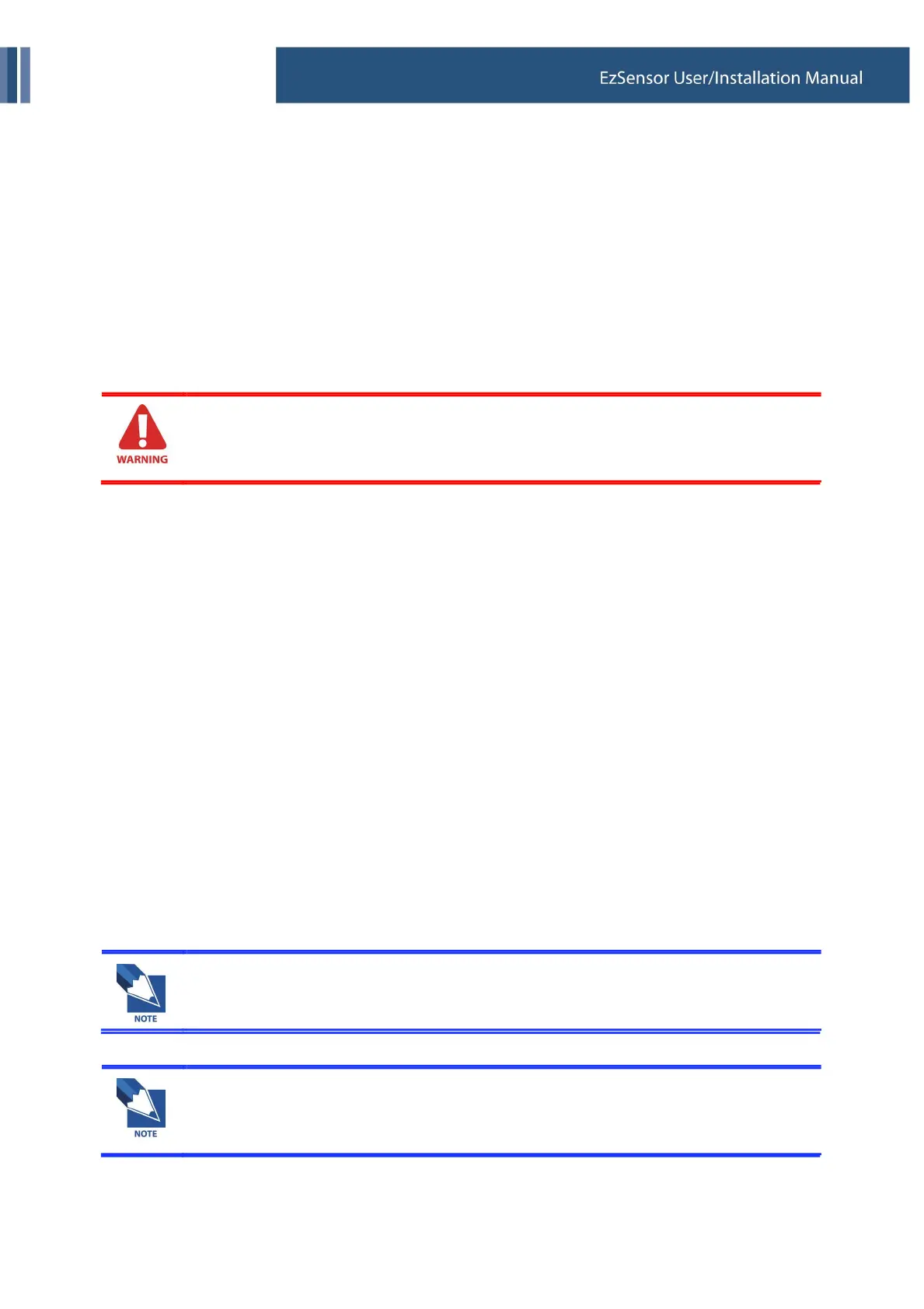To operate the intraoral sensor, you need to install EasyDent V4 and the EzSensor driver.
We cannot guarantee that EasyDent V4 will work properly with an
unregistered copy of Microsoft Windows. Therefore, you should use
registered, genuine version of Microsoft Windows.
● Microsoft Windows XP Home Edition Version 2002 Service Pack 2 or above.
● Microsoft Windows Vista Home Edition or above.
● Main CPU: Intel Pentium IV 3.0 GHz
● Main Memory: 512 MB of RAM (DDR2)
● HDD: 80 GB (larger size of HDD and SATA/7200 rpm are preferred)
● Monitor: Min. resolution: 1024*768
Turn off the Windows Firewall service for proper communication across the
network for the installed database and file servers.
If you need to install additional software on your computer, please install
only those that are internationally authorized. Take extra precaution when
installing any Active-X controls.
