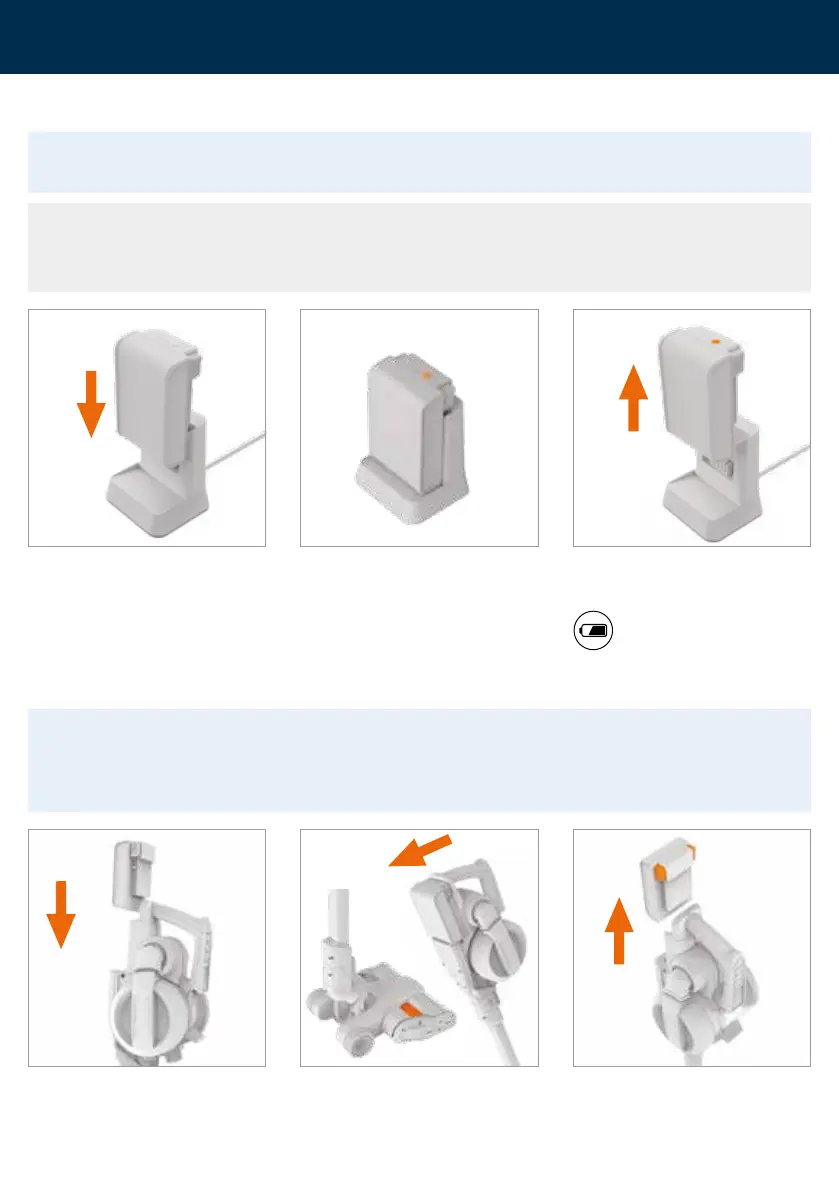6
Getting started
Charging the battery
Place your foot on the powered
floorhead. Pull the handle backwards
to recline.
To remove the battery press both the
buttons to release.
Slide the battery into the handheld until
it clicks into place.
WARNING: The brushbar in the powered floorhead and mini motorised pet tool constantly rotates
when activated. Never use the powered floorhead or tool on one spot for a prolonged period of
time as the brushbar may damage the surface. To prevent any damage being sustained, test on an
inconspicuous area of the flooring/surface first.
Operation
Slide the battery down on to the charger. The charger light will flash white to
show when the battery is charging.
The light on the charger will stop
flashing and go off when the battery is
fully charged.
Once fully charged, slide the battery off
the charger to remove.
To check the battery charge
level press the battery symbol.
THIS MACHINE IS ONLY TO BE USED WITH VAX ONEPWR BATTERIES AND CHARGER.
PLEASE READ THE SAFETY GUIDE BEFORE USE.
NOTE: Before first use, ensure the battery is fully charged. Failure to fully charge the battery
before first use may result in poor battery performance. The life expectancy of the battery will vary
depending on the usage of the machine.
