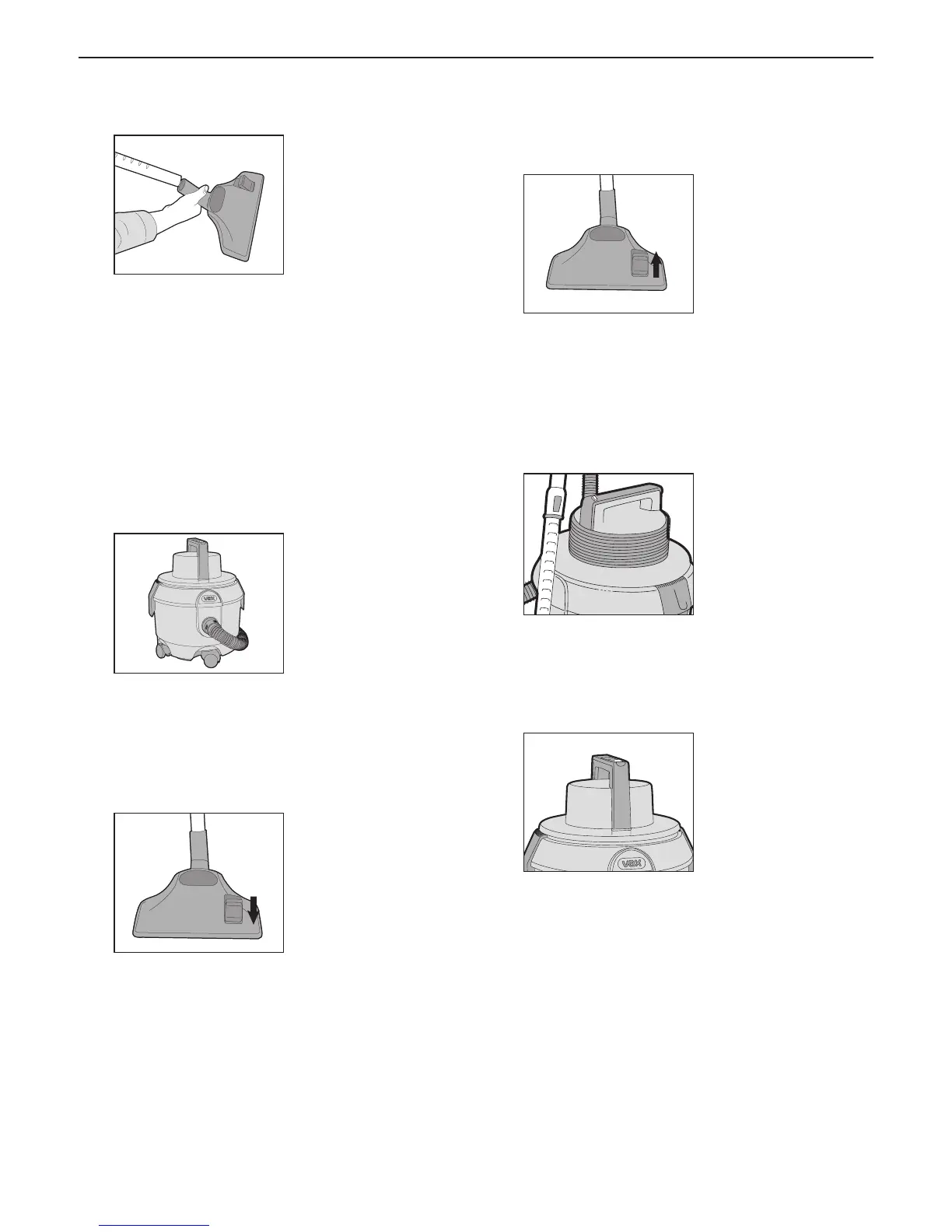4. Fit the combination floor tool by pushing on to the
extension tube (Fig 4/4).
Fig. 4/4
5. How to Operate
On/off Button
Fully unwind the power cord and plug the cord into
the electrical outlet. Turn the vacuum cleaner on by
depressing the button located on the top of the carry
handle (Fig.5/1). The vacuum cleaner can be turned off
by pressing the on/off button again.
Fig.5/1
Carpet Cleaning
For carpet cleaning, press the rocker switch on the
combination floor tool as shown to raise the brushes
(Fig.5/2).
Fig.5/2
Hard Floor Cleaning
For hard floor cleaning, press the rocker switch on the
combination floor tool as shown to lower the brushes
(Fig.5/3).
Fig. 5/3
Cord Wrap
After use, turn the vacuum cleaner off and unplug from
the electrical outlet. Wrap the cord around the top
section of the vacuum cleaner and secure in place with
the cord clip (Fig.5/4).
Fig.5/4
Carry Handle
Use the carry handle located on the top of the vacuum
cleaner to move from room to room (Fig.5/5).
Fig.5/5
5
Use and Function/How to Operate
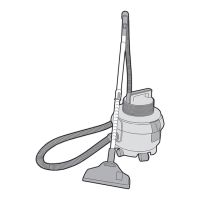