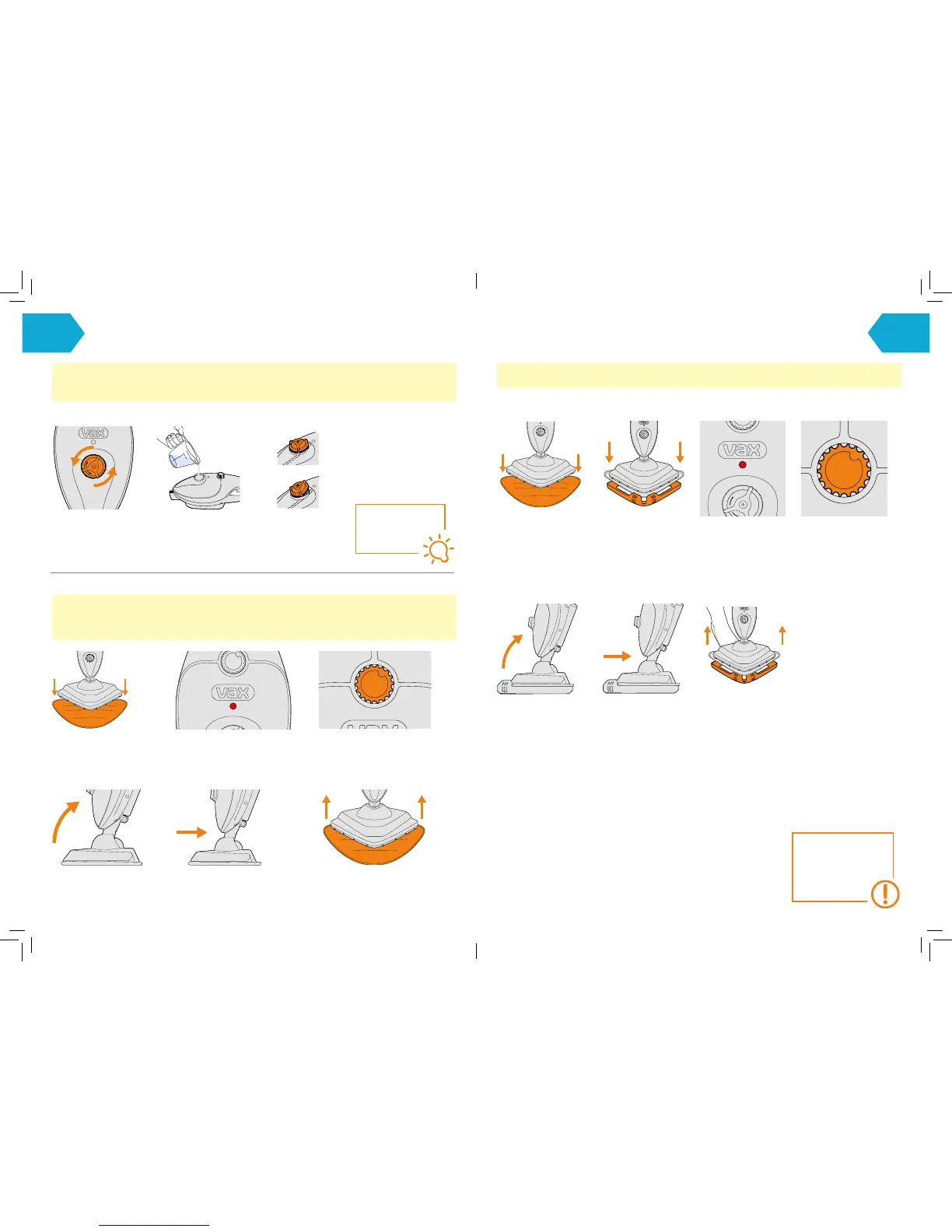IMPORTANT: When using on carpets, always make sure the Microbre Pad is used and covers the oorhead entirely before
using the Carpet Glider. Only use the Carpet Glider when refreshing carpets.
Place the Microbre Pad on
the oor white side facing
up. Place steamer onto pad
making sure the entire pad
covers the oorhead.
Twist the steam control dial
to desired setting.
With Microbre Pad
attached, push steamer
into front of the Carpet
Glider, then place back
of the oorhead into the
clip. The Carpet Glider
should only be used
when refreshing carpets.
Plug into mains, turn dial to
‘ON’ position, the red light will
illuminate to indicate power on.
There will be no sounds for
the rst 30 seconds whilst it is
heating up.
Place your foot on
oorhead and pull handle
backwards to recline.
Refreshing carpets
Move the steamer slowly
backwards and forwards
across the carpet paying
particular attention to high
trac areas.
To release the Carpet Glider,
place your foot on clip and
push down. Lift steamer
to remove.
Steam is activated automatically.
Take care when changing
settings during cleaning.
Remove oorhead and handle
and place steamer on at
surface. Twist water tank
cap anticlockwise and lift
to remove.
Correct
Incorrect
Do not ll directly from tap
or over sink. Keep steamer
on at surface. Use the
Measuring Jug and ll the
tank with 330ml (2 x 165ml)
of water.
Replace cap, align tabs
and twist clockwise
to tighten.
IMPORTANT
• Never turn the steamer over when water is in the tank, as some water may leak through the air valve.
It is normal for the water tube to make a rattling sound inside the water tank during use.
Cleaning hard oors
Place the Microbre Pad on the
oor white side facing up. Place the
oorhead onto Microbre Pad making
sure the Microbre Pad covers the
entire oorhead.
Plug into mains, turn dial to ‘ON’; the red
light will illuminate to indicate power on. The
steamer will be ready after approximately 30
seconds. There will be no sounds for the rst
30 seconds whilst it is heating up.
To steam your oors twist the steam
control dial to desired setting. Steam
is activated automatically. Take
care when changing settings
during cleaning.
Place foot onto the oorhead and
pull handle backwards to recline.
Turn dial to ‘OFF’ position and allow
steamer to cool, the amber light will
switch o. Hold corner of pad down with
your foot and lift steamer to peel away.
IMPORTANT
• Never use the steamer without a Microbre Pad attached to the oorhead.
• Never leave the steamer on one spot for an extended period of time or with a damp or wet Microbre Pad attached as this
may damage the oor surface.
Move the steamer slowly backwards
and forwards across the oor paying
particular attention to high trac areas.
Using your machine Using your machine
Switch OFF and allow
to cool rst. Steam is
automatic in stick
mop mode.
CAUTION
TIP
The water tank cap
has lock and unlock
padlock symbols.
