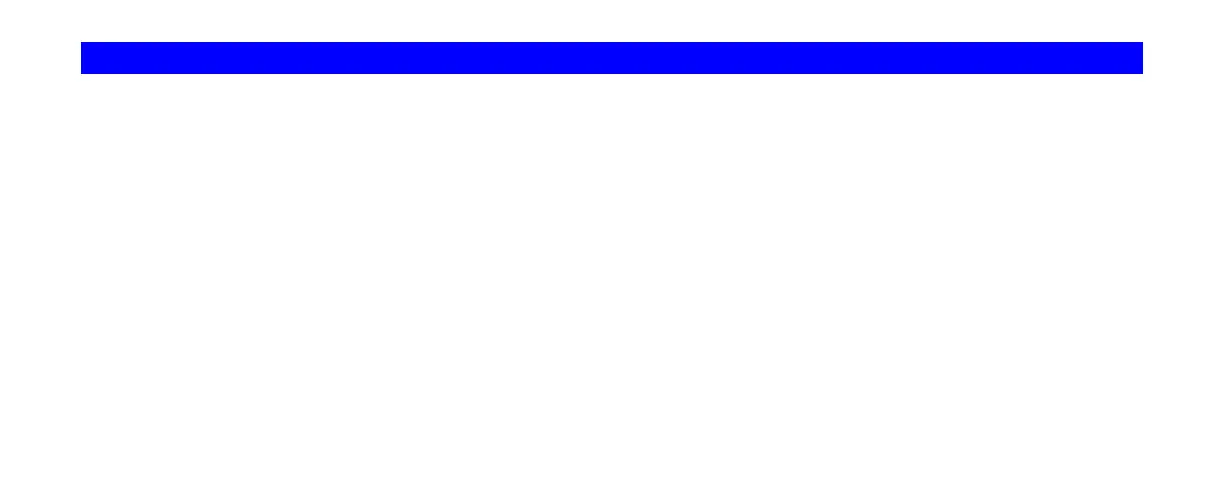7
TROUBLESHOOTING GUIDELINES
Determining if the problem is noise related:
With all the STPs Off, examine the lights on the AC Interface
Module. If more than one light is lit, the problem is an external
device generating noise. Isolate the circuit that is generating the
noise by turning the station’s electrical breakers off one at a time
until no lights are lit on the module. Determine which device on
the circuit is generating the noise and remove or correct.
NOTE: Noise interference caused by 120 Vac devices drawing
less than 5 amperes can be reduced/eliminated by using a plug-
in noise filter, part number AF100, manufactured by Advanced
Controls Technologies (telephone 800-886-2281).
Determining if the problem is transmission related:
Manually start a test on the line that has the Comm alarm. The
STP will be switched on for 10 seconds to pressurize the line.
Watch the lights on the AC Interface Module for a short burst of
data 8 seconds after the pump switches On:
• If no lights are lit, the transmission is not being received, indi-
cating a possible failed WPLLD transducer.
• If only one or two lights are lit, the problem is incorrect gain
adjustment.
• If three or more lights are lit, repeat the manual test but this
time watch the light on the WPLLD Comm Module. The light
should flash 8 seconds after the STP switches On. If it does
not, the Comm Module or the connection between the Comm
Module and AC Interface Module is bad.
COMM ALARM (WPLLD Only)
- Cont’d