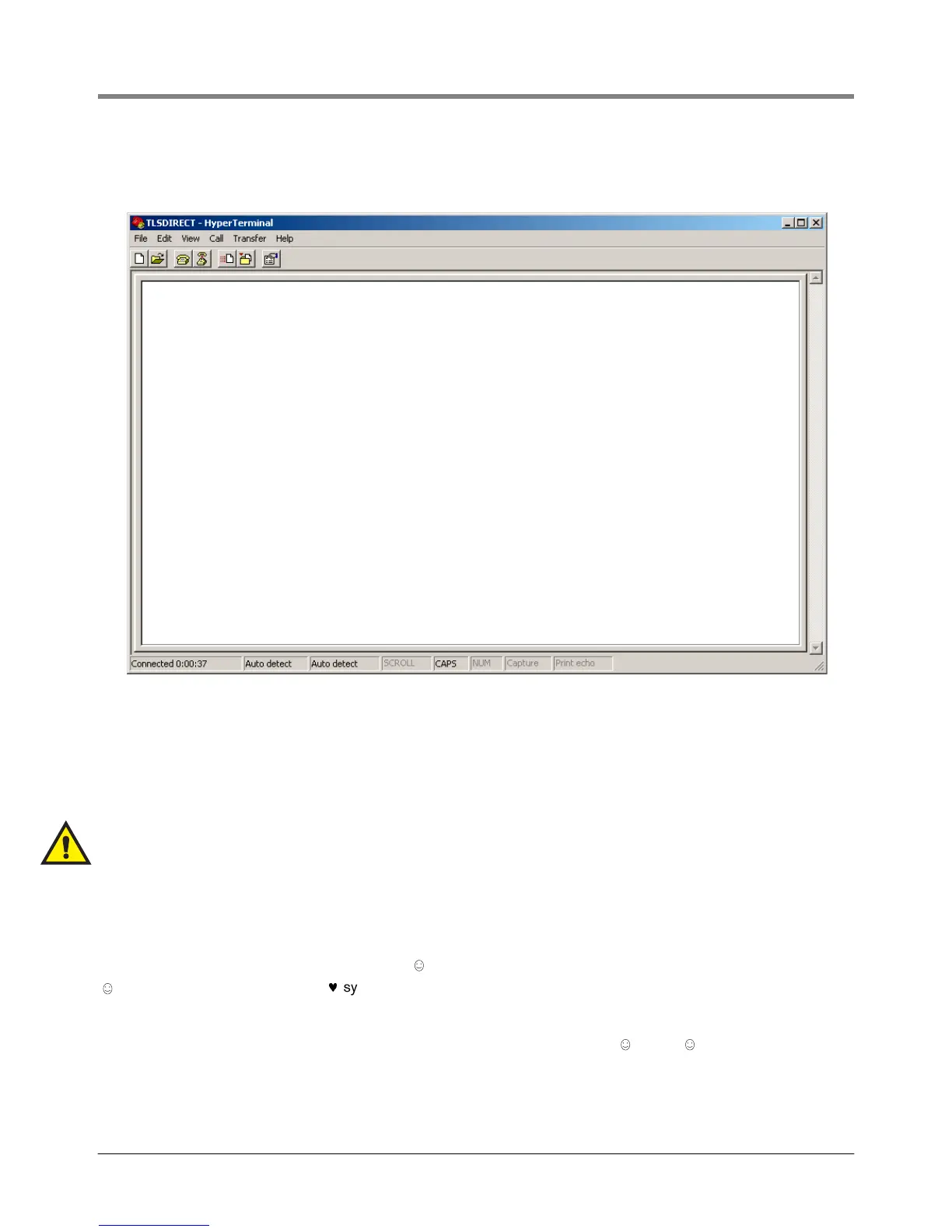Operation Viewing PMC Reports Via RS-232 Connection
6. After entering your port settings, the program’s main window appears (Figure 12).
Figure 12. HyperTerminal main window
SENDING CONSOLE COMMANDS
Table 3 shows three important PMC console commands: IV8200, IV8000, and IV8100. The <SOH> shown in the
table means that you must press and hold the Ctrl key while you press the A key.
For example, let’s say you want to see the Vapor Processor Status Report.
Note: If you want to see the characters of the command as you type them in, click on File menu, then select
Properties/Settings (tab)/ASCII Setup and click the check box for ‘Echo typed characters locally’, then click OK to
close the window(s) and return to the main screen.
If the RS-232 Security Code is disabled - press and hold the Ctrl key while you press the A key, then type in
IV8200. If the RS-232 Security Code is enabled (e.g., 000016) you must enter the security code before the
command - press and hold the Ctrl key while you press the A key, then type in 000016IV8200.
You will see the typed command on the screen: followed by the response (report) from the console. The
symbol indicates CrtlA and the
♥
symbol indicates the end of the response.
If the console recognizes the command the response displays as soon as the command is typed in.
If the console does not recognize the command you would see something like which
indicates the console did not recognize the command.
All responses (Reports) can be printed or saved to a file. See the terminal program’s help file for instructions.
IV8200
IV8200 9999FF1B♥
Pressure Management Control
