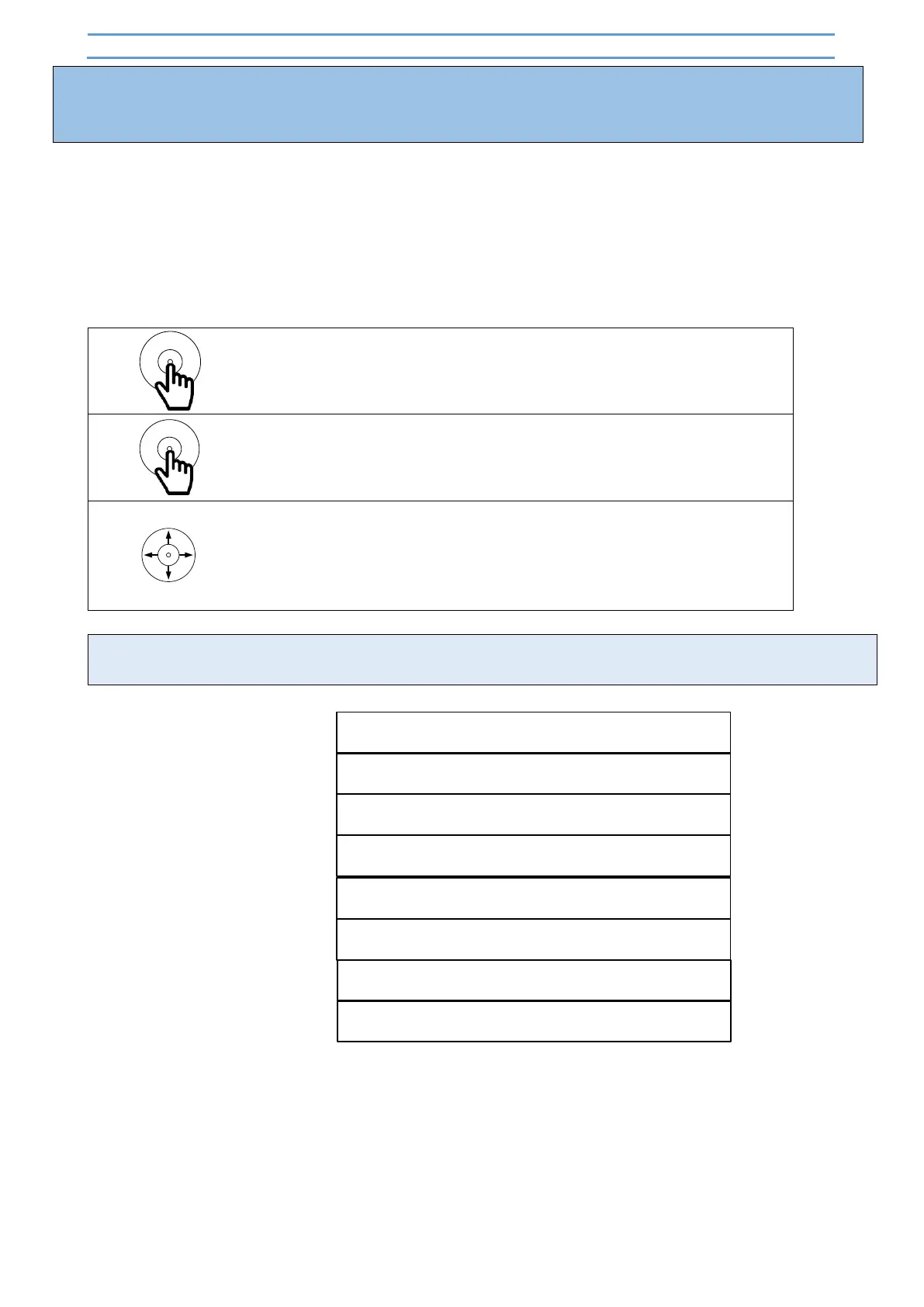TFT751 - TFT752 - TFT753 –TFT762
16
3 2B[IT] PROGRAMMAZIONE DEL DISPLAY / [EN] DISPLAY PROGRAMMING /
[ESP] PROGRAMACIÓN DE LA PANTALLA / [FR] PROGRAMMATION DE
L’AFFICHEUR
[IT] Utilizzare il mini joystick che si trova sul retro del display per entrare e navigare nel
menu di programmazione / [EN] Use the mini joystick on back of the device to enter and
navigate the display programming menu / [ESP] Use el mini joystick en la parte posterior
de la pantalla para entrar y navegar por el menú de programación. / [FR] Utilisez le mini
joystick derrière le dispositif pour entrer et naviguer dans le menu de programmation de
l’afficheur.
[IT] Entrare nel menu/
[EN] Enter the menu/
[ESP] Entrar en el menu/
[FR] Entrer dans le menu.
[IT] Confermare un ‘impostazione/
[EN] Confirm a choice/
[ESP] Confirmar una impostación./
[FR] Confirmer un choix.
[IT] Scorrere i valori/
[EN] Scroll values/
[ESP] Intercambiar entre los diferentes valores/
[FR] Défiler les valeurs.
3.1 [IT] Menu principale/ [EN] Main menu / [ESP] Menu principal / [FR] Menu
principal
MAIN
Time & Date
Mode & Project
First Floor
Volume
Floor Acquisition
Display Settings
· Par. 3.2
· Par. 3.3
· Par. 3.4
· Par. 3.5
· Par. 3.6
Back to the Screen
· Par. 3.7