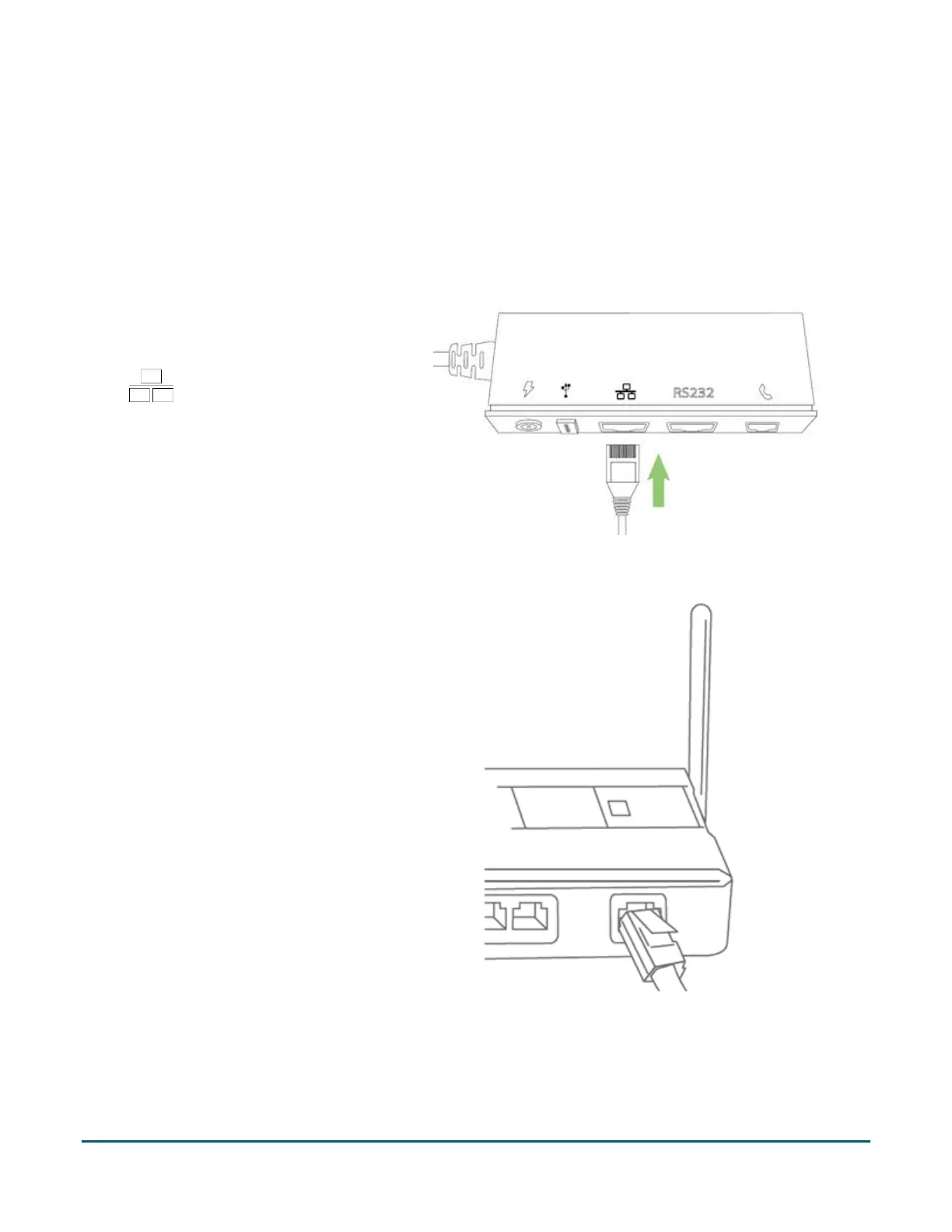Moneris Core® V400c Terminal: Setting up Your Hardware 3
Hardware setup
Connect cables to the all-in-one cable
The all-in-one cable is already connected to the terminal when Moneris ships it to you. These steps explain how
to connect cables to the all-in-one cable.
1. Plug one end of the Ethernet cable
into the port on the multi-port box
labelled with the network symbol
( ).
2. Plug the other end of the Ethernet
cable into the router / switch / hub /
internal wiring — whatever is
applicable to the high-speed Internet
service at your location. (If necessary,
please refer to the Moneris Ethernet
Readiness Checklist).
