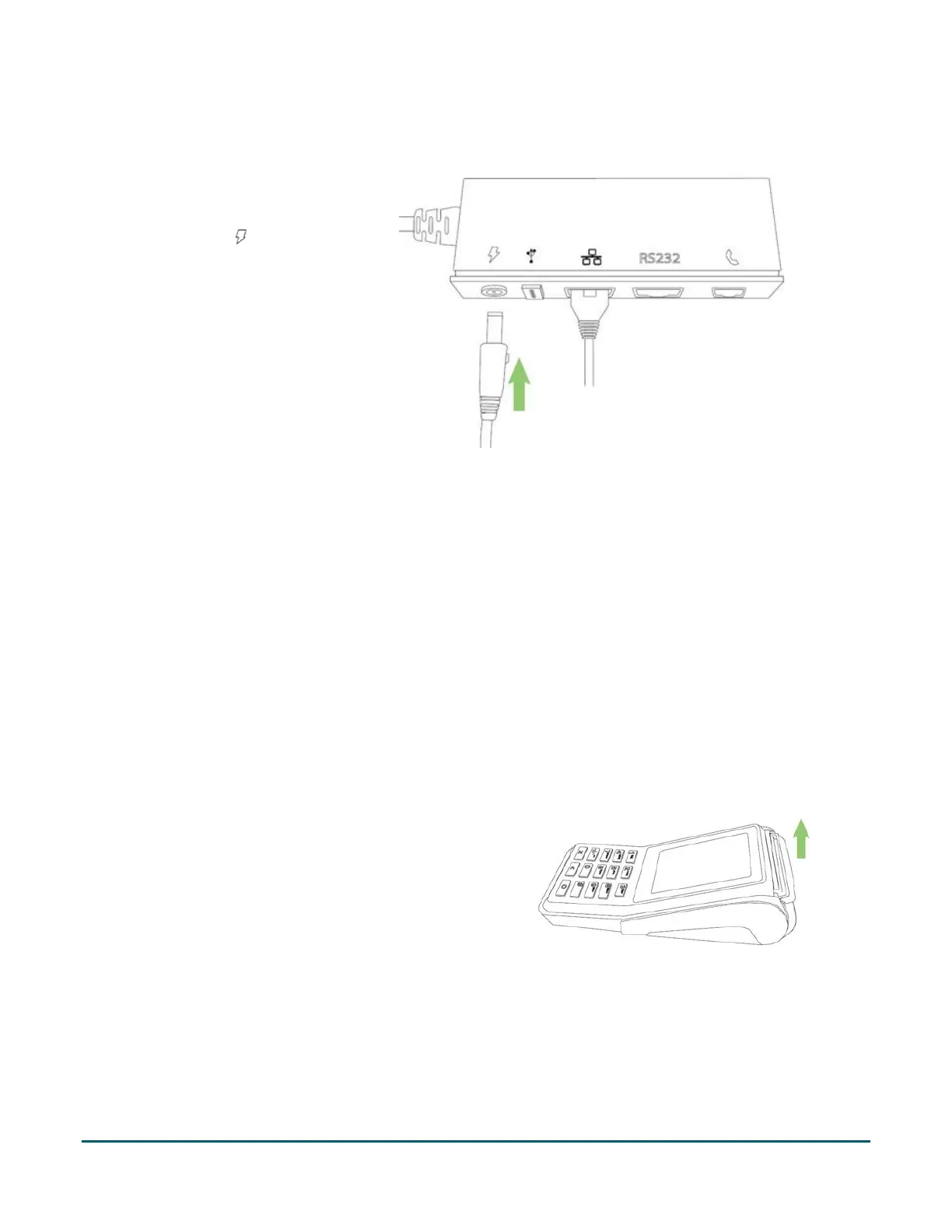Moneris Core® V400c Terminal: Setting up Your Hardware 4
3. Plug the barrel connector of the
power cable into the port on the
multi-port box labelled with the
power symbol ( ).
4. Plug the other end of the power cable into a power source. The terminal will power on.
Recommendations: Always plug the power cable into the power source last to avoid power surges. Use a
power bar equipped with surge protection if possible. Do not use the power cable from your existing
terminal, as it may damage your new terminal.
IMPORTANT! You must use the exact power adaptor and cables provided by Moneris to work with your
terminal. Failure to do so may affect the operability of, or cause damage to, the equipment.
Remove the protective film (if applicable)
If your V400c terminal has a protective film covering the display screen, peel the film off.
Hint: Peel from the top right to the bottom left corner.
Install the paper roll
1. Lift the printer latch up, and then pull back to open
the lid and expose the paper well.
