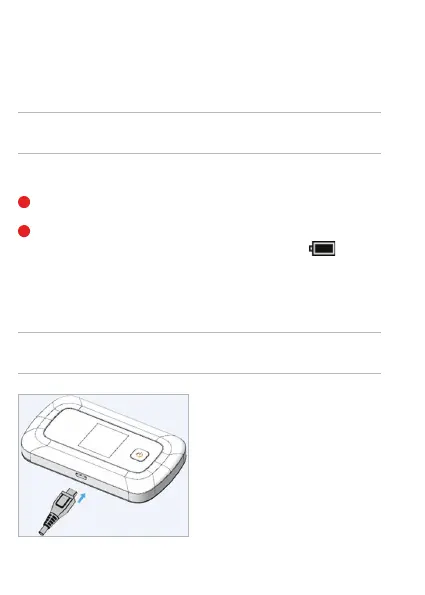8 9
Power Management
Charging Your Mobile Hotspot
IMPORTANT!
CAUTION!
To charge the battery:
Before you use your Mobile Hotspot, be sure to charge the battery for at least three hours
to ensure a full initial charge. When fully charged, the battery has up to 12 hours of life.
Before using your Mobile Hotspot, read the battery safety information in the
“Product Safety and Warranty Information” section of this guide.
(See Proper Battery Use and Disposal on page 10.)
Connect the USB end of the charger into the charging port of the Mobile Hotspot.
Plug the other end of the wall charger into the appropriate electrical outlet.
When the battery is fully charged, the battery icon will turn solid black.
Use only batteries and chargers with your Mobile Hotspot that have been approved
by Orbic® for optimal performance and safe operation.
1
2
