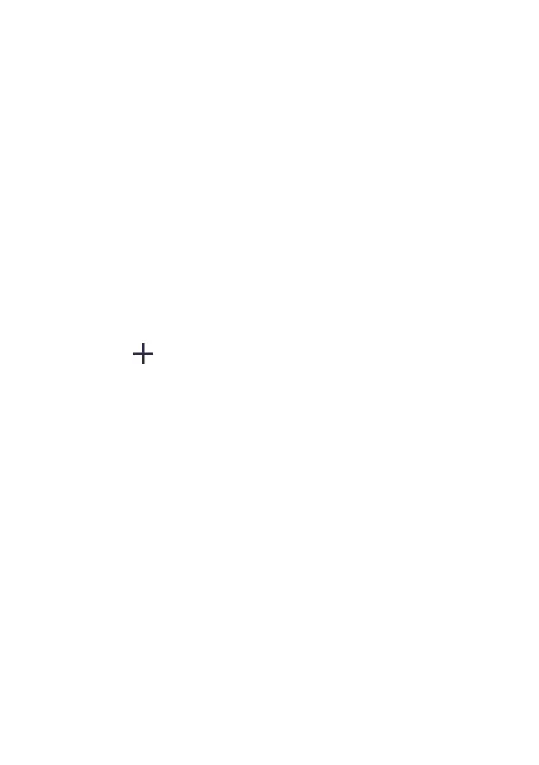76
6.5 Connecting to virtual private
networks
Virtual private networks (VPNs) allow you to con-
nect to the resources inside a secured local net-
work from outside that network. VPNs are com-
monly deployed by corporations, schools, and other
institutions so that their users can access local
network resources when not inside that network, or
when connected to a wireless network.
To add a VPN
• Tap Settings > Network & internet > VPN and
then tap .
• On the screen that opens, follow your network
administrator's instructions to configure each
component of the VPN settings.
• Tap SAVE.
The VPN is added to the list on the VPN settings
screen.