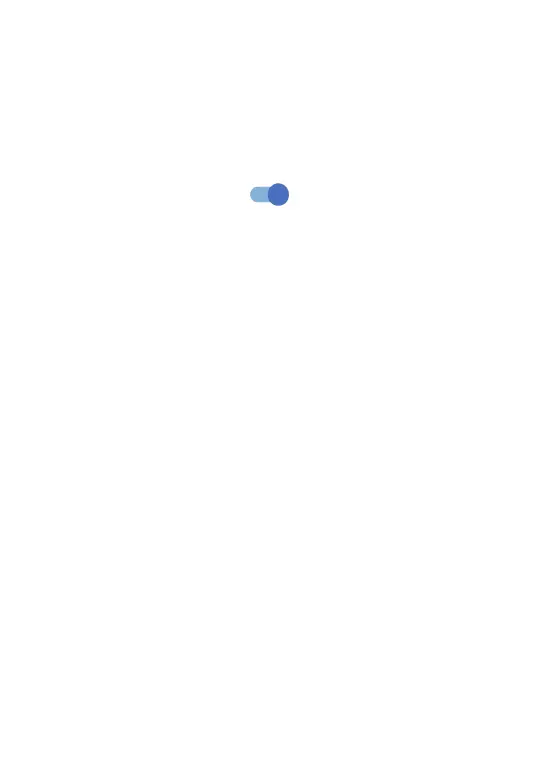92
10.1.6 VPN
For more information on VPN, refer to "6.5 Con-
necting to virtual private networks".
10.1.7 Airplane mode
Turn on Airplane mode to simultaneously
disable all wireless connections including Wi-Fi,
Bluetooth and more.
10.1.8 Private DNS
Tap to select private DNS mode.
10.1.9 Wireless Emergency Alerts
Tap to enter wireless emergency alert settings,
including whether to show threats and alert tones.
10.2 Bluetooth & device connection
10.2.1 Bluetooth
Bluetooth allows your phone to exchange data
(videos, images, music, etc.) within a small range
with another Bluetooth supported device (phone,
computer, printer, headset, car kit, etc.).