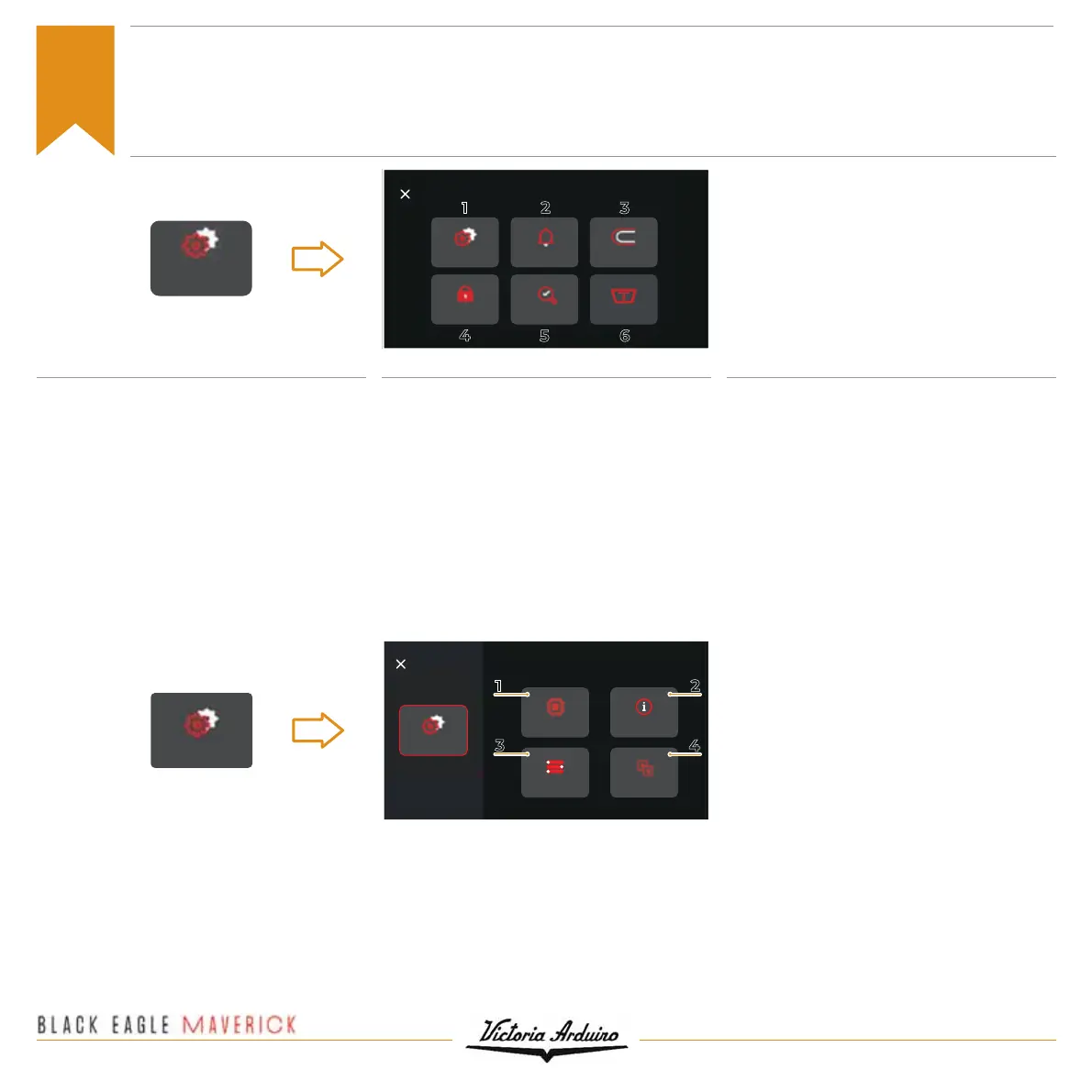71
FR
Cette section de l'écran permet de régler
des paramètres sensibles qui, s'ils sont mal
réglés, peuvent entraîner un malfonctionne-
ment de la machine. Par conséquent, le mot
de passe du technicien doit être saisi pour
accéder à cette section (voir section 8.4).
1 Programmations
2 Alarmes
3 Compensation (Offset)
4 Gestion des mots de passe
5 Diagnostique
6 Calibrages
8.1
PROGRAMMATIONS
Ce menu permet de configurer:
1 Unité de contrôle (CPU)
2 Software
3 Optionnel
4 Langue
EN
This section of the touch screen display al-
lows sensitive parameters to be set which,
if incorrectly set, could cause the machine
to malfunction. Therefore, the technician's
password must be entered to enter this
section (see paragraph 8.4).
1 Settings
2 Alarms
3 Offset
4 Password Management
5 Diagnostics
6 Calibrations
8.1
SETTINGS
This menu allows the configuration:
1 Control unit (CPU)
2 Software
3 Optionals
4 Language
IT
Questa sezione del display touch screen
permette di impostare parametri delicati
che, nel caso di errori di impostazione, po-
trebbero causare malfunzionamenti della
macchina. Pertanto, per entrare in questa
sezione è necessario inserire la password
del tecnico (vedere paragrafo 8.4).
1 Impostazioni
2 Allarmi
3 Offset
4 Gestione Password
5 Diagnostica
6 Calibrazioni
8
PROGRAMMAZIONE AVANZATA (Area Riservata)
ADVANCED PROGRAMMING (Reserved Area)
PROGRAMMATION AVANCÉE (Zone Réservée)
8.1
IMPOSTAZIONI
Questo menu permette di configurare:
1 Centralina (CPU)
2 Software
3 Optional
4 Lingua
Settings Offset
Password
management
Alarms
Diagnostic
TECHNICAL
SETTINGS
RESERVED AREA
Calibrations
6
3
5
2
4
1
Technical
settings
CPU
Language
Settings
TECHNICAL
SETTINGS
Software
Optional
1
3
2
4
Settings
