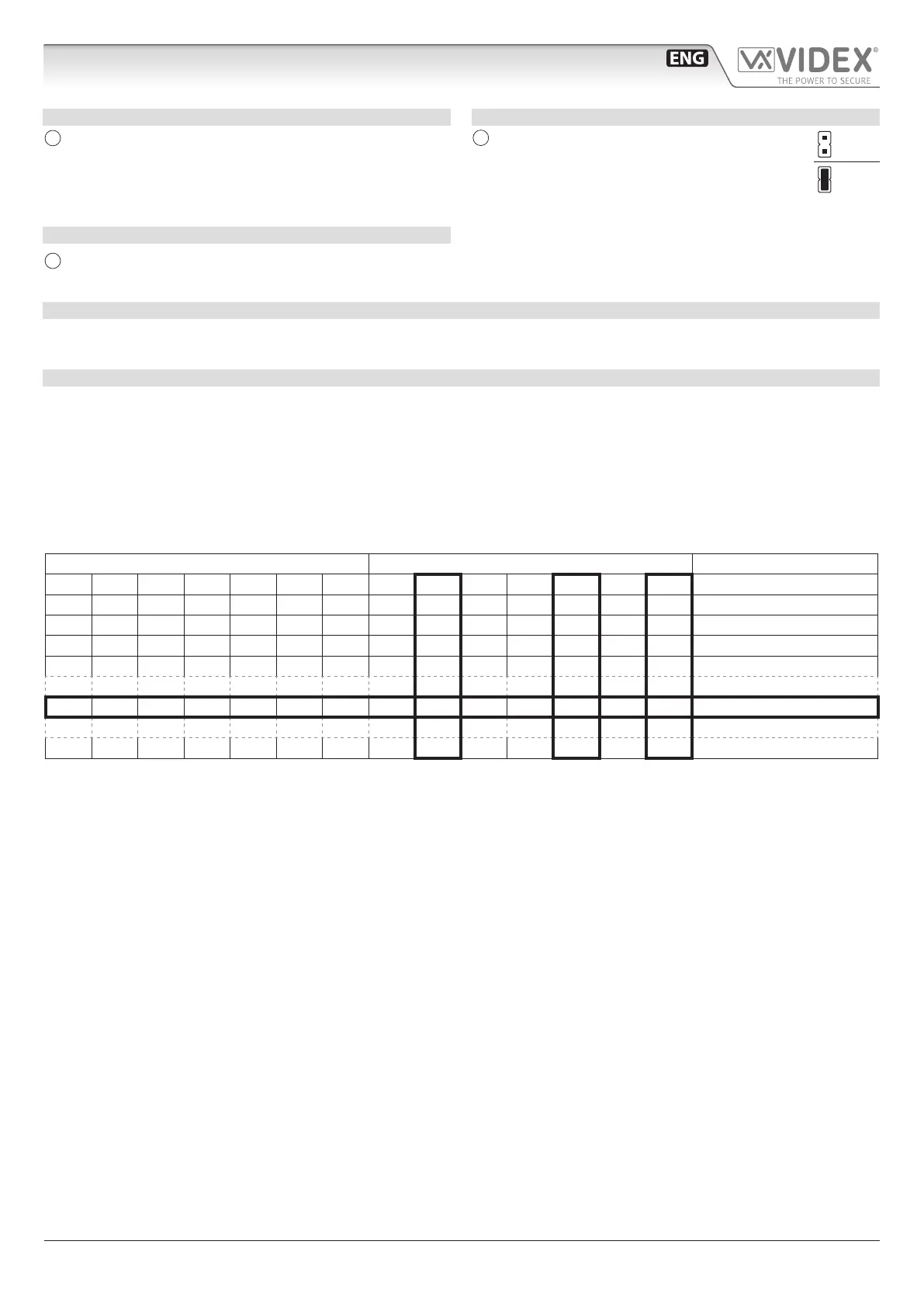66251111 - V5.0 - 15/03/23
- 2 -
3000 Series
Art.3187 - Installation instructions
CONTROLS
D
Call tone volume control
3 levels switch.
LED’S
C
Intercommunicating call/service addresses switch LED
(Only Art.3187/8)
It indicates that the address range 5-8 is active for the inter-
communicating call/service buttons.
JUMPERS
Impedence terminator jumper S1
The jumper must be normally closed. When
more videophones/intercoms are connected in
parallel (from a peripheral to another and so on
until the last) the jumper must be open for all the intercoms
except for the last following the connection order.
G
Open
Close
PROGRAMMING
After each programming operation carried out through dip-switches or jumpers it is necessary to temporary disconnect the phone
from the BUS or from the power supply if locally powered for the new settings to take aect.
PROGRAMMING DEVICE ADDRESS SW1
Switches from 1 to 7 are used for unit address (from 1 to 99 binary coded).
Dip 8 = OFF intercommunication setting
Dip 8 = ON Service buttons setting to activate Art.2305 devices.
NOTE: During the conversation the buttons 1-4 always activate the relevant service relay Art.2305.
The table below shows how to set the address of the device. Considering that ON = 1 and OFF = 0, multiply each digit for the rele-
vant decimal weight then sum the values obtained to get the address: E.g. as highlighted in the table OFF,ON,OFF,OFF,ON, OFF,ON
in binary is equal to 0100101 then multiplying each digit for the relevant decimal weight you obtain the address that is 37.
Note: the maximum number of units allowed is 100 but the address of each unit can be a value between 1 and 99.
SW1 BINARY CODE DECIMAL VALUE ADDRESS
Nr.7 Nr.6 Nr.5 Nr.4 Nr.3 Nr.2 Nr.1 64 32 16 8 4 2 1
OFF OFF OFF OFF OFF OFF ON 0 0 0 0 0 0 1 1
OFF OFF OFF OFF OFF ON OFF 0 0 0 0 0 1 0 2
OFF OFF OFF OFF OFF ON ON 0 0 0 0 0 1 1 3
OFF OFF OFF OFF ON OFF OFF 0 0 0 0 1 0 0 4
OFF ON OFF OFF ON OFF ON 0 1 0 0 1 0 1 37
ON ON OFF OFF OFF ON ON 1 1 0 0 0 1 1 99
Art.3187 - Art.3187/8 Intercommunicating intercom for VX2300 digital system