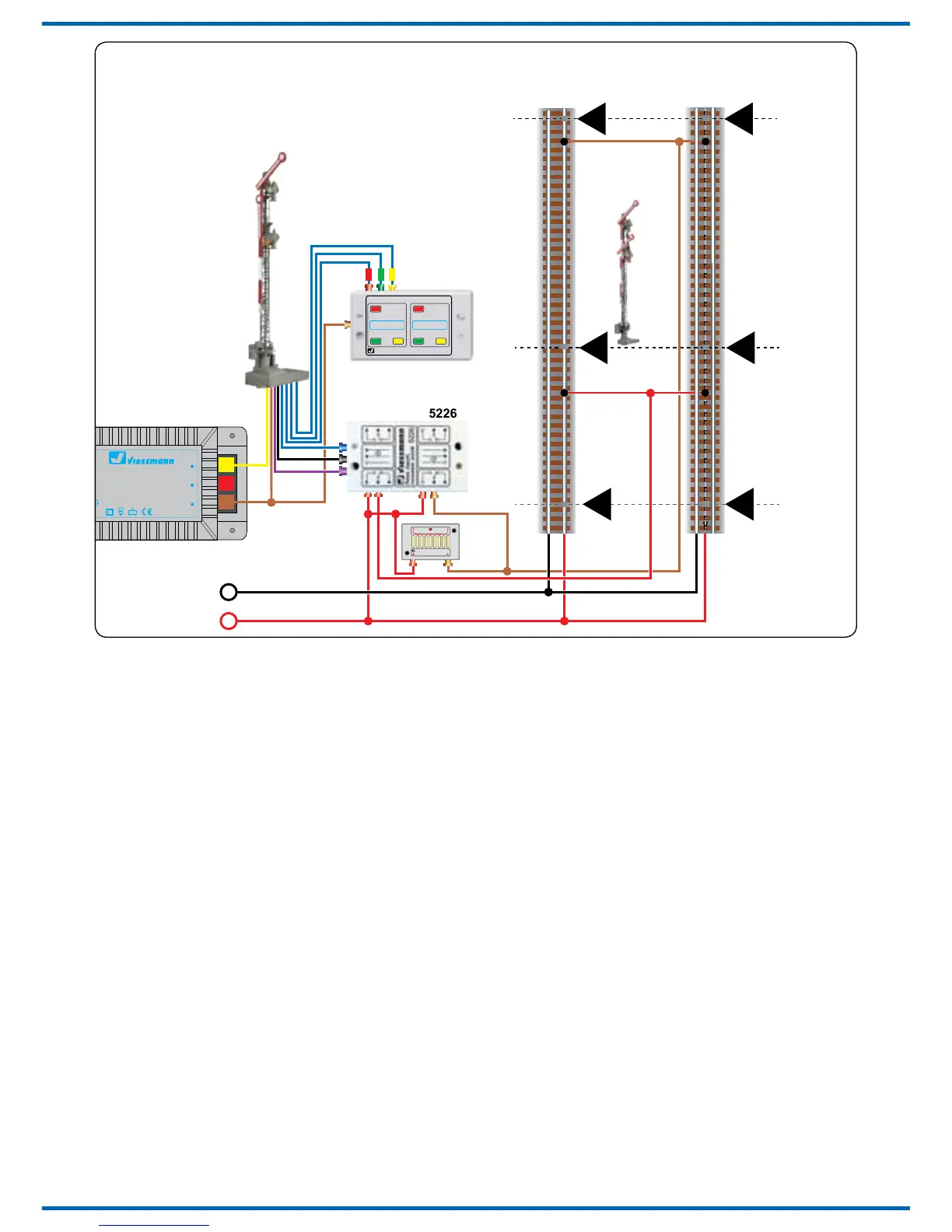Fig. 9
Abb. 9
4.11 Stellungsrückmeldung per RailCom
Das Signal sendet über RailCom
folgende Infor-
mationen an die Digitalzentrale:
- Stellungsrückmeldung
- CV-Inhalt
5. Betrieb
5.1 Signal schalten
Drücken Sie die entsprechende Taste auf dem
Tastenstellpult (analoger Betrieb) oder senden Sie
einen entsprechenden Befehl an die Adresse des
Signalantriebs (digitaler Betrieb). Der Signalan-
trieb schaltet das Signal vorbildgerecht langsam
um. Dies dauert etwa 1,5 Sekunden. Während der
Stellzeit akzeptiert der Antrieb weiterhin Befehle.
5.2 Nachwippen bei
Auf- und Abwärtsbewegung
Die Flügelsignale ermöglichen den Bewegungs-
-
rung hinterlegt, die einfach abgerufen werden können.
4.11 Feedback via RailCom
The signal sends via the RailCom protocol the fol-
lowing information to the digital command station:
- Aspect of the signal
- CV contents
5. Operation
5.1 Operating the signal
Press the appropriate button on the push button
panel (analogue use) or send an appropriate re-
quest/order to the address of the signal (digital
use). The signal drive turns now the signal with a
realistic speed. This operation lasts approx. 1,5
seconds. The motor drive accepts other com-
mands during switching.
5.2 Signal bouncing at upward and
downward movement
Semaphore signals allow the simulation of the
typical bouncing eect of the semaphore arms.
For fast and simple use – even without a digital
control system – three dierent motion sequences
are stored in the memory chip of the signal.