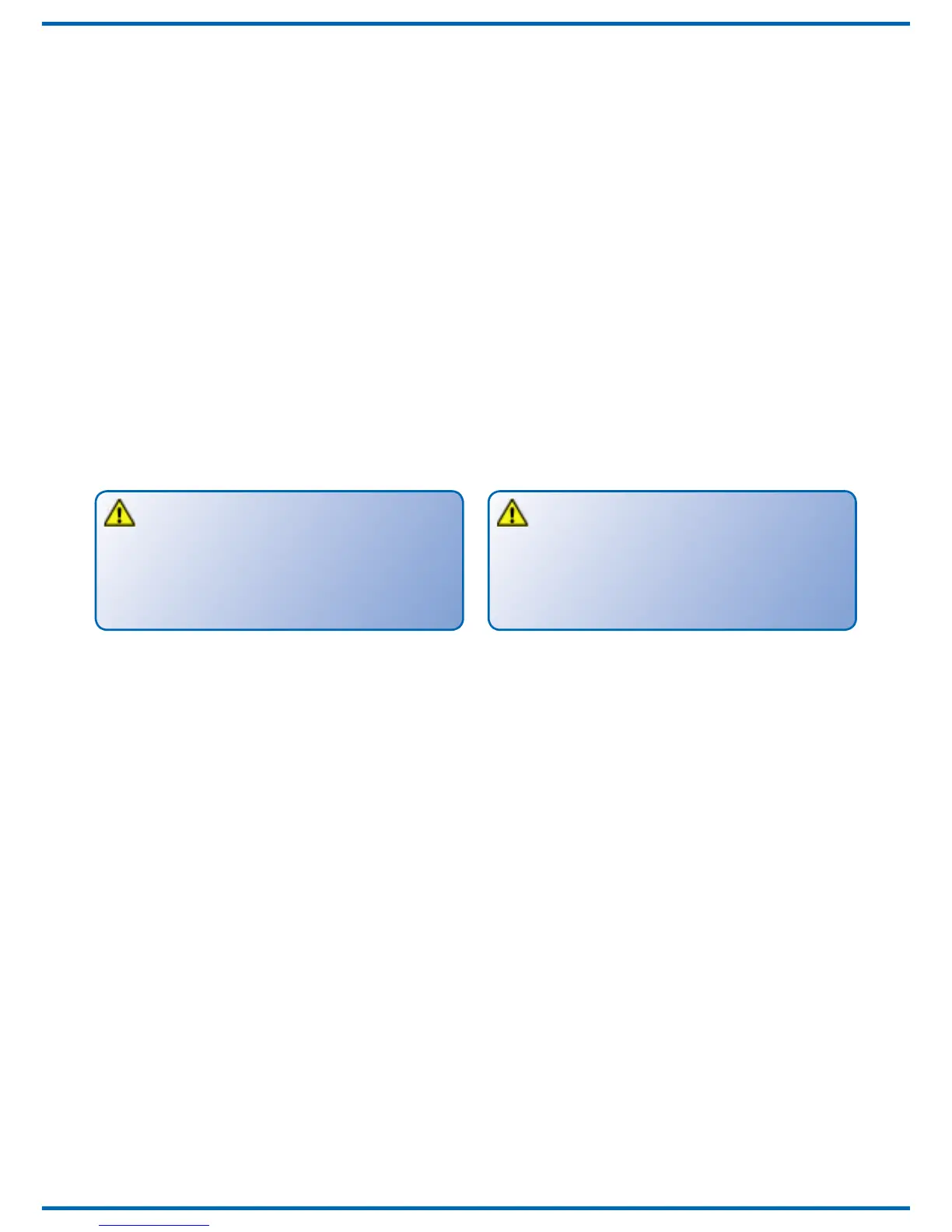17
Auf dieser Lokadresse wählen Sie dann eine Funk-
tion F1 bis F4, die dadurch dem Signal zugeordnet
wird. Somit können Sie 4 Signale auf eine Lokad-
resse legen, analog zum 4-fach-Decoder. Der Adress-
bereich ist auf 1 bis 99 begrenzt.
Bitte beachten Sie, dass bei Signalen mit zwei unge-
koppelten Flügeln bei Programmierung auf einer
Hp1 möglich sind.
7.2 Benutzung von Railcom in
Verbindung mit ESU-Zentralen
Nur Signale mit zwei ungekoppelten Flügeln:
Bei Verwendung des DCC-Protokolls mit Railcom
im ESU-Modus (Einstellung über CV 33) muss
die Basisadresse auf eine der ersten 3 Adressen
einer Gruppe gelegt werden, damit auch der dritte
Railcom können alle 4 Adressen der Gruppe
benutzt werden.
8. Wartung
Vorsicht:
Zerlegen Sie niemals den Signalantrieb.
Zerstörung des Antriebs oder Verletzungen
können die Folge sein.
Der Viessmann Signalantrieb ist wartungsfrei.
9. Fehlersuche und Abhilfe
Jedes Viessmann-Produkt wird unter hohen
Qualitätsstandards gefertigt und vor Ausliefe-
rung geprüft. Sollte es dennoch zu einer Störung
kommen, prüfen Sie bitte als erstes die Stromzu-
fuhr (verschmutzte Gleise, Betriebsspannung am
Gleis). Nachfolgend listen wir einige weitere Mög-
lichkeiten auf:
9.1 Signalantrieb wird sehr heiß und/
oder beginnt zu qualmen
- Trennen Sie sofort die Verbindung zur Versor-
gungsspannung!
- Prüfen Sie, ob das Signal gemäß Anleitung
verkabelt wurde.
- Prüfen Sie die Unversehrtheit des Elektronik-
gehäuses.
- Mögliche Ursache: Kurzschluss. Das Signal
wurde nicht ordnungsgemäß angeschlossen.
Select one of the functions F1 through F4 of this lo-
comotive address, which assigns the functions of this
address to the signal drive. Thus you may control 4
signals with one locomotive address similar to a de
-
coder for 4 accessories. The address range is limited
to addresses from 1 through 99.
Please note that signals with two uncoupled sema-
phore arms programmed to a locomotive address
can only be switched to Hp0 and Hp1.
7.2 Using RailCom in conjunction with
ESU command stations
Only for signals with two uncoupled semaphore
arms: When using DCC and RailCom in the ESU
mode (set via CV 33) the base address must be
set to one of the rst three addresses of a group
in order to assure that the third aspect also has
an address within the range of that group. Without
RailCom you may use all four addresses of the
group.
8. Maintenance
Caution:
Never dismantle the signal drive.
This may result in damage or injury.
The Viessmann signal drive is maintenance-
free.
9. Trouble-shooting
All Viessmann products are produced with high
quality standards and are checked before deliv-
ery. Should a fault occur despite these measures
please rst check the power supply (dirty tracks,
operating voltage). In the following we list some
other possibilities:
9.1 Signal is getting very hot and/or
starts to smoke.
- Disconnect the system from the mains imme-
diately!
- Check if the wiring was made correctly as
shown in this manual.
- Check the state of the electronics enclosure
for damage.
- Possible cause: Short circuit. The signal was
not connected correctly.