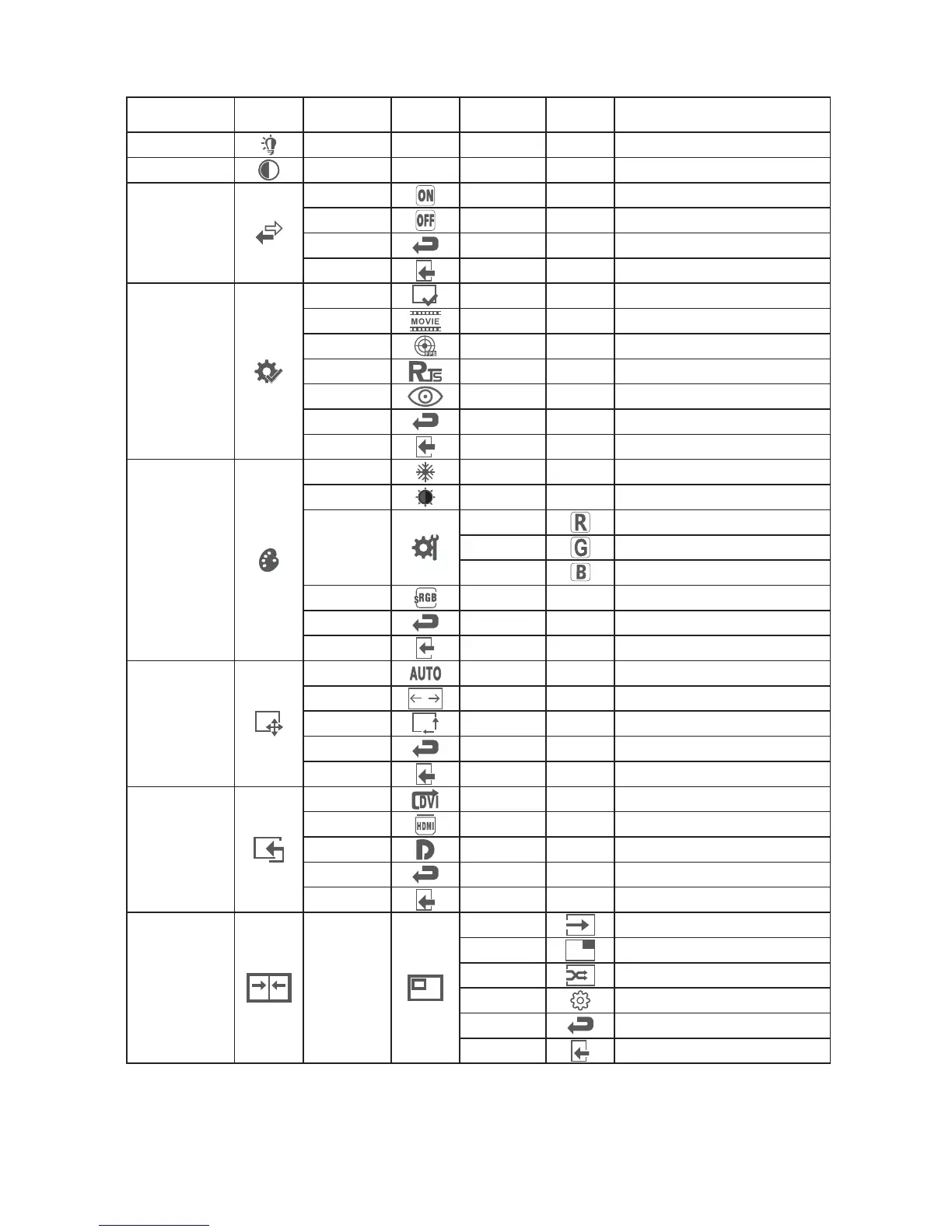OSD Menu Funcons
All specificaons and informaons are subject to change without noce.
-4-
NONE
NONE
M ain
M enu
Icon
NONE
NONE
NONE
NONE
NONE
NONE
NONE
NONE
NONE
NONE
NONE
NONE
NONE
NONE
NONE
NONE
NONE
NONE
NONE
NONE
NONE
NONE
NONE
NONE
NONE
NONE
Reset
Return
Exit
Submenu
Options
NONE
NONE
NONE
NONE
NONE
NONE
Red
Green
Blue
NONE
NONE
NONE
NONE
NONE
NONE
NONE
NONE
NONE
NONE
NONE
NONE
NONE
NONE
NONE
NONE
NONE
NONE
NONE
NONE
NONE
SwapInput
PIPPOS
NONE
M ain
M enu
Icon
NONE
NONE
PIP
(Picture in
Picture)
On
Off
Return
Exit
Submenu
Item
NONE
NONE
Standard
Movie
FPS
RTS
EyeSaver
Return
Exit
Cool
Warm
User
Return
Exit
Auto
21:9
4:3
Return
Exit
DVI
HDMI
DP
Return
Exit
SRGB
M ain
M enu
Icon
PIPPBP
DCR
M ain Menu
Item
Contrast
Brightness
Mode
Color Temp.
Aspect
Input
Mul-window
Display
Reset the window display
Return to the previous menu
Exit from the whole menu
Adjust display contrast
Acvate dynamic contrast
Deacvate dynamic contrast
Return to the previous menu
Exit from the whole menu
Adjust sengs to default
Description
Adjust display brightness
Opmize sengs for watching movies
Opmize sengs for playing FPS games
Opmize sengs for playing RTS games
Opmize sengs to reduce eye strain
Adjust red c
Adjust green color temperature
Adjust blue color temperature
olor temperature
Return to the previous menu
Exit from the whole menu
Set to cold color temperature
Set to warm color temperature
Return to the previous menu
Exit from the whole menu
Set to automacally adjust rao
Adjust picture for 21:9 rao
Adjust picture for 4:3 rao
Return to the previous menu
Exit from the whole menu
DVI signal input
HDMI signal input
DP (Display Port) signal input
Return to the previous menu
Exit from the whole menu
Switch signal source
Change the PIP display posion
Switch the home and PIP screens
Set to sRGB color mode
WindowSwap