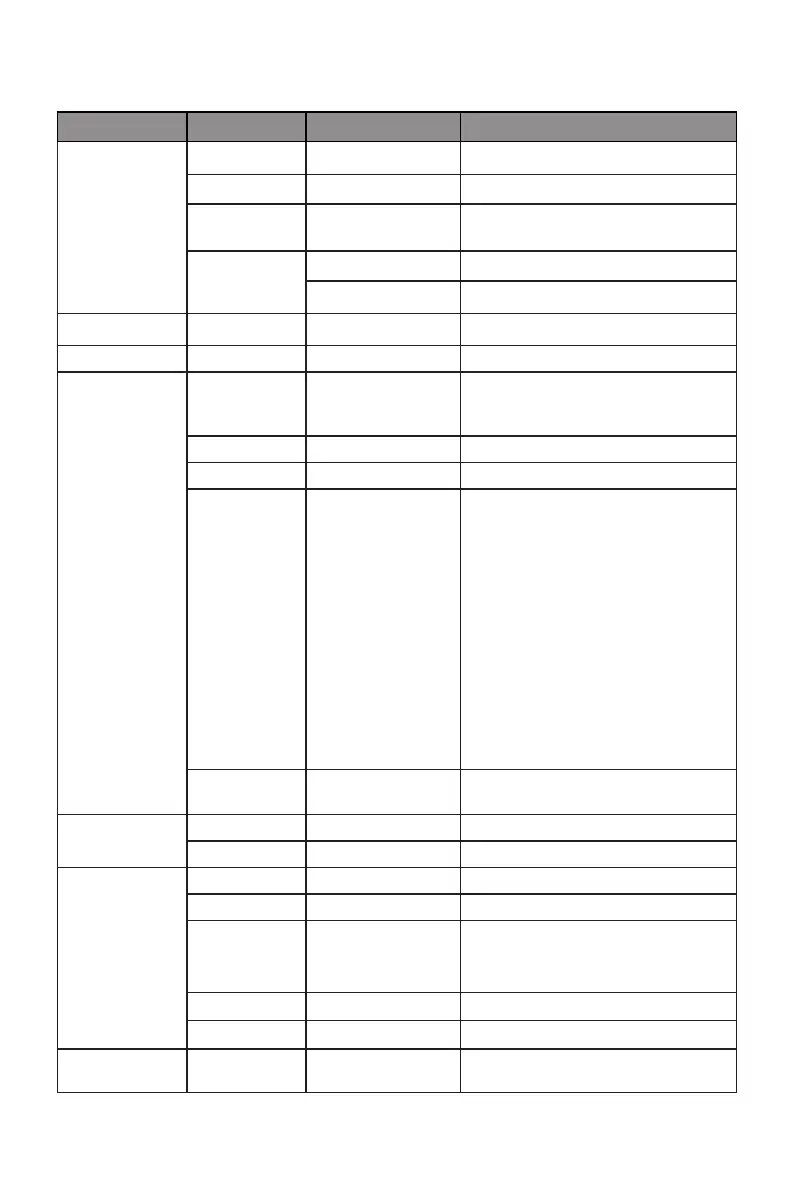12
6.1 – OSD Menu Functions
Main Menu Sub-Menu Options Description
Brightness/
Contrast
Brightness 0~100 Adjust display brightness
Contrast 0~100 Adjust display contrast
ECO Standard, Game,
Movie, Photo
Set visual display mode
DCR On Turn on DCR function
Off Turn off DCR function
Sharpness 0~4 Adjust display sharpness
Color Settings Aspect Wide, Auto, 4:3 Set aspect ratio
Color Settings Color temp. 6500K, 9300K,
User (Red, Green,
Blue)
Adjust color temperature, or
customize RGB components
Hue 0~100
Adjust Hue settings
Saturation 0~100
Adjust Saturation settings
Six Color Red Hue, Red
Saturation, Green
Hue, Green
Saturation,
Blue Hue, Blue
Saturation,
Cyan Hue, Cyan
Saturation,
Magenta Hue,
Magenta
Saturation, Yellow
Hue, Yellow
Saturation
Adjust Color modes
Color Gamut SRGB, ADOBE,
DCI-P3, NATIVE
Select the desired color gamut
Audio Settings Mute Off, On Turn on or off Mute function
Volume 0~100 Adjust audio volume
Other Settings Aspect Full, 4:3, 16:9 Set aspect ratio
FreeSync Off, On Turn the FreeSync function on/off
Language
English, 简体中
文,Français,
Deutsch, 한국어
Set OSD language
HDR Off, Auto, 2084 Set HDR modes
Reset N/A Reset monitor congurations
Input Source TYPE C,
HDMI
N/A Display the input signal