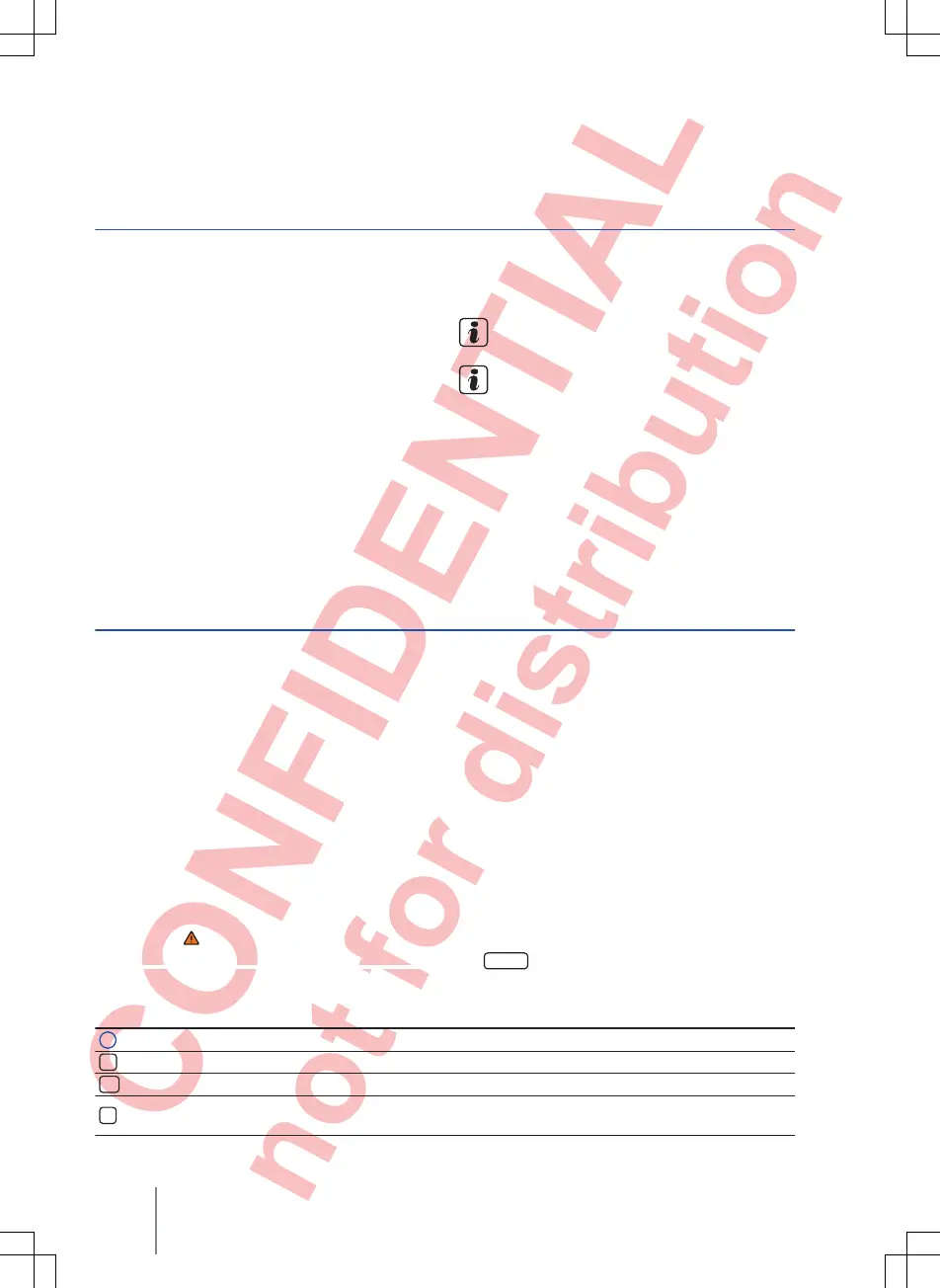Audio mode
Radio mode
Introduction
This chapter contains information on the following
subjects:
RADIO main menu . . . . . . . . . . . . . . . . . . . . . . 12
RDS radio data service . . . . . . . . . . . . . . . . . . . 13
Station buttons . . . . . . . . . . . . . . . . . . . . . . . . . . 14
Selecting, setting and storing stations . . . . . . . 14
Scan function (SCAN) . . . . . . . . . . . . . . . . . . . . 16
Radio text . . . . . . . . . . . . . . . . . . . . . . . . . . . . . . 16
TP function (traffic program) . . . . . . . . . . . . . . . 17
Incoming traffic announcement . . . . . . . . . . . . 17
FM/AM settings . . . . . . . . . . . . . . . . . . . . . . . . . 18
Additional information and warnings:
● Safety information for infotainment system
⇒ page 3
●
Overview of the control elements ⇒ page 6
● Basic information on use ⇒ page 7
● Menu and system settings (SETUP)
⇒ page 40
Multi-storey car parks, tunnels, high buildings
and mountains can impair radio reception.
Foil or metal-coated stickers attached to the
windows may af
fect reception on vehicles
with a window aerial.
RADIO main menu
Fig. 5 RADIO main menu Fig. 6 Radio mode station list
First read and observe the safety warn-
ings on page 3 and the introductory
information on page 12.
Selecting the frequency band
● Select the required frequency band by pressing
the
RADIO
infotainment button.
Function buttons in the RADIO main menu
Function button: effect
1
Changes the displayed station button group by touching the function button.
Opens the list of currently receivable radio stations ⇒ page
14.
Opens the frequency dial for the selected frequency band ⇒ page 15.
Opens the settings menu for the currently activated frequency band (FM or AM)
⇒ page 18.
Composition Touch, Composition Colour12
