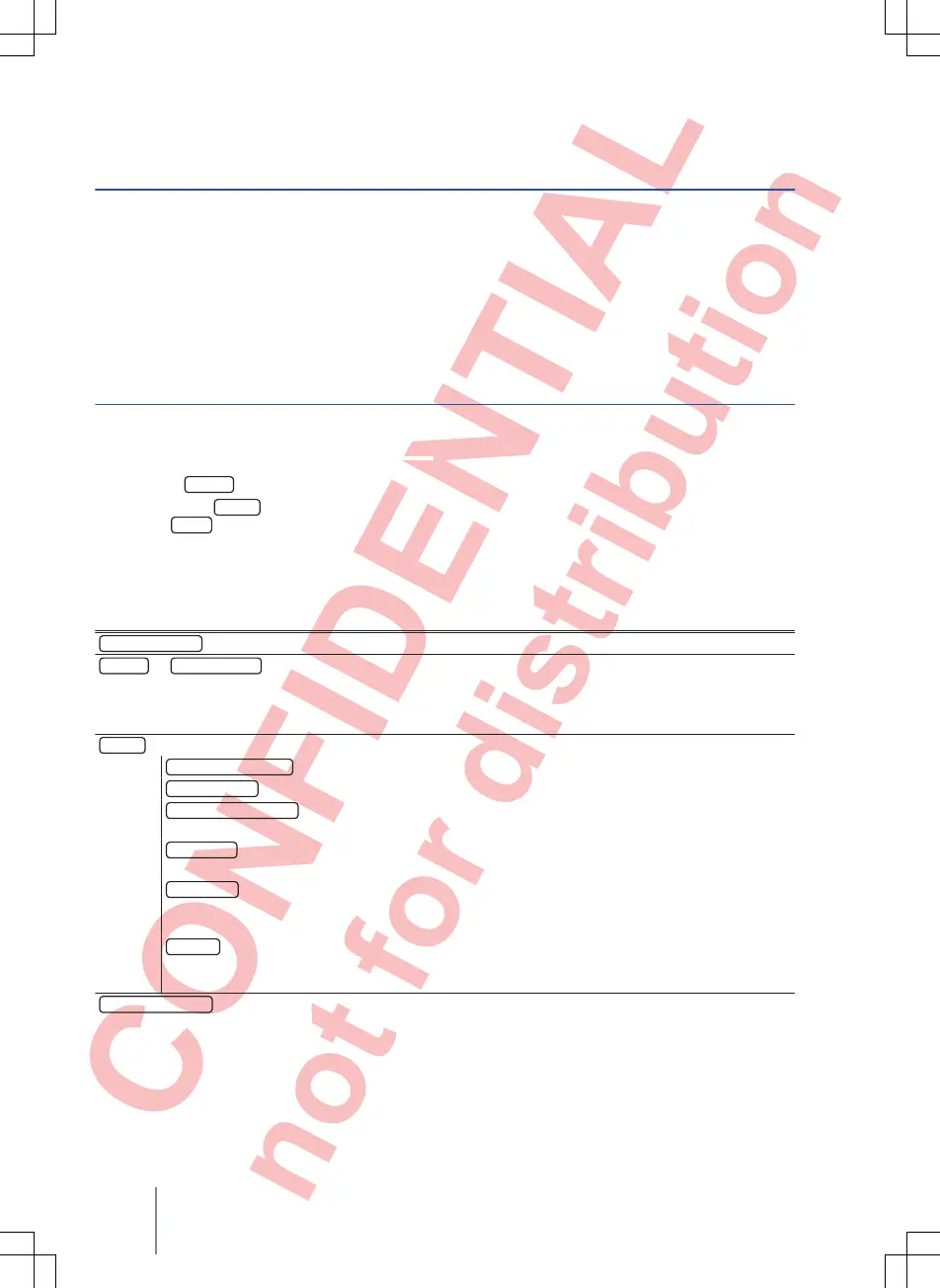Sound and volume settings
Introduction
This chapter contains information on the following
subjects:
Adjusting settings
. . . . . . . . . . . . . . . . . . . . . . .
42
The range of possible settings depends on the
country, the unit and the vehicle's equipment speci-
fication.
Additional information and warnings:
● Safety information
for infotainment system
⇒
page 3
● Overview of the control elements
⇒
page 6
● Basic information on use
⇒
page 7
Adjusting settings
First read and observe the introductory
information given on page 42.
● Press the
SOUND
infotainment button.
● OR: press the
SETUP
infotainment button and
then select
Sound
to open the
Sound setup
main
menu.
● To adjust the settings for a certain function,
touch the appropriate function button.
Changes are automatically stored when a menu is
closed.
Function button: effect
Bass - Mid- Treble
: sets the tonal quality (Bass - Mid - Treble).
Balance
or
Balance - Fader
: set the sound focus.
The crosshair shows the where the sound is currently focused in the car's interior. To move the sound
focus, touch the required position on the interior view or use the arrow buttons to change the position. To
place the focus of sound at the centre of the interior view, touch the function button between the arrows.
Volume
: to make volume settings.
Max. switch-on volume
: define the maximum volume at switch-on.
Announcements
: to set the output volume for announcements (e.g. traffic announcements).
Speed-dep. vol. (GALA)
: define the scope of the speed-dependent volume control. The audio vol-
ume is automatically increased as the vehicle speed increases.
Audio lower.
: set how much the volume of the infotainment system should be reduced by when
the ParkPilot is active.
AUX volume
: to set the output volume for audio sources that are connected via the AUX-IN mul-
timedia socket (
Quiet
,
Medium
or
Loud
). Please also refer to
⇒
page 42, Adjusting playback
volume of external audio sources.
BT audio
: to set the output volume for audio sources connected via Bluetooth
®
(quiet, medium
or
loud
). Please also refer to
⇒
page 42, Adjusting playback volume of external audio sour-
ces.
Confirmation tone
: activates the confirmation tone that sounds when a function button is touched.
Adjusting playback volume of external audio
sources
If you need to increase the output volume of an ex-
ternal audio source, first lower the base volume on
the infotainment system.
If the sound from the external audio source is too
quiet, increase the output volume on the external
audio source if possible. If this is not sufficient, set
the input volume to
Medium
or
Loud
.
Composition Touch, Composition Colour42
