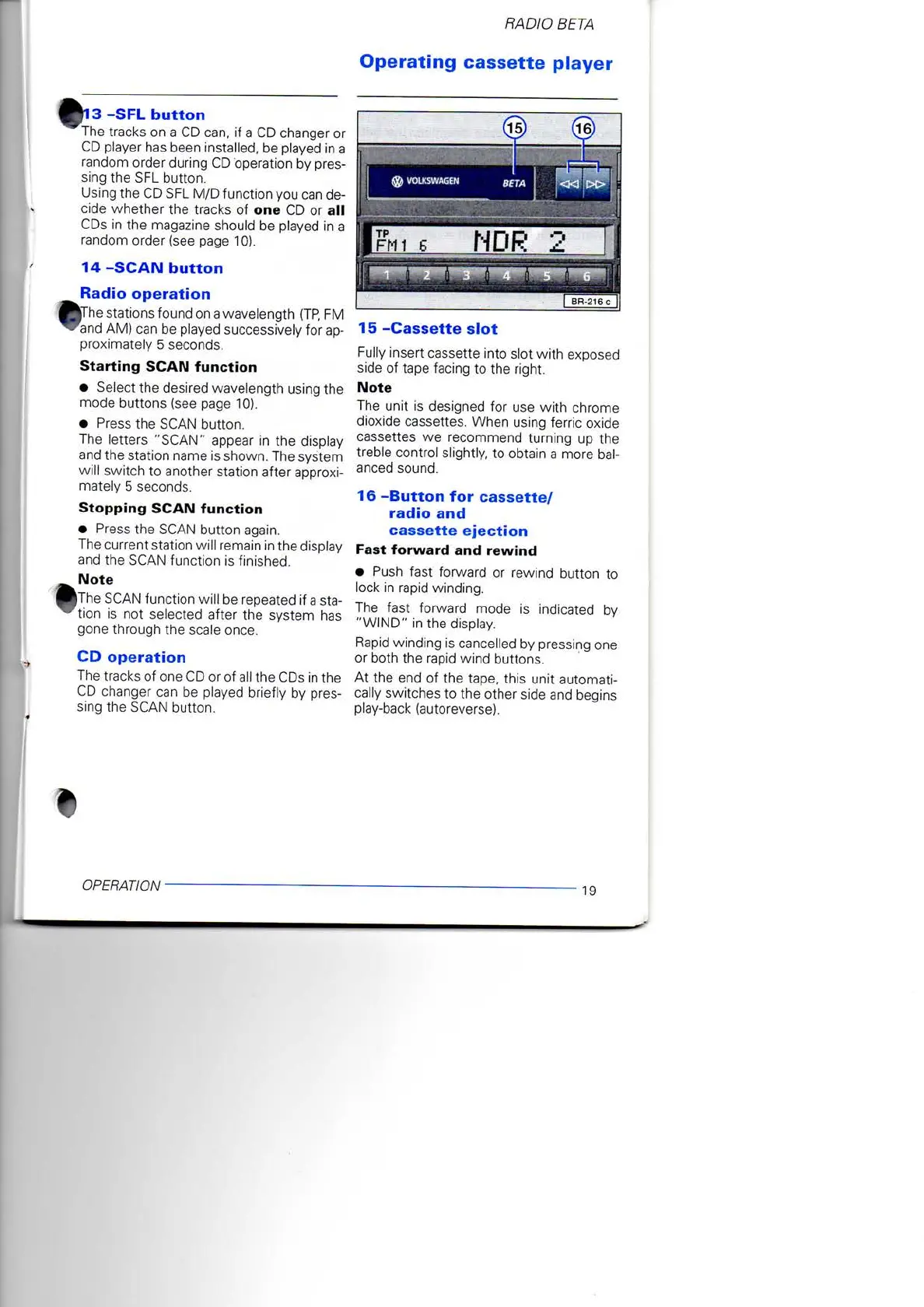RADIO
BETA
Operating
cassette
player
13 -SFL
button
"The tracks on a CD can, if a CD changer or
CD
player has been installed, be played in a
random order during CD operation by pres-
sing
the SFL button.
Using
the CD SFL M/D function you can de-
cide
whether the tracks of one CD or all
CDs
in the magazine should be played in a
random order (see page 10).
14 -SCAN
button
Radio
operation
•The stations found on a wavelength (TP, FM
"and AM) can be played successively for ap-
proximately 5 seconds.
Starting
SCAN
function
• Select the desired wavelength using the
mode buttons (see page 10).
•
Press
the
SCAN
button.
The letters
"SCAN"
appear in the display
and the station name is shown. The system
will switch to another station after approxi-
mately 5 seconds.
Stopping
SCAN
function
•
Press
the
SCAN
button
again.
The current station will remain in the display
and the
SCAN
function is finished.
Note
•The
SCAN
function will be repeated if a
sta-
tion
is not selected after the system has
gone through the scale once.
CD
operation
The tracks of one CD or of all the CDs in the
CD
changer can be played briefly by pres-
sing
the
SCAN
button.
15
-Cassette
slot
Fully
insert cassette
into
slot
with
exposed
side
of tape facing to the
right.
Note
The
unit
is designed for use
with
chrome
dioxide cassettes. When using ferric oxide
cassettes
we recommend turning up the
treble control slightly, to obtain a more
bal-
anced
sound.
16
-Button
for
cassette/
radio
and
cassette
ejection
Fast
forward
and
rewind
•
Push
fast forward or rewind
button
to
lock in rapid winding.
The fast forward mode is indicated by
"WIND"
in the display.
Rapid
winding is cancelled by pressing one
or both the rapid wind buttons.
At the end of the tape, this
unit
automati-
cally
switches to the other side and begins
play-back (autoreverse).
OPERATION
19
www.westfaliaT4.info - a useful website for owners and enthusiasts of VW Westfalia T4 Campervans
