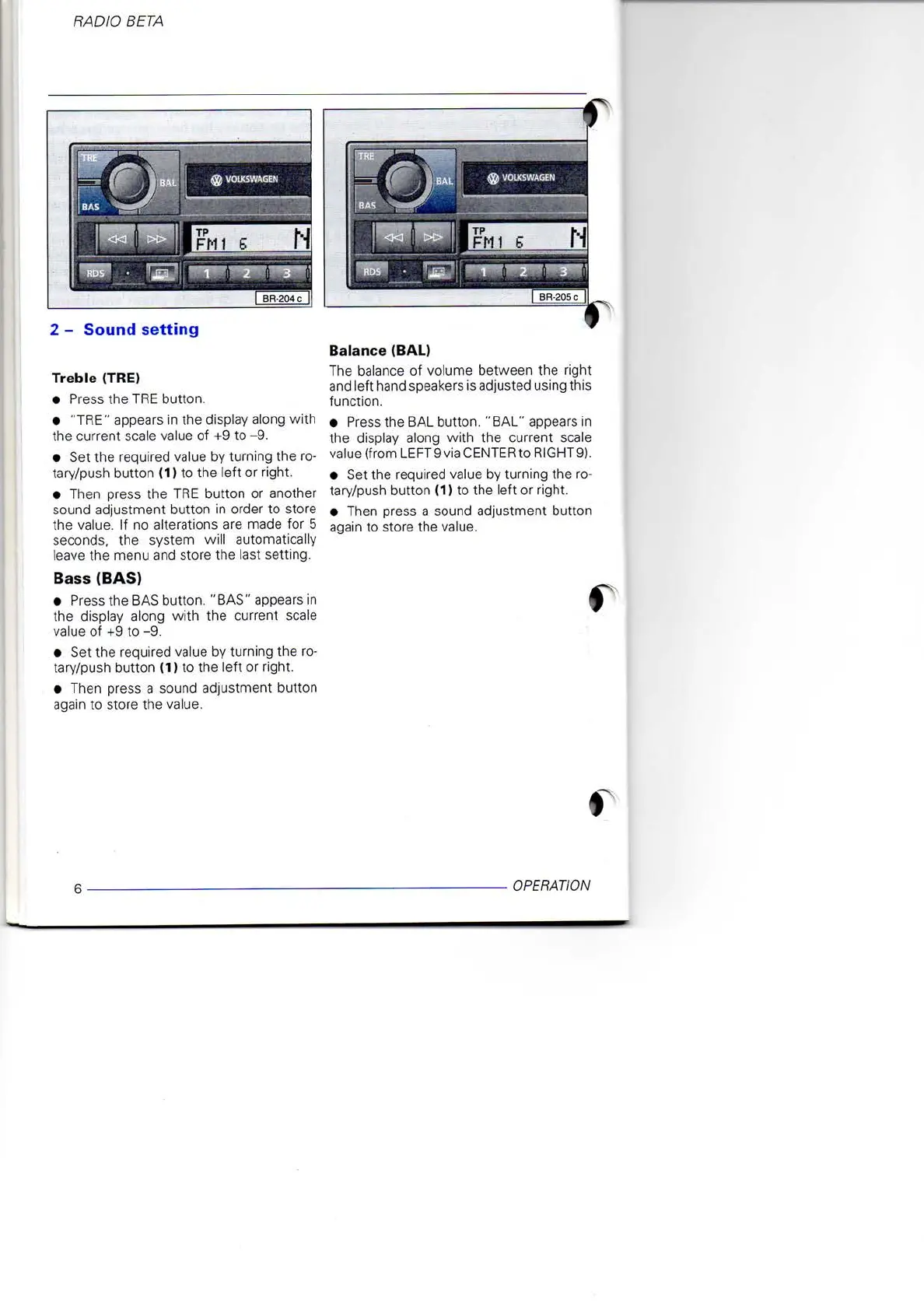RADIO
BETA
•
1
•
1
|FMI
e N
•
1
2
- Sound
setting
Treble
(TRE)
•
Press
the TRE button.
• "TRE" appears in the display along
with
the current
scale
value of +9 to -9.
• Set the required value by
turning
the ro-
tary/push
button
(1) to the
left
or
right.
• Then press the TRE
button
or another
sound adjustment
button
in order to store
the value. If no alterations are made for 5
seconds,
the system
will
automatically
leave the menu and store the last setting.
Bass (BAS)
•
Press
the BAS button. "BAS" appears in
the display along
with
the current
scale
value of +9 to -9.
• Set the required value by
turning
the ro-
tary/push
button
(1) to the
left
or
right.
• Then press a sound adjustment
button
again to store the value.
Balance
(BAD
The balance of volume between the
right
and
left
hand speakers is adjusted using this
function.
•
Press
the BAL button. "BAL" appears in
the display along
with
the current
scale
value
(from
LEFT9
via
CENTER
to RIGHT9).
• Set the required value by
turning
the ro-
tary/push
button
(1) to the
left
or
right.
• Then press a sound adjustment
button
again to store the value.
f
6
OPERATION
www.westfaliaT4.info - a useful website for owners and enthusiasts of VW Westfalia T4 Campervans
