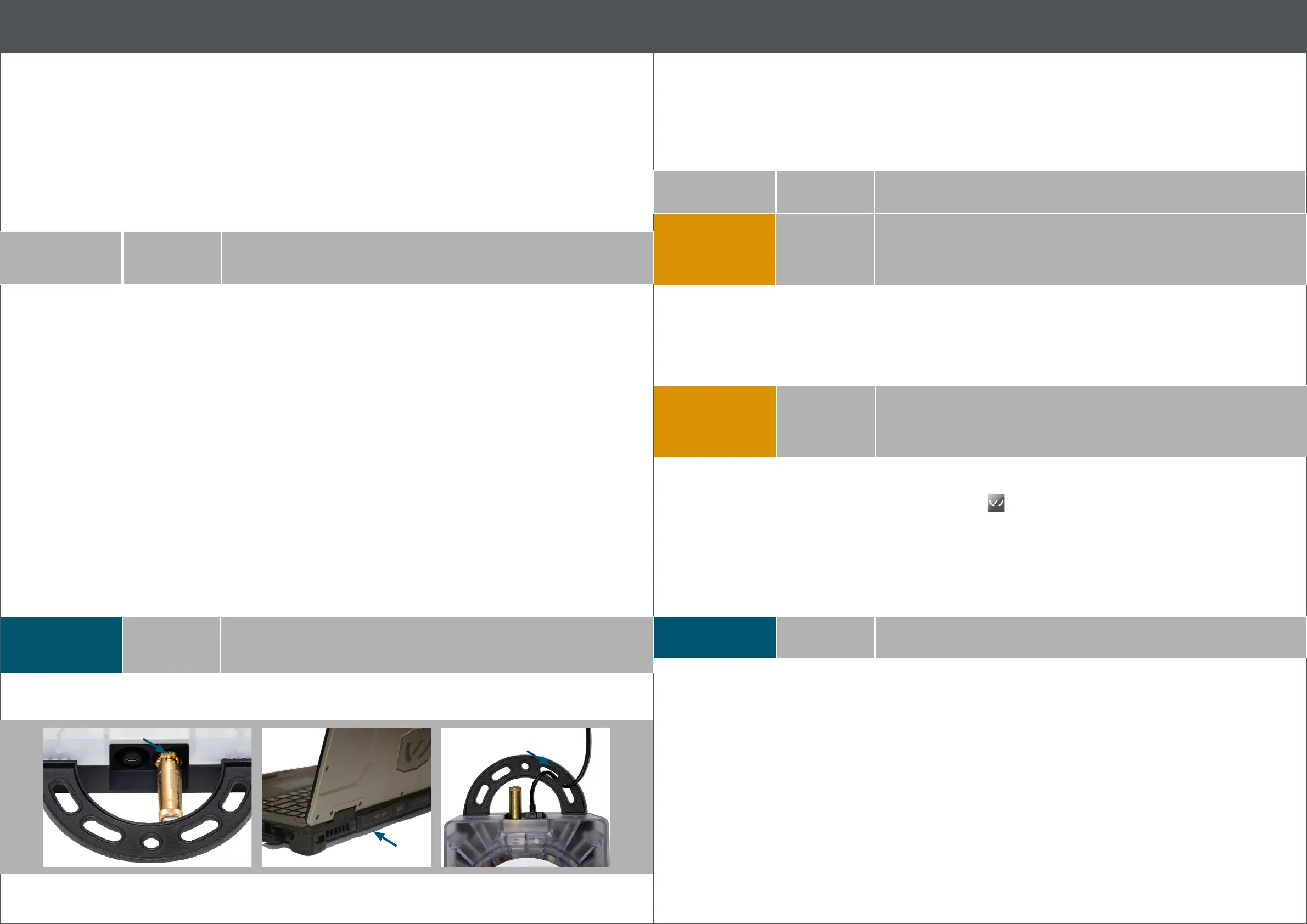14 | Measurement13 | Commissioning
Commissioning
Hardware
Proceed as follows to install the software:
1. Start the tester/specied laptop.
2. Insert the USB stick with the software into a free USB port.
→ If Autorun is activated, then the installation program starts automatically.
→ If Autorun is not activated, double click on le Install.CO2ContentCheck.x.x.xxxx.msi.
3. If required, enter the user name of the administrator and the password and click Yes.
→ The les are imported and installed.
4. In the next window click Next.
5. Click Finish.
6. Perform a restart of the specied laptop.
The software was successfully installed.
Connect theCO2 coolant tester using the USB cable (Type A – Mini or Type A – "Fischer") to the tester/specied laptop.
To perform a measurement proceed as follows:
Measurement
Installation Of The Software
INFORMATION
First install the software and then connect the CO2 coolant tester to the tester/speci-
ed laptop. Administrator rights are required for the installation.
NOTE
When the CO2 coolant tester is delivered, condensation must be prevented inside the
equipment. Leave the equipment to stand for 3 hours at the operating location for
temperature compensation before switching it on.
INFORMATION
First install the software and then connect the CO2 coolant tester to the tester/speci-
ed laptop. Administrator rights are required for the installation.
Risk of burns from hot engine and coolant
Ensure that the engine is switched o and that the engine and coolant have cooled down.
WARNING
1. Open the engine hood.
2. Hang the CO2 coolant tester on a raised point using the suspension bracket. The CO2 coolant tester must be in normal position, i.e.
hanging vertically. Do not place the CO2 coolant tester in the engine compartment or elsewhere.
Risk of burns from hot liquids
Only open the cover of the expansion tank (coolant tank) when the coolant has cooled down.
WARNING
3. Unscrew the cover of the expansion tank (coolant tank) and install the coolant adapter. Make sure that the coolant adapter is tightly
tted on the thread.
4. Start the CO2 coolant tester by double-clicking CO2 Content Check .
5. Click on CO2 Test. (With Display equipment data the data of the CO2 coolant tester is shown).
6. Follow the instructions on the screen and comply with and conrm all safety instructions.
At the end of the measuring sequence, a result protocol appears with the measured values (CO2 and cooling system pressure) and a graphic
representation of the CO2 and cooling system pressure curve. This results report can be printed out and saved.
NOTE
Always observe the vehicle-specic repair information provided by the manufacturer.
