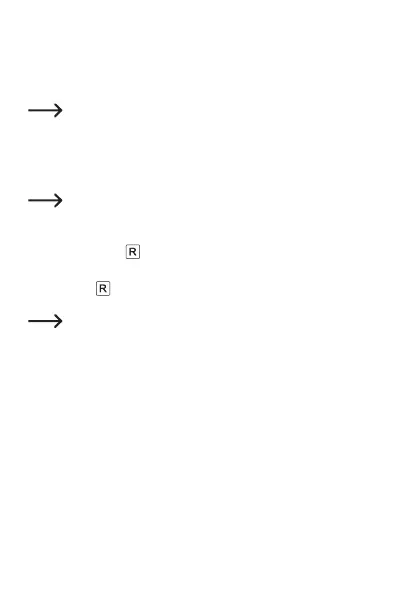j) Backlight
When the energy cost meter is connected to the mains voltage, the backlight is
switched on automatically when a button is pressed.
The backlight is switched off automatically if no button is pressed for 30 seconds.
The display backlight works when the energy cost meter is plugged into
a mains socket.
k) Resetting the energy cost meter
The energy cost meter can be fully reset.
All settings (time, electricity tariff, etc.) and measured data are lost if the
device is reset.
Proceed as follows:
• Press and hold the
button (2) for at least 3 seconds.
• Theenergycostmeteremitsabeepandthedisplayashestwice.
• Release the
button (2). All settings and measuring data are deleted. Then,
proceed from the beginning of Chapter 8 to implement all settings.
The maximum measuring time is 9999 hours and 59 minutes. When this
time is reached, the display will show 9999:59 in “TOTAL TIME”. The en-
ergy cost meter will not save data anymore but real time data is still able
to show, also the device will sound an alarm (same as “OVERLOAD”) to
let user know that the maximum time is reached. In this case you have
to perform a reset to resume operation.
59