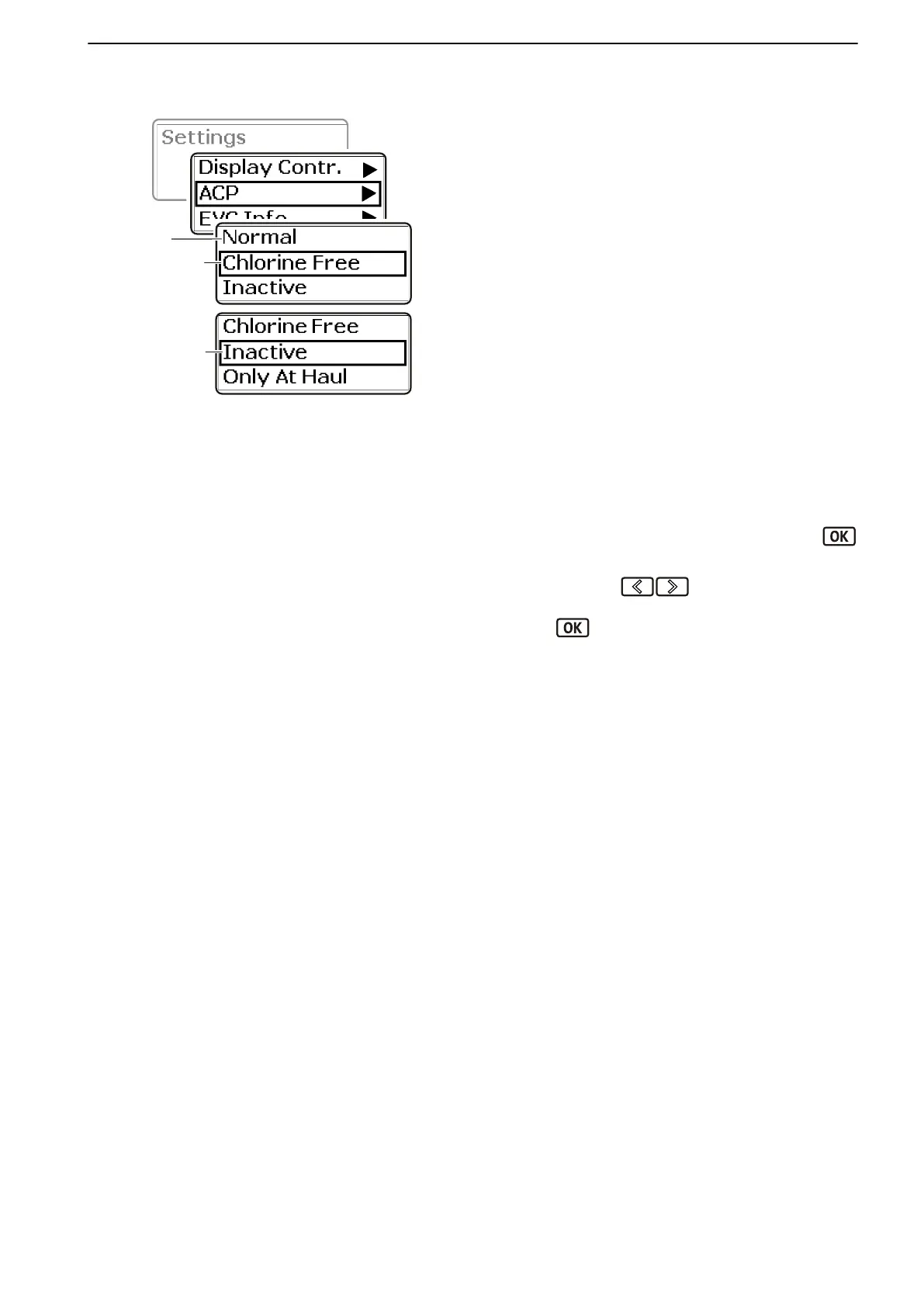Setting protection level
ACP
has
three levels of protection, which are selected
in the settings menu.
A Normal (Normal), means that protection is active
and functioning in the best way for the conditions the
boat is in.
B Chlorine Free (Chlorine Free); the system has
switched over to protection from the zinc anode for
4 hours and no chlorine gas will be given off.
C Inactive (Inactive Only at Haul) – this mode may only
be used when the boat is taken out of the water, is
on land or if it is to be run in freshwater.
Select this mode before the boat is lifted out of the
water to avoid false alarms. In this mode the IPS no
longer monitors corrosion conditions, but the IPS is
protected by the zinc anode.
When ignition is switched on the system is re-started
and goes to Normalmode.
Settings menu
1
Navigate to ACP in the settings menu. Press
to access the submenu.
2
Use the arrows to set the desired pro-
tection mode.
Press to confirm the selection.
Optional
47705796 05-2014 © AB VOLVO PENTA 55
