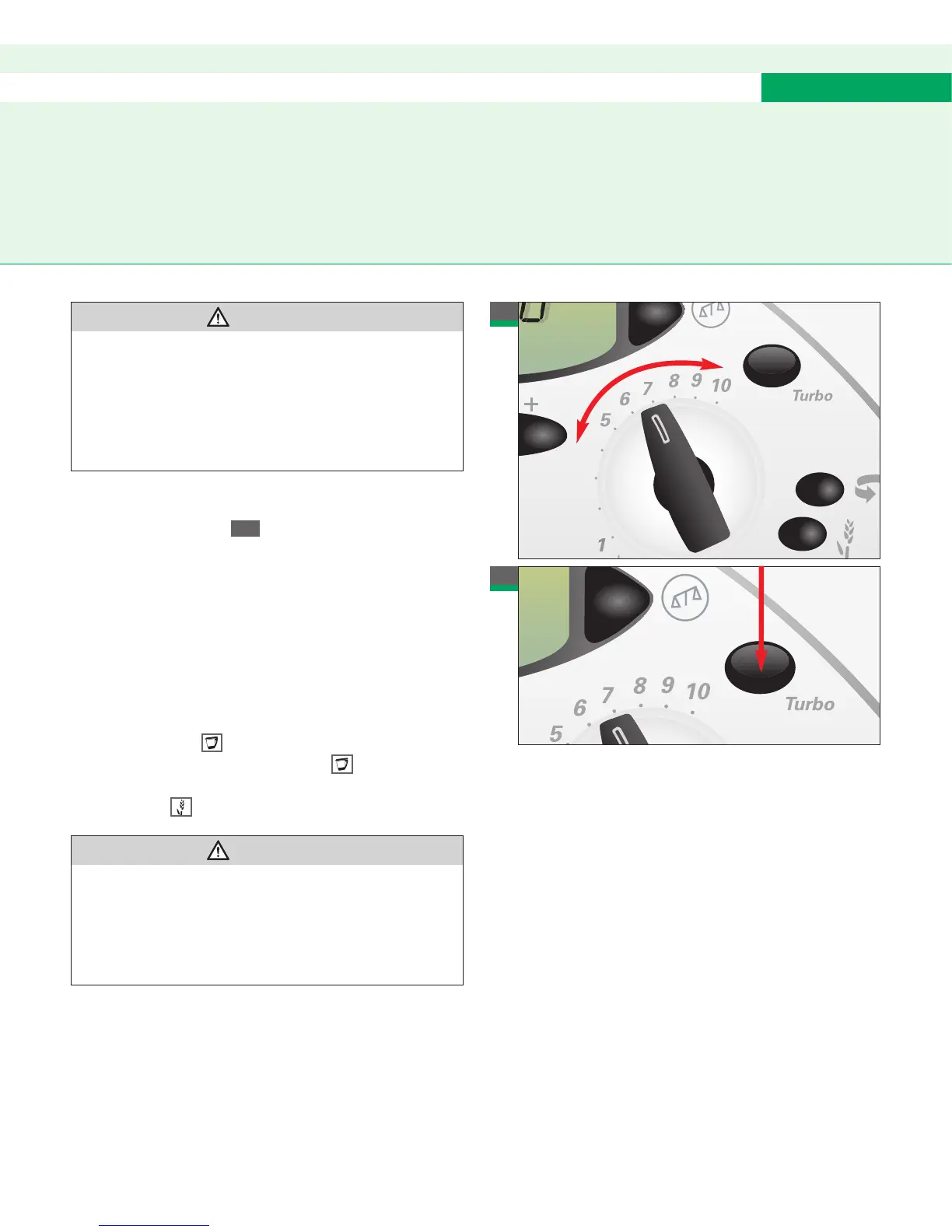33
Working with the Thermomix TM 31
Turbo button
Use the turbo button to operate the Thermomix
TM 31 at maximum speed. The turbo function only
works as long as this button is pressed and held.
It is also useful for an “alternating” mode. If, for
example, you wish to coarsely chop a large quantity
of food, press the turbo button 3 or 4 times (repeat
as necessary). In this way, the food will be chopped
evenly.
The turbo function is available when the speed
selector is set to or to speed level 5 or above.
When the speed selector is set to the timer is
activated. Turbo function is not available if the
dough mode is activated.
4
CAUTION
Danger of injury by escaping food
Hold measuring cup firmly while operating the
Thermomix TM 31 at medium (3–6) and
higher (7–10) speed levels or pressing turbo
button to chop or to purée food.
CAUTION
Danger of scalding by splashing hot food
Never use the turbo button or abruptly increase
the speed when processing food that has not
been heated in the Thermomix TM 31.
3
