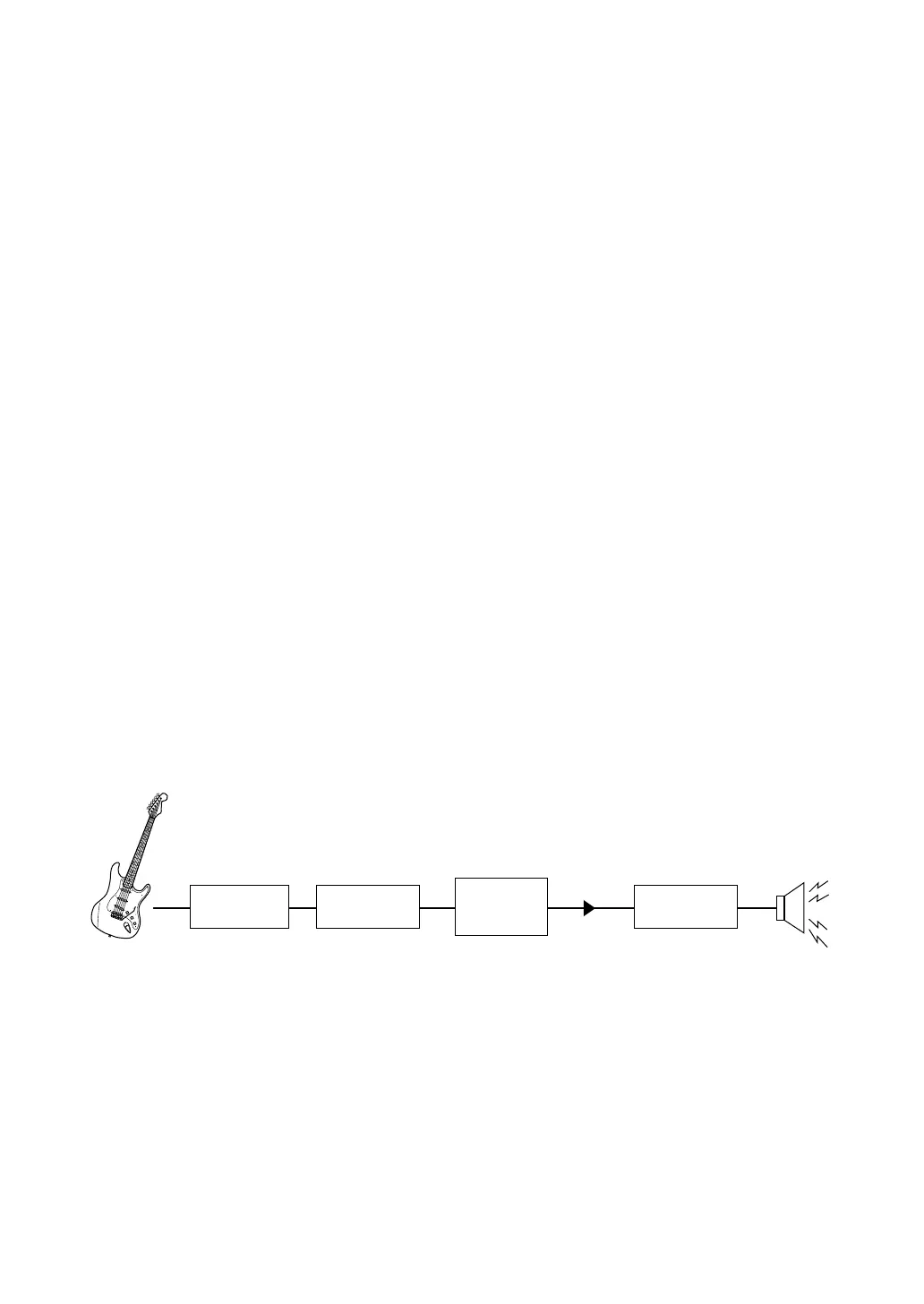4
Introduction
W
ELCOME
ABOARD
!
hanks for choosing the VOX DA15. To ensure a long and trouble-free relationship with
your new amp, please read this manual carefully, use the amp as directed and keep
the manual for future reference.
M
AIN
FEATURES
• The amplifier provides eleven distinctive sound styles that can be used in various
musical genres.
• Eleven high-quality effects are built in and seven are multi effects that let you use two
effects simultaneously plus Noise Reduction.
•You can store your favorite sounds as a program to CH1 or CH2. You can switch
between these settings from the top panel, or by using the optional VFS2 foot switch
connected to the rear panel (Channel Select mode). In addition, there’s one preset pro-
gram for each of the 11 sound types (Preset mode).
• In Manual mode the sound you hear will reflect the physical settings of the knobs.
• If you connect the optional VFS2 dual foot switch, you can use it to switch programs
or bypass effects.
S
IGNAL
PATH
Your guitar sound passes through the following sections.
(You can refer to “The Guitarist’s Guided Panel Tour” while you read the explanation that
follows.)
T
Power Amp
Speaker
Master Vol
Effect
AUTO WAH / COMP
Effect
MODULATION
DELAY / REVERB
Pre Amp model
Choose one of 11 types
