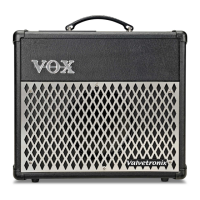17
VERY IMPORTANT NOTE: The BYPASS Button is NOT programmable.
ORIGINAL VALUE LED
When the position of any one of the programmable knobs or switches matches the
values stored in a channel’s program, this LED will let you know by either lighting
up or turning off for a second. It will do so by lighting up if the BYPASS Button
immediately below it isn’t activated. If, however, the BYPASS Button is “on” (which
is indicated by the LED in question being lit up), the LED will switch off for a sec-
ond whenever a knob or switch matches an “original value” in the program being
used.
9. BANK/MANUAL/WRITE/TUNER/CHANNEL SECTION
Phew, the “Bank/Manual/Write/Tuner/Channel Section?” What a mouthful! Don’t stress
though - just because this area houses a few different things doesn’t mean it is compli-
cated. In fact, as you’re about to discover, it’s both logical and simple...honest!
BANK Display
This display indicates either a bank number (1, 2, 3, 4, 1., 2., 3., 4.) or a note
name during tuning. (See page 30 for more details on tuning)
▲ (UP) and ▼ (DOWN) Buttons
Use these buttons to select one of the eight (8) program banks.
MANUAL Mode
Press both ▲ (UP) and ▼ (DOWN) buttons simultaneously to enter Manual Mode.
(See page 28 for specific details of this highly useful mode)
WRITE Button
This button is used when you want to store a new program. FYI, storing a new
program is a two-step process - see page 23 for specific details.
TUNER/CANCEL Button
This button has two (2) functions:
1. It turns the built-in, chromatic tuner on and off. (See page 30)
COOL FEATURE ALERT: If you hold down this button for more than one sec-
ond, the amp’s sound will be muted. This is very useful during a live show
when you wish to tune your guitar “in silence!”
2. This button is also used to cancel “storing a program” (see page 22) or to
get the amp out of “mute mode” (see “Cool Feature Alert” above)
CHANNEL Select Buttons (1 - 4)
Pressing these buttons selects a channel. And, if the number in the BANK Display
is flashing (an indication that you intend to change Banks - see page 23), it selects
the chosen bank too.
