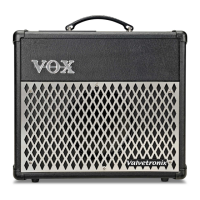24
STEP 6: Use the ▲ (UP) and ▼ (DOWN) Buttons to select the bank you want
to use and the CHANNEL Select Buttons to select the channel.
STEP 7: Hit WRITE again and you’re done!
STARTING FROM SCRATCH
Why the heck not, huh!? Lets go:
STEP 1: Set the amp’s MASTER Volume at a minimum level. Then plug your
guitar into the amp...duh!
STEP 2: Switch the amp on...bigger duh!
STEP 3: Set the amp’s MASTER Volume at a reasonable level.
STEP 4: Select any program (see page 21) - it doesn’t matter which once
‘cos we’re starting from scratch.
STEP 5: Switch the PEDAL Selector Switch to “OFF” - if you wanna use a
pedal, we’ll add that sucker last.
STEP 6: Hit the BYPASS Button so MODULATION, DELAY and REVERB
are bypassed (the ORIGINAL VALUE LED above it will light up) - we’ll add
that stuff after we’ve dialed in our amp model.
STEP 7: Using the AMP TYPE Selector Switch, choose the amp you wanna
use.
STEP 8: Dial in the GAIN, VOLUME, TREBLE, MIDDLE, BASS and PRES-
ENCE controls to taste.
STEP 9: If you want to add any MODULATION, DELAY and/or REVERB, hit
the BYPASS switch again (so the ORIGINAL VALUE LED above it goes off)
and then select and dial in the effect(s) you want.
REMINDER: to switch off MODULATION, DELAY or REVERB, simply keep
hitting the appropriate TYPE Button until the “effect selected” LED is switched
off.
STEP 10: If you want to use a pedal, select it using the PEDAL Selector
Switch and then dial it in using the DRIVE and LEVEL controls.
PROGRAMMING HINT: You might find it easier to dial in a PEDAL without
hearing any MODULATION, DELAY or REVERB effects you may have already
added in. If so, simply hit the BYPASS button (so the ORIGINAL VALUE LED
goes on) to bypass them all. Just don’t forget to hit the BYPASS button again
(so the LED goes off) when you’re done!
